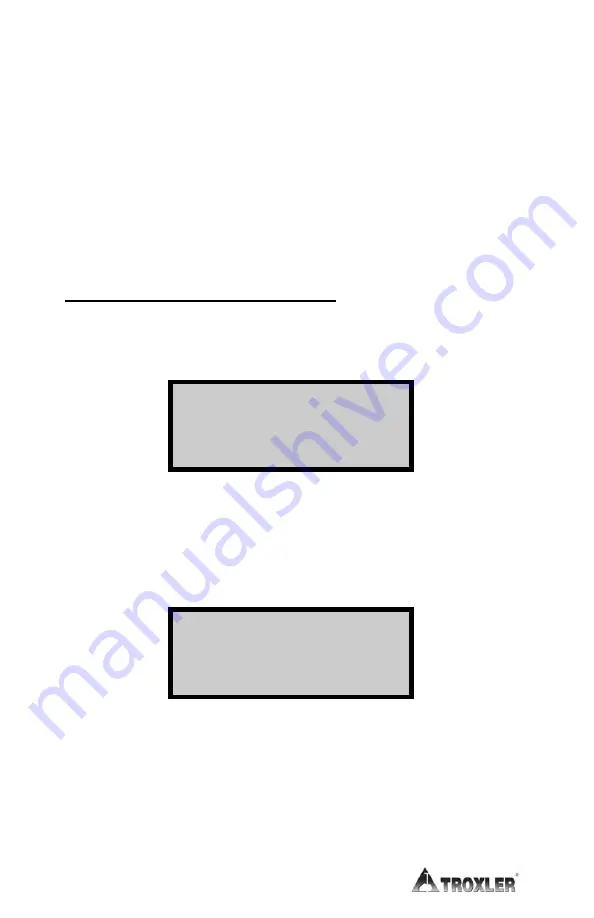
3–4
4.
Subtract the measured density from the alternative density to
determine the density offset to be entered into the PaveTracker
Plus software. For example, if the density as determined by a
core analysis is
150 pcf
, and the density measured by
PaveTracker Plus is
146 pcf
, the density offset is
+4 pcf
.
NOTE
For best results, repeat the above procedure to
determine the density offset at each of several in-place
locations. Then calculate the average density offset.
MANAGING DENSITY OFFSETS
Density offsets are managed using the
Density Offset
menu. To
access this menu, press
〈
OFFSET
〉
. The gauge displays:
Density Offset
#.## pcf
1-Enable 2-Disable
3-Change Offset
The gauge displays the current density offset on the second line. To
enable the offset, press
〈
1
〉
. To disable the offset, press
〈
2
〉
.
To enter a new density offset, press
〈
3
〉
. The gauge prompts for the
density offset as shown below:
Density Offset
#.## pcf
Select (+/-)
Summary of Contents for 2701 -B
Page 8: ...viii NOTES ...
Page 12: ...xii NOTES ...
Page 20: ...1 8 NOTES ...
Page 84: ...Appendix B 6 NOTES ...
Page 94: ...Index 6 NOTES ...
















































