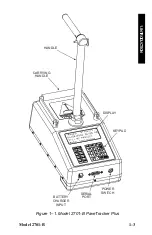2–4
TURNING THE PAVETRACKER PLUS ON
To turn on the PaveTracker Plus, press the power switch located on
the front panel next to the serial port (see Figure 1–1).
NOTE
To turn off the PaveTracker Plus, press and hold the
power switch for two seconds.
The gauge displays the model number, battery voltage, software
version, and unit serial number as shown below:
-Model 2701B-
Battery Volts: X.X
V#.## SN: ###
Press <ENTER>
Press the
〈
ENTER/START
〉
key to continue. The software
performs two tests to ensure that the gauge is working properly. The
gauge first performs a brief self-test, followed by a test of the
display.
Following the test period, the gauge displays the
Ready
screen:
-Ready- Offset:YES
mm/dd/yyyy hh:mm AM
Prj: PROJECT NAME
Mode: Continuous
The operator can access any gauge function from the
Ready
screen.
On the first line, the
Ready
screen displays whether a density offset
(see page 3–3) or mix calibration (see page 3–6) is enabled.
The second line shows the current date and time. The third line
shows the current project (see page 5–2), if any. The last line shows
the measurement mode (see page 2–16).
Summary of Contents for 2701 -B
Page 8: ...viii NOTES ...
Page 12: ...xii NOTES ...
Page 20: ...1 8 NOTES ...
Page 84: ...Appendix B 6 NOTES ...
Page 94: ...Index 6 NOTES ...