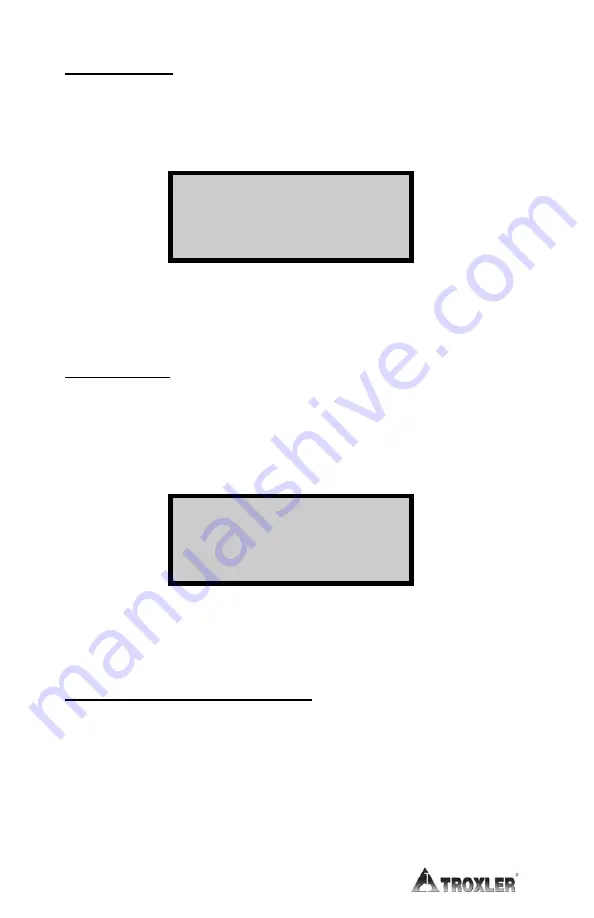
2–10
Time Format
The gauge can display the time in either
AM/PM
or
24-hour
format.
To select the desired time format, press
〈
3
〉
at the
Date/Time
menu.
The gauge displays:
-Time Format-
1. AM/PM
2. 24-Hour
Use the numeric keys to select the desired time format. The gauge
sets the time format and returns to the
Date/Time
menu.
Date Format
The gauge can display the date in either
mm/dd/yyyy
or
dd/mm/yyyy
format, where
mm
= month,
dd
= day, and
yyyy
= year. To select the
desired date format, press
〈
4
〉
at the
Date/Time
menu. The gauge
displays:
-Date Format-
1. mm/dd/yyyy
2. dd/mm/yyyy
Use the numeric keys to select the desired format. The gauge sets
the date format and returns to the
Date/Time
menu.
TEMPERATURE (OPTIONAL)
An infrared sensor that measures the temperature of the mat is
available as an option for the gauge. If this option is installed, press
〈
3
〉
at the
Setup
menu shown on page 2–7 to display the
temperature reading. Press the
〈
ESC
〉
key to return to the
Setup
menu.
Summary of Contents for 2701 -B
Page 8: ...viii NOTES ...
Page 12: ...xii NOTES ...
Page 20: ...1 8 NOTES ...
Page 84: ...Appendix B 6 NOTES ...
Page 94: ...Index 6 NOTES ...
















































