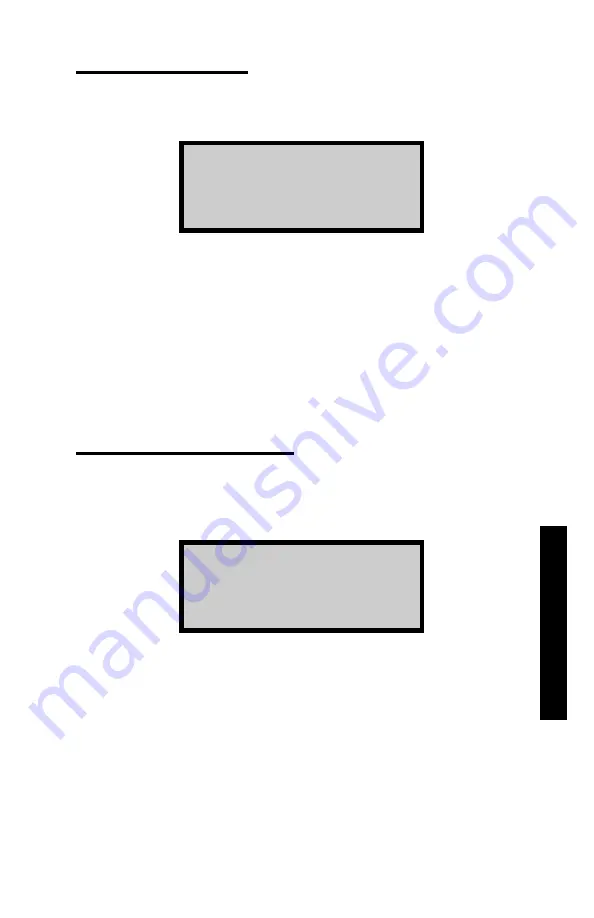
Model 3430 Plus & 3440 Plus
8–13
NO PROJECT DATA
If the operator attempts to enable the
Auto-Store
function but no
project has been created, the gauge displays:
To return to the
Projects
menu without enabling the
Auto-
Store
function, press
〈
NO
〉
.
To create a project and enable the
Auto-Store
function, press
〈
YES
〉
. The gauge displays the screens required to create a
project as described on page 8–5. When the project name is
complete, the gauge sets the project as active, displays the
confirmation message shown on page 8–12, and returns to the
Projects
menu.
NO PROJECT SELECTED
If the operator attempts to enable the
Auto-Store
function and one or
more projects have been created, but no project has been selected as
active, the gauge displays:
To select an existing project, press
〈
1
〉
. The gauge displays the
screens required to select a project as described on page 8–3.
After the project is selected, the gauge sets the project as active,
briefly displays the confirmation shown on page 8–12, and
returns to the
Projects
menu.
To create a new project, press
〈
2
〉
. The gauge displays the
screens required to create a project as described on page 8–5.
After the project is created, the gauge sets the project as active,
briefly displays the confirmation shown on page 8–12, and
returns to the
Projects
menu.
8. P
RO
JE
CT
D
AT
A
Summary of Contents for 3430 Plus
Page 3: ...Model 3430 Plus 3440 Plus iii ...
Page 7: ...Model 3430 Plus 3440 Plus vii NOTES ...
Page 10: ......
Page 14: ...Model 3430 Plus 3440 Plus xii NOTES ...
Page 16: ...xiv NOTES ...
Page 30: ...2 6 NOTES ...
Page 64: ...4 NOTES ...
Page 98: ...7 NOTES ...
Page 122: ...9 NOTES ...
Page 142: ...Appendix A 20 NOTES ...
Page 178: ...Appendix D 2 STANDARD COUNT LOG Gauge Serial Number Date MS DS Date MS DS ...
Page 180: ...Appendix D 4 STANDARD COUNT LOG Gauge Serial Number Date MS DS Date MS DS ...
Page 190: ...Appendix F 8 NOTES ...
Page 194: ...Appendix G 4 NOTES ...
Page 200: ...Appendix H 6 NOTES ...
Page 215: ...Model 3430 Plus 3440 Plus Index 11 W Wide Area Augmentation System WAAS 2 Y YES key 3 4 INDEX ...
Page 216: ...Index 12 NOTES ...
Page 217: ...Model 3430 Plus 3440 Plus Warranty 1 NOTES WARRANTY ...
















































