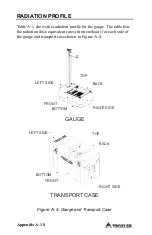Model 3430 Plus & 3440 Plus
Appendix A–13
LEAK TESTING
Unless specified otherwise by your license or state regulations
, the
gauge must be leak tested at intervals not exceeding 12 months to
ensure the integrity of the radioactive source encapsulation. Sample
analysis must be performed by a licensed laboratory only.
Using the Troxler Model 3880 Leak Test Kit (PN 102868) and
accompanying instructions, perform the following procedure:
✓
Write the date, gauge model number, and serial number on the
sample form and label.
✓
Remove the control panel from the gauge topshell. Locate the
yellow radiation label on the top surface of the base.
✓
Holding the wipe disk with the tongs, wipe the radiation label.
✓
Turn the gauge on its side and locate the opening where the
source rod extends through the gauge base.
✓
Holding the wipe disk with tongs, wipe the area around and
inside the opening where the source rod extends from the gauge
base.
✓
Pack the disk, as instructed, in the envelope and mail to Troxler
Electronic Laboratories, Inc. for analysis.
✓
Secure the gauge properly.
WARNING
Ensure that the source rod is in the SAFE position
(see
A. R
AD
IA
TIO
N T
HE
OR
Y
Summary of Contents for 3430 Plus
Page 3: ...Model 3430 Plus 3440 Plus iii ...
Page 7: ...Model 3430 Plus 3440 Plus vii NOTES ...
Page 10: ......
Page 14: ...Model 3430 Plus 3440 Plus xii NOTES ...
Page 16: ...xiv NOTES ...
Page 30: ...2 6 NOTES ...
Page 64: ...4 NOTES ...
Page 98: ...7 NOTES ...
Page 122: ...9 NOTES ...
Page 142: ...Appendix A 20 NOTES ...
Page 178: ...Appendix D 2 STANDARD COUNT LOG Gauge Serial Number Date MS DS Date MS DS ...
Page 180: ...Appendix D 4 STANDARD COUNT LOG Gauge Serial Number Date MS DS Date MS DS ...
Page 190: ...Appendix F 8 NOTES ...
Page 194: ...Appendix G 4 NOTES ...
Page 200: ...Appendix H 6 NOTES ...
Page 215: ...Model 3430 Plus 3440 Plus Index 11 W Wide Area Augmentation System WAAS 2 Y YES key 3 4 INDEX ...
Page 216: ...Index 12 NOTES ...
Page 217: ...Model 3430 Plus 3440 Plus Warranty 1 NOTES WARRANTY ...