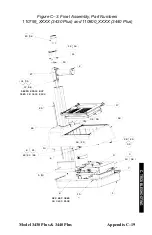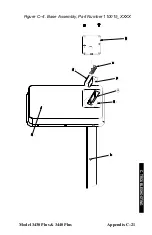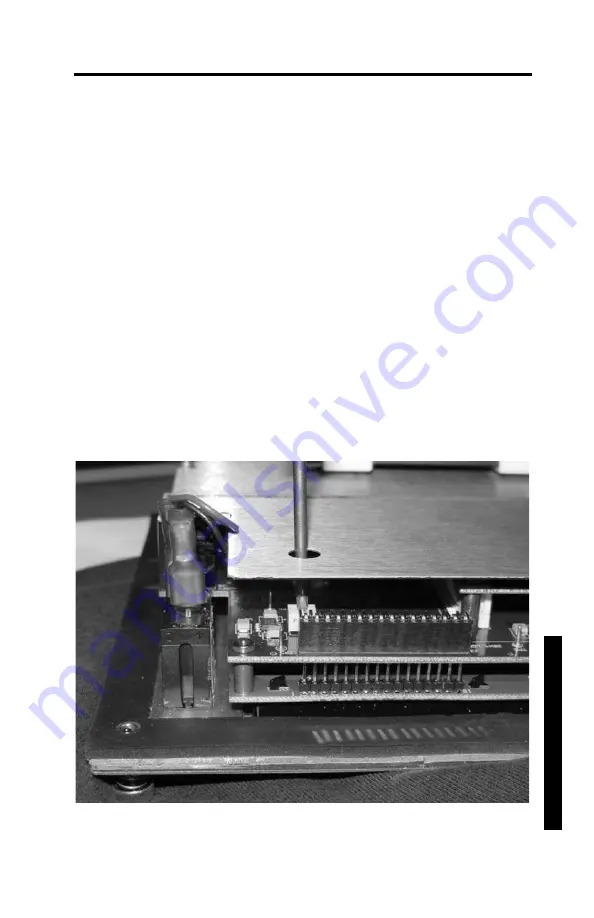
DISPLAY CONTRAST
The gauge display may be difficult to read when viewed in bright
light. If so, adjust the display contrast as follows:
✓
Loosen the four captive screws located in the corners of the
keypad.
✓
Gently lift the control unit from the gauge and tilt it forward.
✓
As shown in Figure C–1, an adjustment potentiometer for the
display contrast is located inside an access hole in the back
panel of the control unit.
✓
Using a small screwdriver, adjust the potentiometer to obtain
the desired display contrast.
✓
Gently place the control unit inside the gauge and tighten the
four captive screws in the corners of the keypad.
Figure C–1. Adjusting the Display Contrast
Model 3430 Plus & 3440 Plus
Appendix C–9
C. T
RO
UB
LE
SH
OO
TIN
G
Summary of Contents for 3430 Plus
Page 3: ...Model 3430 Plus 3440 Plus iii ...
Page 7: ...Model 3430 Plus 3440 Plus vii NOTES ...
Page 10: ......
Page 14: ...Model 3430 Plus 3440 Plus xii NOTES ...
Page 16: ...xiv NOTES ...
Page 30: ...2 6 NOTES ...
Page 64: ...4 NOTES ...
Page 98: ...7 NOTES ...
Page 122: ...9 NOTES ...
Page 142: ...Appendix A 20 NOTES ...
Page 178: ...Appendix D 2 STANDARD COUNT LOG Gauge Serial Number Date MS DS Date MS DS ...
Page 180: ...Appendix D 4 STANDARD COUNT LOG Gauge Serial Number Date MS DS Date MS DS ...
Page 190: ...Appendix F 8 NOTES ...
Page 194: ...Appendix G 4 NOTES ...
Page 200: ...Appendix H 6 NOTES ...
Page 215: ...Model 3430 Plus 3440 Plus Index 11 W Wide Area Augmentation System WAAS 2 Y YES key 3 4 INDEX ...
Page 216: ...Index 12 NOTES ...
Page 217: ...Model 3430 Plus 3440 Plus Warranty 1 NOTES WARRANTY ...