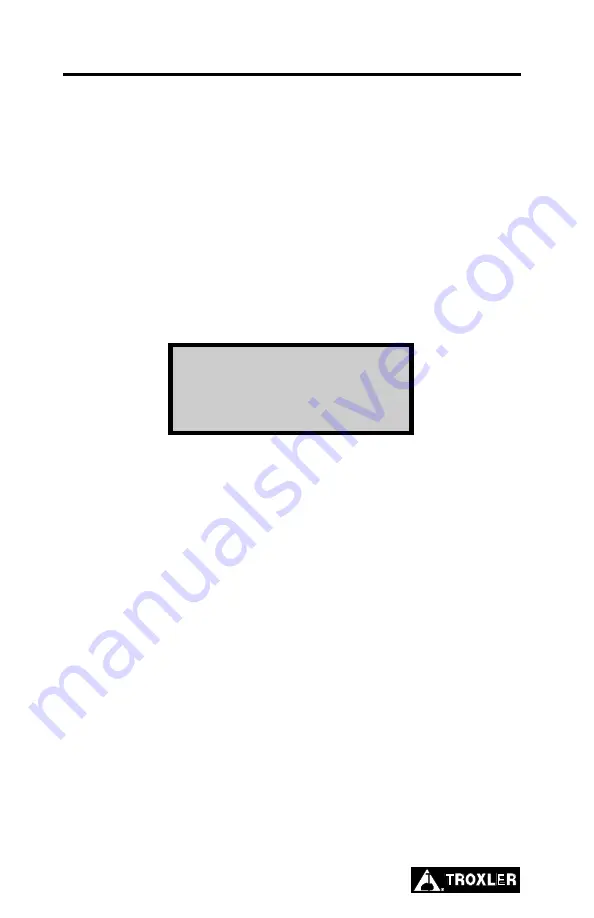
5–20
PERCENT AIR VOIDS (SOIL MODE)
The gauge uses the specific gravity function to calculate percent air
voids and void ratio in
Soil
mode only. The
% Voids
function allows
the operator to enter the specific gravity of a material and disable or
enable the percent air voids display.
NOTE
To display percent air voids in Asphalt mode, enter a
voidless density target value (see the Target Values
section that begins on page 6–3.
To access the
% Voids
function, press
〈
.
〉
〈
0
〉
at the
Setup
menu
shown on page 5–3. The gauge displays:
The current specific gravity (default 2.70) is shown on the second
line of the display. For optimum results, use a specific gravity value
that is appropriate for the material being measured.
To enable the current specific gravity value, press
〈
1
〉
. The
gauge enables the value, displays a brief confirmation message,
and returns to the
Setup
menu.
To disable the current specific gravity, press
〈
2
〉
. The gauge
disables the value, displays a brief confirmation message, and
returns to the
Setup
menu.
To enter a new specific gravity value, press
〈
3
〉
. The gauge
prompts the operator for a new specific gravity. If the displayed
specific gravity is acceptable, press the
〈
ENTER/START
〉
key.
To change the value, use the numeric keys to do so, then press
the
〈
ENTER/START
〉
key. In either case, the gauge enables the
value, displays a brief confirmation message, and returns to the
Setup
menu.
Summary of Contents for 3430 Plus
Page 3: ...Model 3430 Plus 3440 Plus iii ...
Page 7: ...Model 3430 Plus 3440 Plus vii NOTES ...
Page 10: ......
Page 14: ...Model 3430 Plus 3440 Plus xii NOTES ...
Page 16: ...xiv NOTES ...
Page 30: ...2 6 NOTES ...
Page 64: ...4 NOTES ...
Page 98: ...7 NOTES ...
Page 122: ...9 NOTES ...
Page 142: ...Appendix A 20 NOTES ...
Page 178: ...Appendix D 2 STANDARD COUNT LOG Gauge Serial Number Date MS DS Date MS DS ...
Page 180: ...Appendix D 4 STANDARD COUNT LOG Gauge Serial Number Date MS DS Date MS DS ...
Page 190: ...Appendix F 8 NOTES ...
Page 194: ...Appendix G 4 NOTES ...
Page 200: ...Appendix H 6 NOTES ...
Page 215: ...Model 3430 Plus 3440 Plus Index 11 W Wide Area Augmentation System WAAS 2 Y YES key 3 4 INDEX ...
Page 216: ...Index 12 NOTES ...
Page 217: ...Model 3430 Plus 3440 Plus Warranty 1 NOTES WARRANTY ...
















































