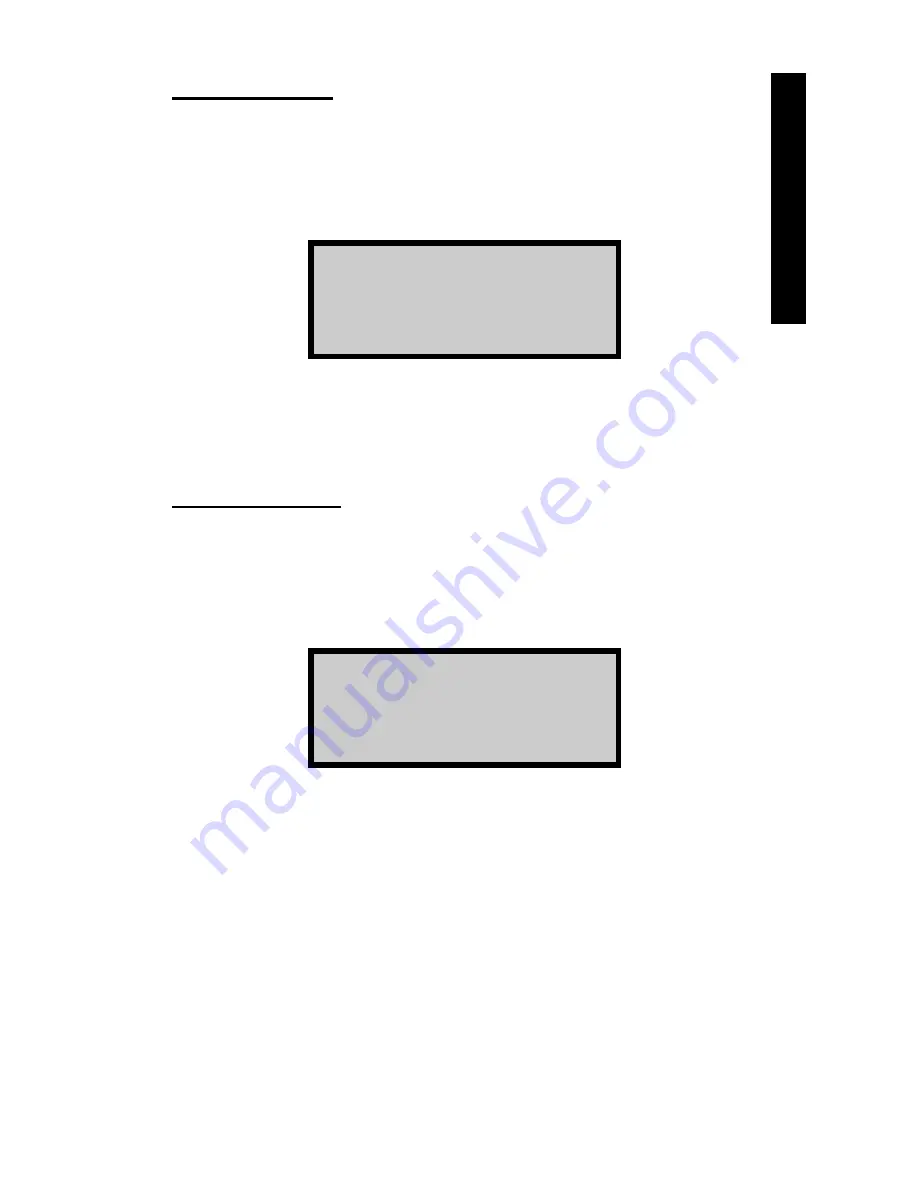
Model 5850v2
5–5
5.
SP
ECIAL
FU
NC
TION
S
TIME FORMAT
The compactor can display the time in either
AM/PM
or
24-hour
format. To set the desired format, press
3
from the
Clock/Calendar
menu shown on page 5–3. The compactor
displays:
-Time Format-
1- AM/PM
2- 24-Hour
Press the numeric key that corresponds to the desired time format.
The compactor returns to the
Clock/Calendar
menu.
DATE FORMAT
The compactor can display the date in either
mm/dd/yyyy
or
dd/mm/yyyy
format, where
mm
= month,
dd
= day, and
yyyy
= year.
To set the desired format, press
4
from the
Clock/Calendar
menu shown on page 5–3. The compactor displays:
-Date Format-
1- mm/dd/yyyy
2- dd/mm/yyyy
Press the numeric key that corresponds to the desired date format.
The compactor returns to the
Clock/Calendar
menu.
Summary of Contents for 5850v2
Page 10: ...x LIST OF TABLES Table Title Page Table 2 1 Control Panel Keys and Button 2 2...
Page 17: ...Model 5850v2 1 7 1 INTRODUCTION Figure 1 1 Model 5850v2 Gyratory Compactor...
Page 27: ...Model 5850v2 2 3 2 SETUP OPERATION Figure 2 1 Model 5850v2 Control Panel Layout...
Page 35: ...Model 5850v2 2 11 2 SETUP OPERATION part numbers 106952 or 106953...
Page 37: ...Model 5850v2 2 13 2 SETUP OPERATION the chamber door...
Page 62: ...4 8 Figure 4 3 Routing Load Cell Cables ROUTE CABLES THROUGH NOTCH LOAD CELL...
Page 68: ...4 14 NOTES...
Page 76: ...5 8 NOTES...
Page 86: ...Appendix A 10 NOTES...
Page 99: ...Model 5850v2 Index...
Page 100: ...NOTES...
Page 102: ...12...















































