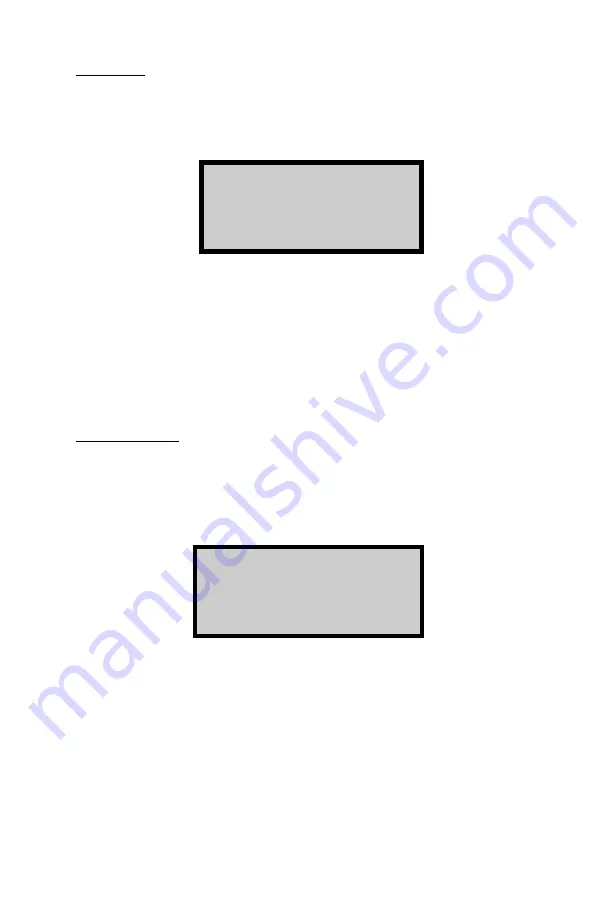
ICO
5-33
Set Date
To set the current date, press
(
2
)
at the
Time/Date Menu
.
The oven displays:
mm/dd/yyyy
Input Date and
Press ENTER
(Note that in this example, the time is displayed in
mm/dd/yyyy
format. To change the date format, refer to the
Date Format
section on the following page.) To accept the displayed date, press
(
ENTER
)
. To change the date, use the numeric keys to enter the
new date. When finished, press
(
ENTER
)
. The oven sets the date
and returns to the
Time/Date Menu
.
Time Format
The oven can display the time in either
AM/PM
or
24-hour
format. To select the desired time format, press
(
3
)
at the
Time/Date Menu
. The oven displays:
Time Format
1. AM/PM
2. 24-Hour
Use the numeric keys to select the desired format, and
press
(
ENTER
)
. The oven sets the time format and returns
to the
Time/Date Menu
.
Summary of Contents for ICO 4740
Page 2: ......
Page 13: ...ICO xi Figure 21 Disengage Paper Spindle A 10 Figure 22 Insert New Paper Roll A 11...
Page 14: ......
Page 22: ...1 8 Figure 1 Parts and Accessories...
Page 138: ......
Page 152: ......
Page 161: ...ICO C 1 Appendix C SPECIFICATIONS This appendix contains specifications for the ICO...
Page 166: ......
Page 170: ......
















































