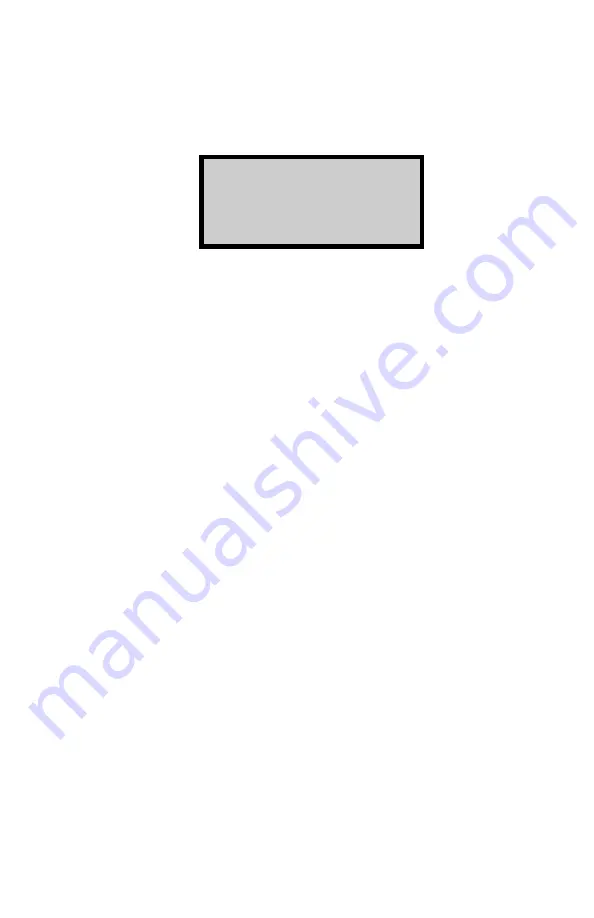
ICO
5-15
No Project Selected
If the operator attempts to turn the
Auto-Store
function on and
one or more projects have been created (see Chapter 7) but no
project has been selected as active, the oven displays:
Auto-Store requires an
active project
1. Select Project
2. Create Project
To select an existing project, press
(
1
)
. The oven displays
the screens required to select a project as described in
Chapter 7. After the project is selected, the oven sets the
project as active, briefly displays the confirmation shown
on page 5-28, and then returns to the
Burn Setup Menu
.
To create a new project ID, press
(
2
)
.
If twenty project IDs have already been defined, the
oven displays an error message.
If fewer than twenty projects have been defined, the
oven displays the screens required to create a
project as described in Chapter 7. When the project
ID is complete, the oven sets the project as active,
briefly displays the confirmation shown on page 5-
28, and then returns to the
Burn Setup Menu
.
Summary of Contents for ICO 4740
Page 2: ......
Page 13: ...ICO xi Figure 21 Disengage Paper Spindle A 10 Figure 22 Insert New Paper Roll A 11...
Page 14: ......
Page 22: ...1 8 Figure 1 Parts and Accessories...
Page 138: ......
Page 152: ......
Page 161: ...ICO C 1 Appendix C SPECIFICATIONS This appendix contains specifications for the ICO...
Page 166: ......
Page 170: ......
















































