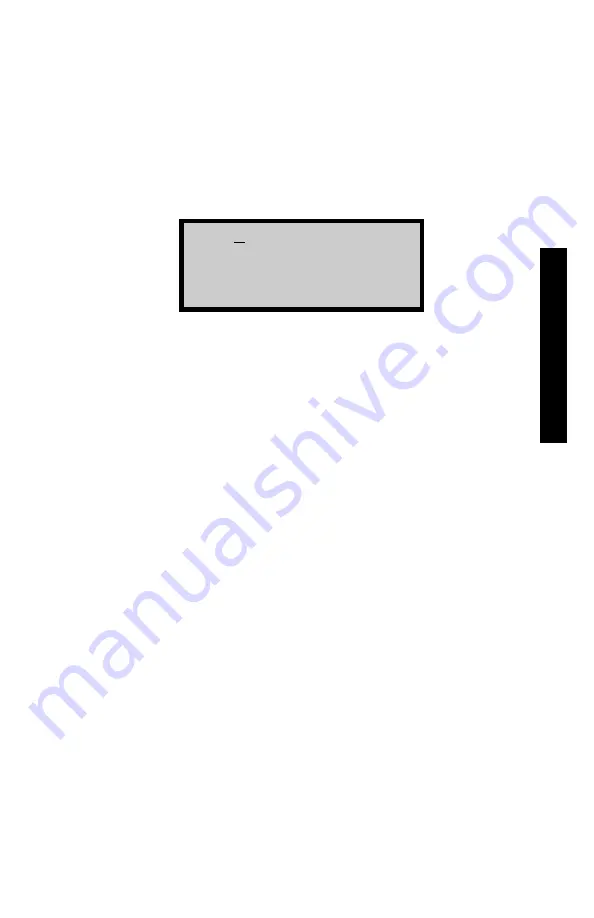
Troxler NTO
6–9
6. CALI
BRA
TION
f
To choose from a list of ACFs, press
〈
1
〉
. The oven displays the
ID for the active ACF on the first line, and the correction factor
on the second line. Use the arrow keys to scroll through the list.
Press
〈
ENTER
〉
when the desired ACF is displayed. The oven
sets the selected ACF as active, briefly displays a confirmation
message, and returns to the
Correction Menu
.
f
To enter the desired ACF ID, press
〈
2
〉
. The oven displays:
¦
to scroll chars
YES to select char
ENTER when done
Enter the desired ACF ID. Use the numeric keys to enter
numbers and move the cursor to the next position. To enter
alphabetic characters, use the arrow keys to scroll through the
characters. When the desired character is displayed, press
〈
YES
〉
to move the cursor to the next position. To move the
cursor back one position, press the
〈
BACK SPACE
〉
key.
NOTE
After the last character has been entered, press
〈
YES
〉
to
accept the character before pressing
〈
ENTER
〉
to accept
the ACF ID.
When the ACF ID is complete, press
〈
ENTER
〉
. If the ACF ID
is valid, the oven activates the selected ACF, displays a brief
confirmation message, and returns to the
Correction Menu
. If
the ACF ID entered is not valid, the oven displays an error
message. Press
〈
ENTER
〉
to return to the
Correction Menu
.
Summary of Contents for NTO 4730
Page 10: ...x LIST OF TABLES Table Title Page 4 1 Oven Keys 4 3 5 1 Recommended Minimum Burn Times 5 6...
Page 30: ...2 10 NOTES...
Page 90: ...5 36 NOTES...
Page 110: ...6 20 NOTES...
Page 136: ...Appendix A 16 NOTES...
Page 148: ...Appendix C 6 NOTES...
Page 156: ...Index 8 NOTES...
















































