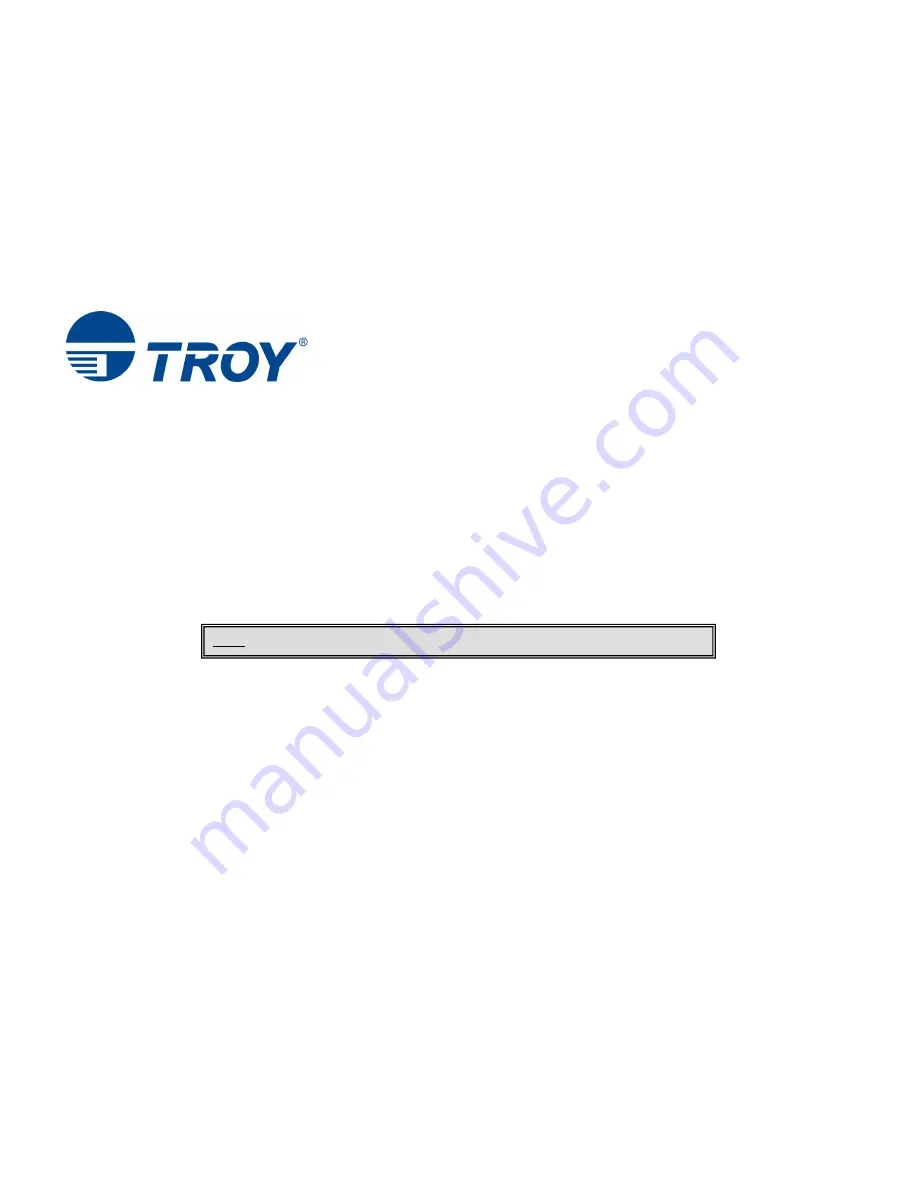Reviews:
No comments
Related manuals for Font DIMM Printer

HR4013C
Brand: Makita Pages: 20

SR Series
Brand: ZERO GRAVITY Pages: 6

TS10
Brand: NARGESA Pages: 27

Condumax CLS15
Brand: Endress+Hauser Pages: 28

HX Series
Brand: DataSafe Pages: 4

MAX
Brand: YOUPAI Pages: 15

5040
Brand: TallyGenicom Pages: 15

TOP-ino
Brand: F+D Feinwerk- und Drucktechnik Pages: 22

61-534
Brand: IDEAL Pages: 6

390000020
Brand: IdeaFly Pages: 3

63-231
Brand: Ignition Pages: 1

WP-480
Brand: Waterpik Pages: 28

WP-600 Series
Brand: Waterpik Pages: 2

Water Flosser WF-03
Brand: Waterpik Pages: 2

Models WF-11
Brand: Waterpik Pages: 32

WPL305
Brand: Wasp Pages: 2

10936
Brand: Warrior Products Pages: 3

Phaser 6120
Brand: Xerox Pages: 11