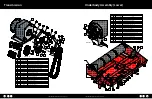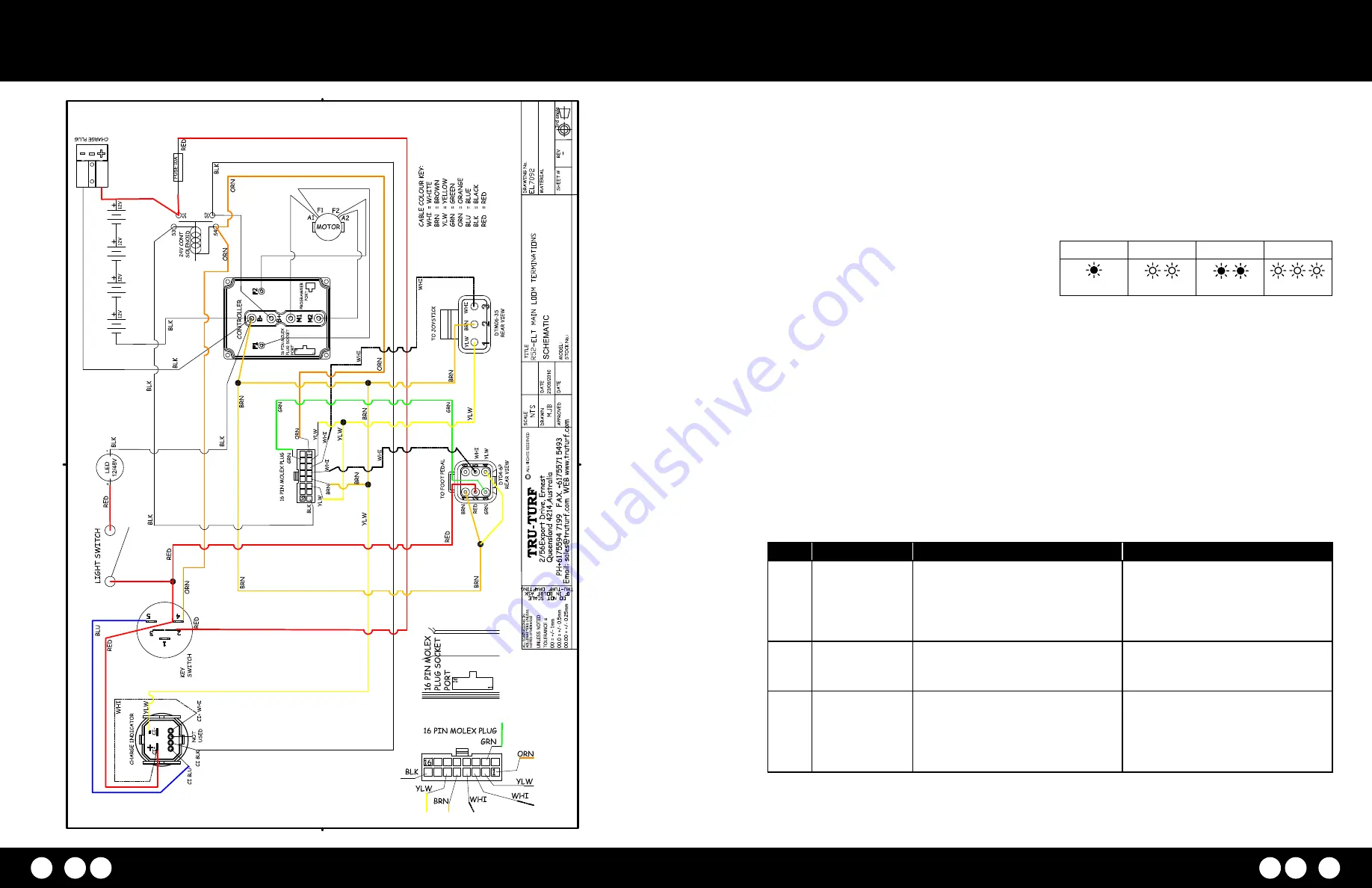
TRU-TURF R52-ELT
Golf Greens Roller Manual
45
TRU-TURF R52-ELT
Golf Greens Roller Manual
46
AC Motor Controller Fault Code Troubleshooting
Loom Schematic Diagram
The instruction details and describes the process to
read and interpret the fault codes displayed on the AC
motor controller unit fitted to the AC electric models.
This information can be obtained by observing the fault
codes issued by the Status LEDs.
The pair of LEDs built into the controller (one red, one
yellow) produce flash codes displaying all the currently set
faults in a repeating cycle.
Each code consists of two digits.
1. The red LED flashes once to indicate that the first digit
of the code will follow;
2. The yellow LED then flashes the appropriate number of
times for the first digit.
3. The red LED flashes twice to indicate that the second
digit of the code will follow;
4. The yellow LED flashes the appropriate number of times
for the second digit.
The numerical codes used by the yellow LED are listed
in the following troubleshooting chart, which also lists
possible fault causes and describes the conditions that set
and clear each fault.
Example:
Battery Under Voltage (code 23). The controllers
LEDs will display this repeating pattern.
RED
YELLOW
RED
YELLOW
(First digit)
(2)
(Second digit)
(3)
Code
Fault Name
Possible Cause
Set/Clear Conditions
12
Controller over
current
1. External short of phase U,V or W
motor connections.
2. Motor parameters are mistuned.
3. Controller defective.
4. Speed encoder noise problems.
Set:
Phase current exceeded the
current measurement limit.
Clear:
Cycle KSI.
13
Current Sensor
Fault
1. Leakage to vehicle frame from phase
U, V, W (Short in motor stator).
2. Controller defective.
Set:
Contoller current sensors have
invalid offset reading.
Clear:
Cycle KSI.
14
Precharge Failed
1. See Monitor menu > Battery:
Capacitor Voltage.
2. External load on capacitor bank (B+
connection terminal) that prevents
the capacitor bank from charging.
Set:
Percentage failed to charge the
capacitor bank to the KSI voltage.
Clear:
Cycle Interlock Input