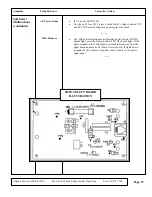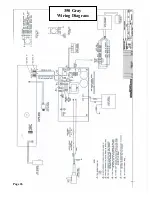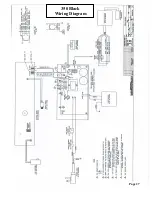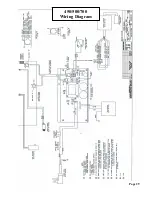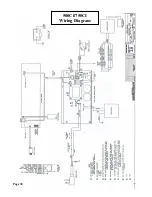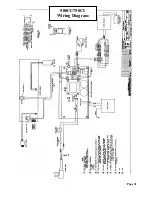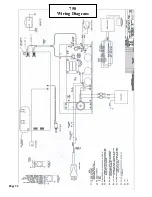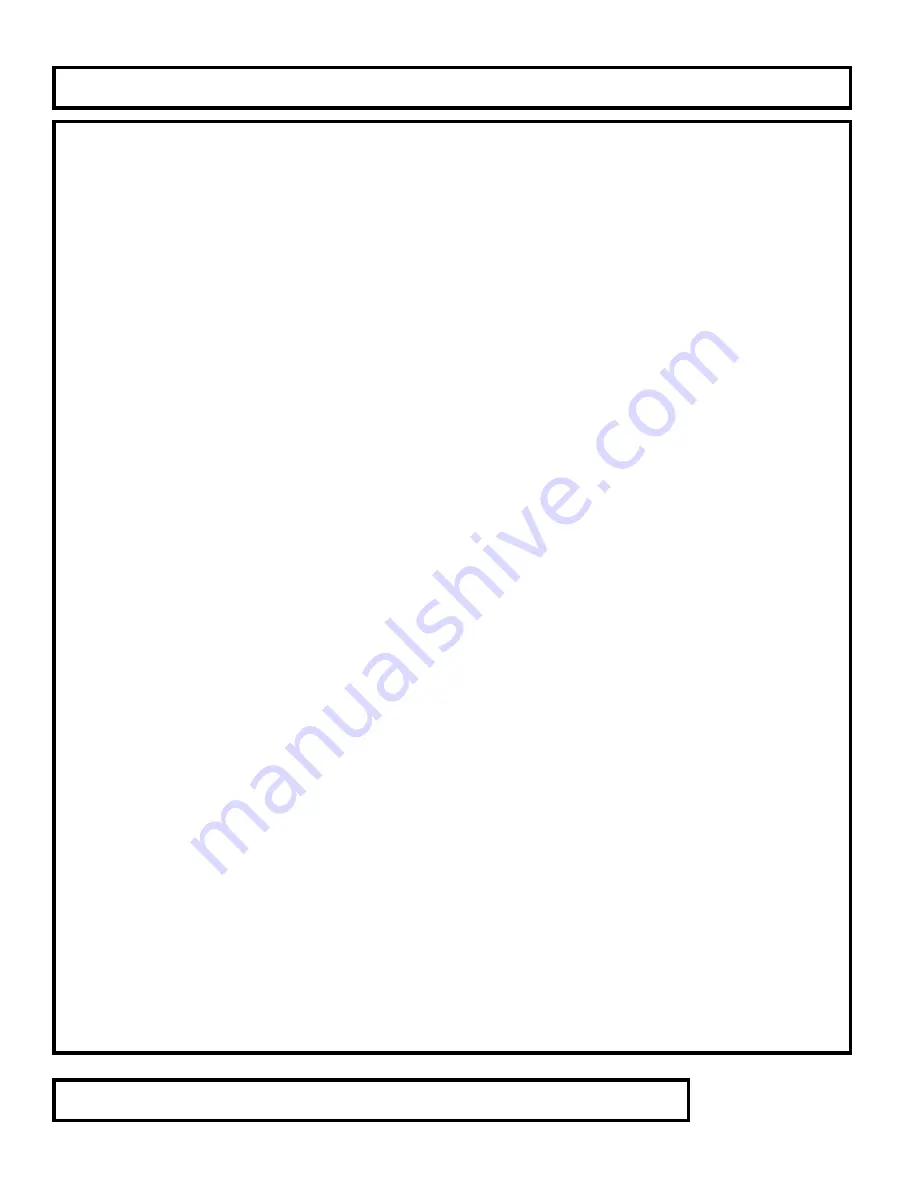
DIAGNOSTICS
(Available only in SS90 Machines)
Support Services 800-883-8783 Mon-Fri 8:30am-5:00pm Central Time Zone Fax: 636-272-7148
To enter diagnostic mode, press and hold the
FAST
and
SLOW
buttons while pushing in the safety key.
The control panel will show “Diagnostics”.
Press the
UP
button: Total Hours (in whole hours)
Press the
UP
button: Distance (in miles, two digits past decimal point)
Press the
UP
button: Average Speed (in mph)
Error List (This is an error log, but just a list of errors possible on the unit.)
S1:
Lube
S2:
Clean
S3:
Motor
S4:
Sensor
E1:
Minimum
E2:
Overspeed
E2:
Cal
E3:
EPROM
Remove Safety Key to exit Diagnostics
Page 17
Summary of Contents for 350 Black
Page 20: ...Page 18...
Page 28: ...Page 26 350 Gray Wiring Diagram...
Page 29: ...Page 27 350 Black Wiring Diagram...
Page 30: ...Page 28 400 Wiring Diagram...
Page 31: ...Page 29 450 500 700 Wiring Diagram...
Page 32: ...Page 30 500CI 750CI Wiring Diagram...
Page 33: ...Page 31 500CI 750CI Wiring Diagram...
Page 34: ...Page 32 750 Wiring Diagram...