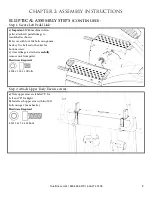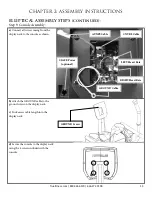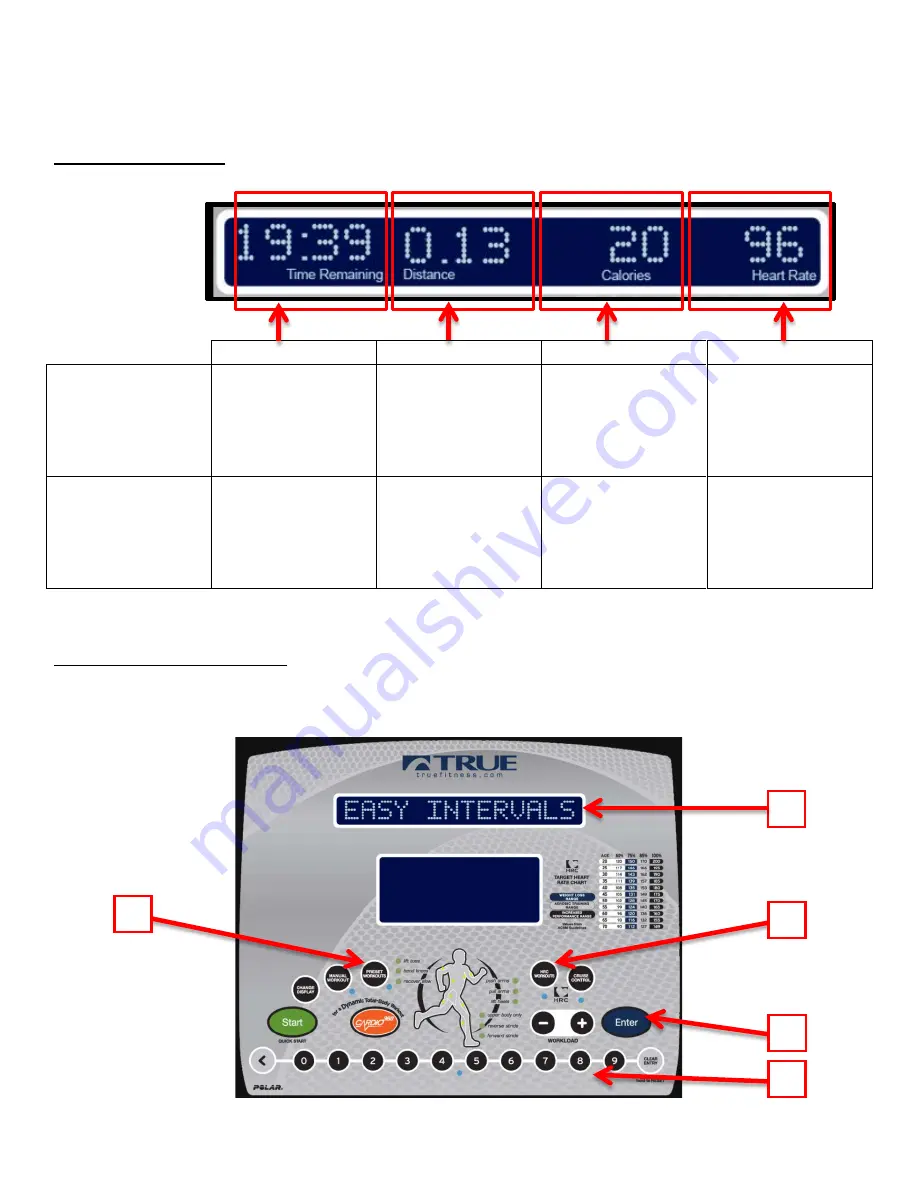
CHAPTER 4: PROGRAMMING & OPERATION
CONSOLE OVERVIEW (continued):
Upper LED Display:
Shows the workout data of the program in progress in four value displays.
CONSOLE NAVIGATION:
Selecting a Preset Workout:
To begin a preset workout, press the Preset Workouts button (
A
) until the desired program is shown in the Upper LED
Display (
B
) and then press the Enter button (
C
).
*To begin a Target HRC Workout, press the HRC Workouts button (
D
) followed by the Enter button (
C
)
Value Display #1
Value Display #2
Value Display #3
Value Display#4
Standard Value
Time
Remaining
–
The amount of time
remaining in the
workout.
Distance
– An
estimate of how far
the user has traveled.
Calories
– an estimate
of the calories burned.
*The estimate does
not include the user’s
basal metabolic rate.
Heart Rate
– Beats per
minute display of the
user’s heart rate
(when using heart rate
monitoring).
Value When
CHANGE DISPLAY
Button is Pressed
Time
Elapsed
– The
amount of time that
has passed in the
workout.
Watts
– The amount
of mechanical power
the unit is receiving
from the user.
RPM
–The users
pedal cadence.
Heart Rate
– Beats per
minute display of the
user’s heart rate
(when using heart rate
monitoring).
A
B
C
D
D
Truefitness.com / 800.426.6570 / 636.272.7100
22
Summary of Contents for CS200
Page 1: ... Assembly Guide Warranty Card Included Revision 061317 CS200 ELLIPTICAL OWNER S MANUAL ...
Page 9: ...CHAPTER 1 SAFETY INSTRUCTIONS Truefitness com 800 426 6570 636 272 7100 5 ...
Page 11: ...Truefitness com 800 426 6570 636 272 7100 7 ...
Page 14: ...Truefitness com 800 426 6570 636 272 7100 10 4 M5 x 0 8 x 16 Screws ...