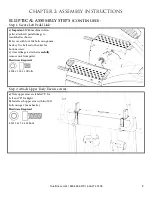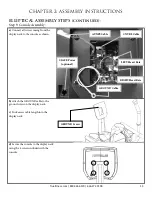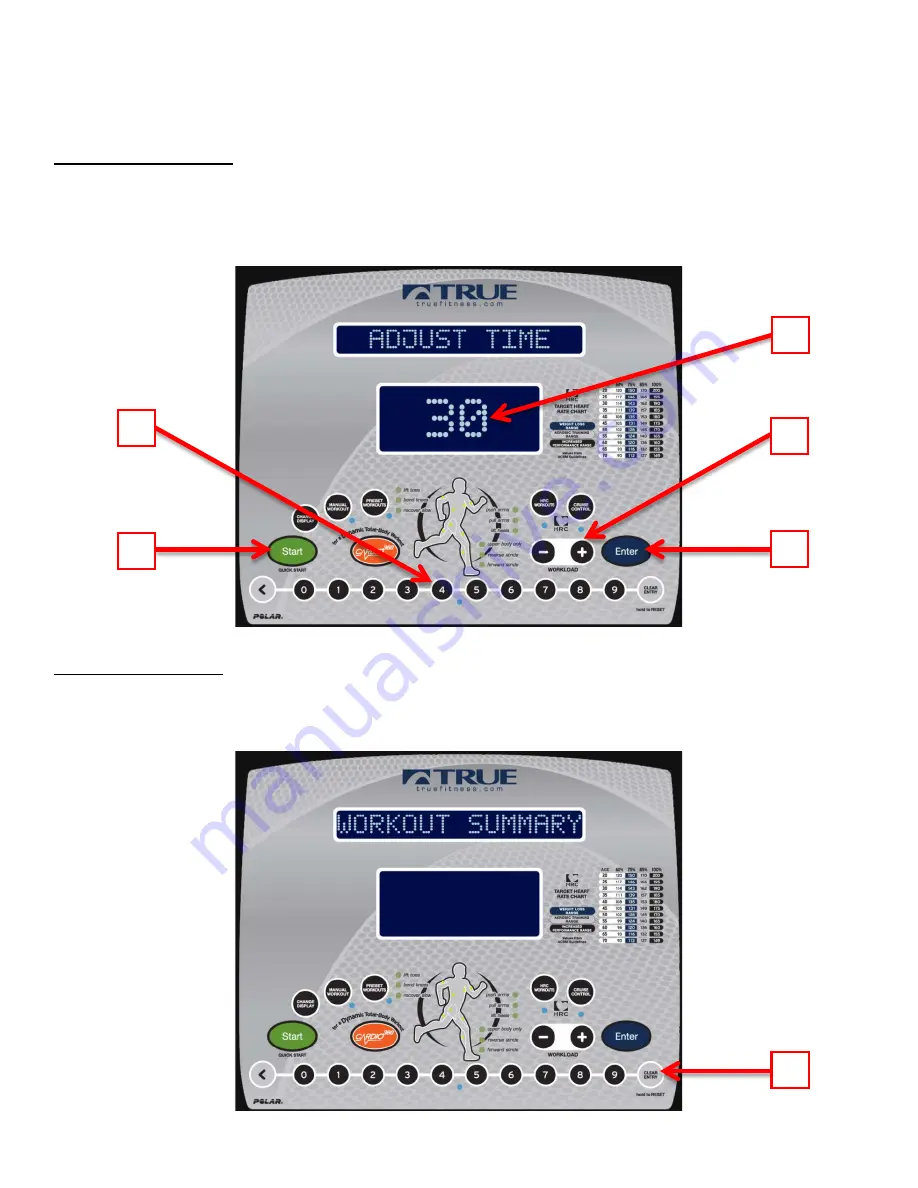
CHAPTER 4: PROGRAMMING & OPERATION
CONSOLE NAVIGATION (continued):
Workout Data Entry:
Before beginning a preset workout, the console will ask the user for information in order to give more accurate
workout data. To adjust the Data Value (
A
), use the Numeric Keypad (
B
) or the Up and Down Workload Keys
(
C
). Once the desired value is displayed, press Enter (
D
) to move to the next Data Value. Once all data has been
entered press Start (
E
) to begin the workout.
Workout Summary:
Once a workout has ended the console will display a workout Summary which will give the user an overview of
their workout which includes; Time, Average Heart Rate, Max Heart Rate, Average RPM, Max RPM, Distance
and Calories. To Clear the Summary and return to the home screen press and hold the Clear Entry button (
A
).
A
B
D
E
A
C
Truefitness.com / 800.426.6570 / 636.272.7100
23
Summary of Contents for CS200
Page 1: ... Assembly Guide Warranty Card Included Revision 061317 CS200 ELLIPTICAL OWNER S MANUAL ...
Page 9: ...CHAPTER 1 SAFETY INSTRUCTIONS Truefitness com 800 426 6570 636 272 7100 5 ...
Page 11: ...Truefitness com 800 426 6570 636 272 7100 7 ...
Page 14: ...Truefitness com 800 426 6570 636 272 7100 10 4 M5 x 0 8 x 16 Screws ...