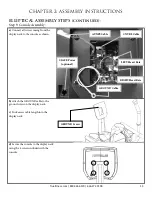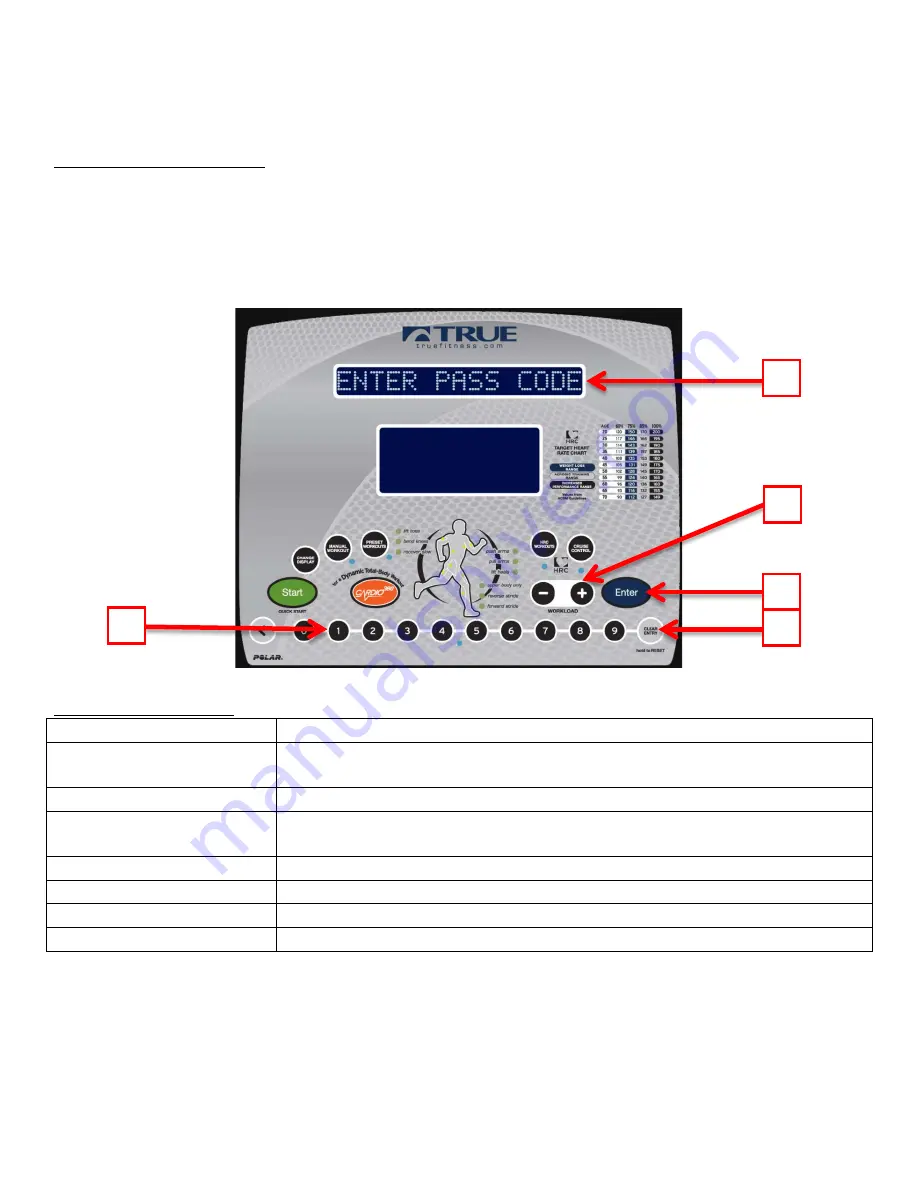
CHAPTER 4: PROGRAMMING & OPERATION
ADVANCED CONSOLE FUNCITONS:
Entering Setup Mode:
Setup mode allows the user to change the default options for the console and allow the unit to be customized to the facility
in which it is installed. To enter Setup Mode, press and hold the Clear Entry button (
A
) until the console beeps. While
continuing to hold the Clear Entry button, immediately press and hold the Enter button (
B
) until “ENTER PASS CODE”
is displayed on the Upper LED Display (
C
). Use the Numeric Keypad (
D
) to enter 10101 and then press the Enter button
(
B
). To scroll through the available options, press the Enter button (
B
). Options can be adjusted by using the workload
keys (
E
). Once all adjustments have been made, press and hold the Clear Entry button (
A
) to return to the home screen.
Setup Mode Options:
Language:
Choose between English, German, French, and Spanish for the default language.
Power On/Off:
This option should remain OFF unless the unit is equipped with an optional power
supply.
Units:
Choose between English Standard and Metric Units.
Max Time:
Limits the amount of time that all workouts can last (does not apply to quickstart,
manual or distance workouts).
Set Time:
Sets the default workout time.
Set Weight:
Sets the default user weight.
Show Watts:
Enables or disables the Watts display.
Sound:
Toggles the console sound on or off.
B
A
C
D
D
Truefitness.com / 800.426.6570 / 636.272.7100
25
Summary of Contents for CS200
Page 1: ... Assembly Guide Warranty Card Included Revision 061317 CS200 ELLIPTICAL OWNER S MANUAL ...
Page 9: ...CHAPTER 1 SAFETY INSTRUCTIONS Truefitness com 800 426 6570 636 272 7100 5 ...
Page 11: ...Truefitness com 800 426 6570 636 272 7100 7 ...
Page 14: ...Truefitness com 800 426 6570 636 272 7100 10 4 M5 x 0 8 x 16 Screws ...