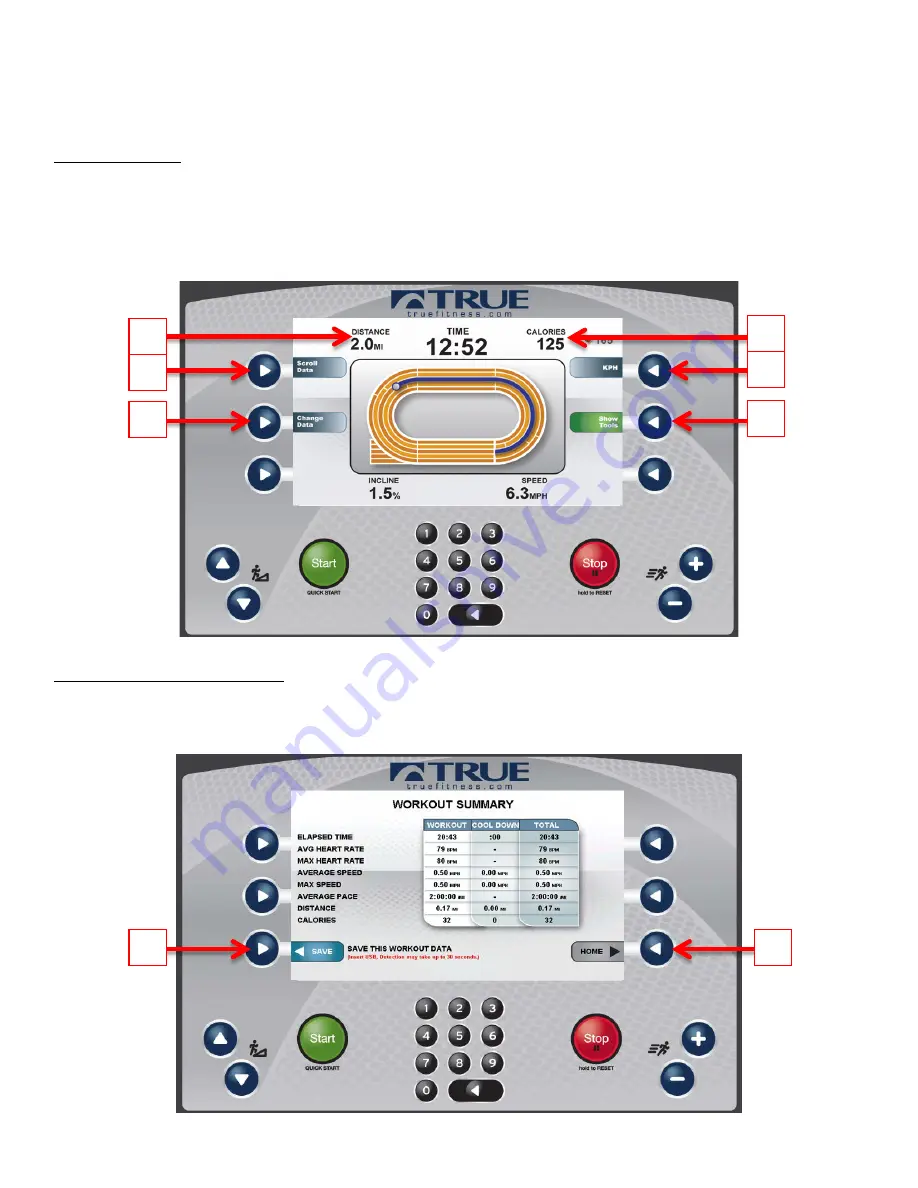
CHAPTER 4: PROGRAMMING & OPERATION
Truefitness.com / 800.426.6570 / 636.272.7100
27
CONSOLE NAVIGATION (continued):
F
) Show Tools:
Pressing the Show Tools Selection Button (
A
) will display various options. Pressing the Change Data Selection Button (
C
)
will toggle the data points in Custom Data Display 1(
1
) between distance and pace. The data in custom data display 2 (
2
)
will toggle between calories and METs. Pressing the Scroll Data Selection button (
B
) will allow the Custom Data Displays
to automatically toggle between data. Pressing the Unit Selection Button (
D
) will change the units displayed between
English and Metric.
Workout Summary Screen:
At the end of a workout the Summary Screen will display an overview of the workout data. The workout data can be
exported to another device by inserting a USB drive into the console’s USB port and pressing the Save Selection Button
(
A
) or to return to the home screen press the Home Selection Button (
B
)
2
D
A
1
B
C
A
B
















































