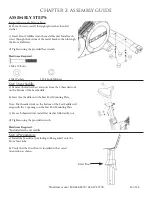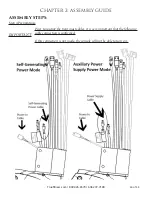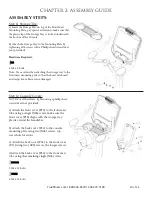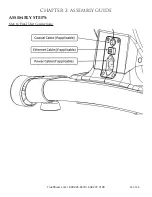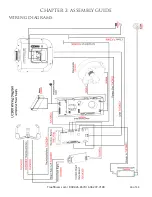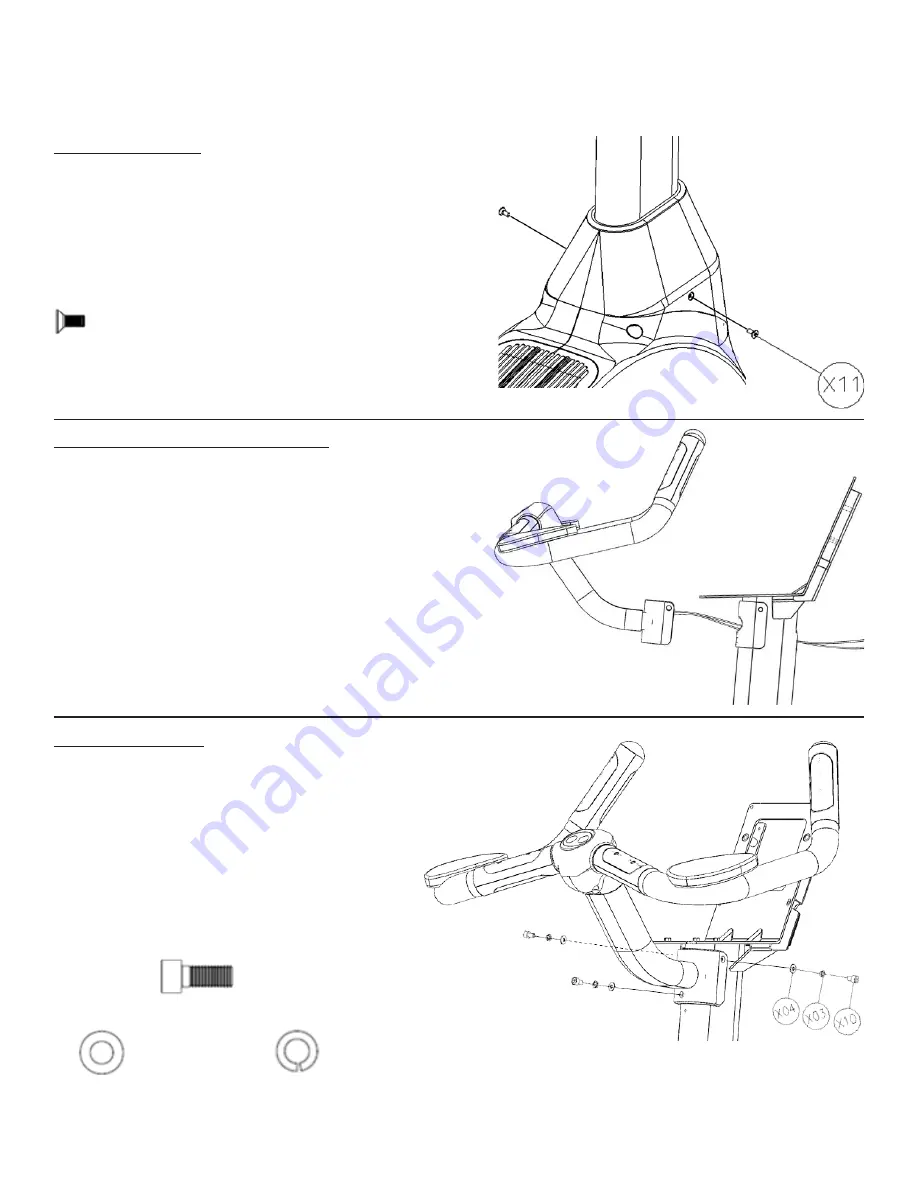
CHAPTER 2: ASSEMBLY GUIDE
Truefitness.com / 800.426.6570 / 636.272.7100
18 of 34
ASSEMBLY STEPS:
Step 6 Mast Boot:
a) Pull down the Mast Boot
b) Attach the Mast Boot to the plastic shrouds by
tightening both screws with a Phillips head screwdriver
(not provided).
Hardware Required:
Step 7 Handlebar Cable Routing:
a) While at least one person holds the handlebar,
another person should direct the handlebar cables
through the front mast.
Step 8 Handlebar:
a) Insert the handlebar u-bracket onto the front mast.
DO NOT PINCH CABLES.
b) For each screw, install through lock washer, then flat
washer.
c) Secure the handlebar to the front mast by tightening
all 3 screws with the provided hex wrench.
Hardware Required:
2 M4 x 10 bolts
3 M8 x 70 bolts
3 M8 Washers
3 M8 Lock Washers
Summary of Contents for UC900
Page 9: ...Truefitness com 800 426 6570 636 272 7100 9 of 34 CHAPTER 1 SAFETY INSTRUCTIONS...
Page 26: ...CHAPTER 2 ASSEMBLY GUIDE Truefitness com 800 426 6570 636 272 7100 26 of 34 WIRING DIAGRAMS...
Page 27: ...CHAPTER 2 ASSEMBLY GUIDE Truefitness com 800 426 6570 636 272 7100 27 of 34 WIRING DIAGRAMS...
Page 28: ...CHAPTER 2 ASSEMBLY GUIDE Truefitness com 800 426 6570 636 272 7100 28 of 34 EXPLODED DIAGRAM...
Page 29: ...CHAPTER 2 ASSEMBLY GUIDE Truefitness com 800 426 6570 636 272 7100 29 of 34 EXPLODED DIAGRAM...