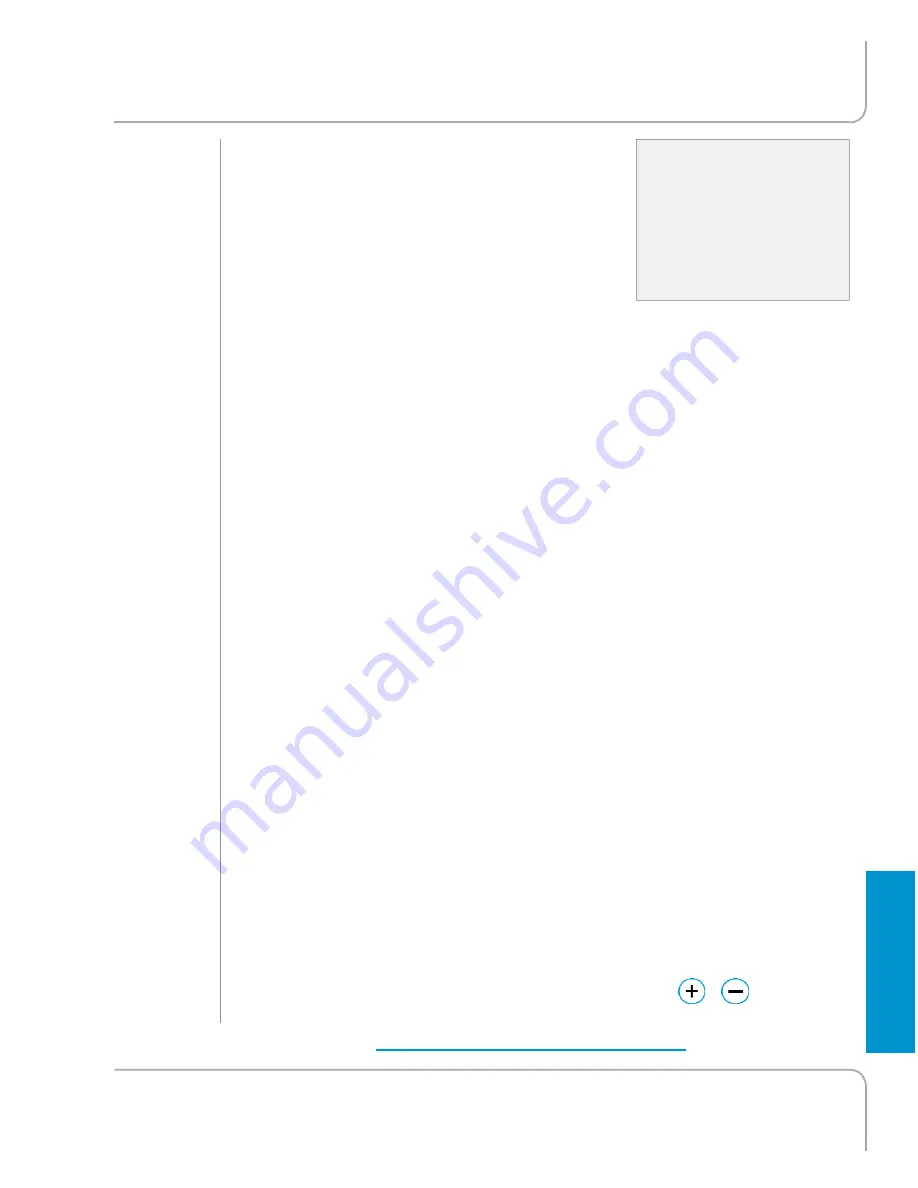
Creating Your Own Workout
D
ESIGNING
Y
OUR
O
WN
W
ORKOUT
Z 8 . 1 e E l l i p t i c a l O w n e r ’ s G u i d e
83
There are two basic ways to create your
own custom workout: have the Z8.1e
Elliptical record your level settings
during a manual workout, or enter the
workout levels directly with the keypad.
The maximum number of segments in
each custom program is 60. You can
store three different custom programs. Segment intensity is
recorded with Personal Power, so that your custom program
can be properly used by others (see
Chapter 4
).
In
Record
mode, 60 changes in workload are recorded during
your workout.
For direct entry of a workout program using the keypad, you
can set as few or as many of the parameters as you wish. The
default (called
Scale
) is for you to pick the total workout time,
then enter up to 60 equal length segments. Each segment can
have up to 77 different intensities, depending on body weight.
If you want to directly control the length of each segment, use
Fixed
.
If you select
Repeat,
you set a workout time, and the segment
pattern you enter repeats over and over until the workout
time is reached.
When you select a stored custom workout program as your
workout, you can change the suggested workout time. This
will simply stretch or shrink the program to fit the new
workout time.
As you use a custom program, if you use the
,
keys, the
workload intensity for
the current segment only
is shifted.
D
ESIGNING
Y
OUR
O
WN
W
ORK
OUT
To program an
interval workout, see
Custom Intervals
(below)
.
C
REATING
Y
OUR
O
WN
W
ORKOUT
Summary of Contents for Z8.1e
Page 4: ......
Page 6: ......
Page 11: ......
Page 12: ......
Page 14: ......
Page 22: ......
Page 24: ......
Page 35: ......
Page 36: ......
Page 38: ......
Page 41: ......
Page 42: ......
Page 44: ......
Page 48: ......
Page 50: ......
Page 53: ......
Page 54: ......
Page 56: ......
Page 63: ......
Page 64: ......
Page 66: ......
Page 73: ......
Page 74: ......
Page 76: ......
Page 79: ......
Page 80: ......
Page 82: ......
Page 88: ......
Page 90: ......
Page 96: ......
Page 98: ......
Page 100: ......
Page 102: ......
Page 111: ......
Page 112: ......
Page 114: ......
Page 119: ......
Page 120: ......
Page 122: ......
Page 129: ......
Page 130: ......
Page 132: ......
Page 134: ......
Page 136: ......
Page 139: ......
Page 140: ......
Page 142: ......
Page 145: ......
Page 146: ......
Page 148: ......
Page 151: ......
Page 152: ......
Page 154: ......
Page 157: ......
Page 158: ......
Page 160: ......
Page 163: ......
Page 164: ......
Page 165: ...Appendix E Specifications appendix e Z 8 1 e E l l i p t i c a l O w n e r s G u i d e 165...
Page 166: ......
Page 168: ......
Page 170: ......
Page 173: ......














































