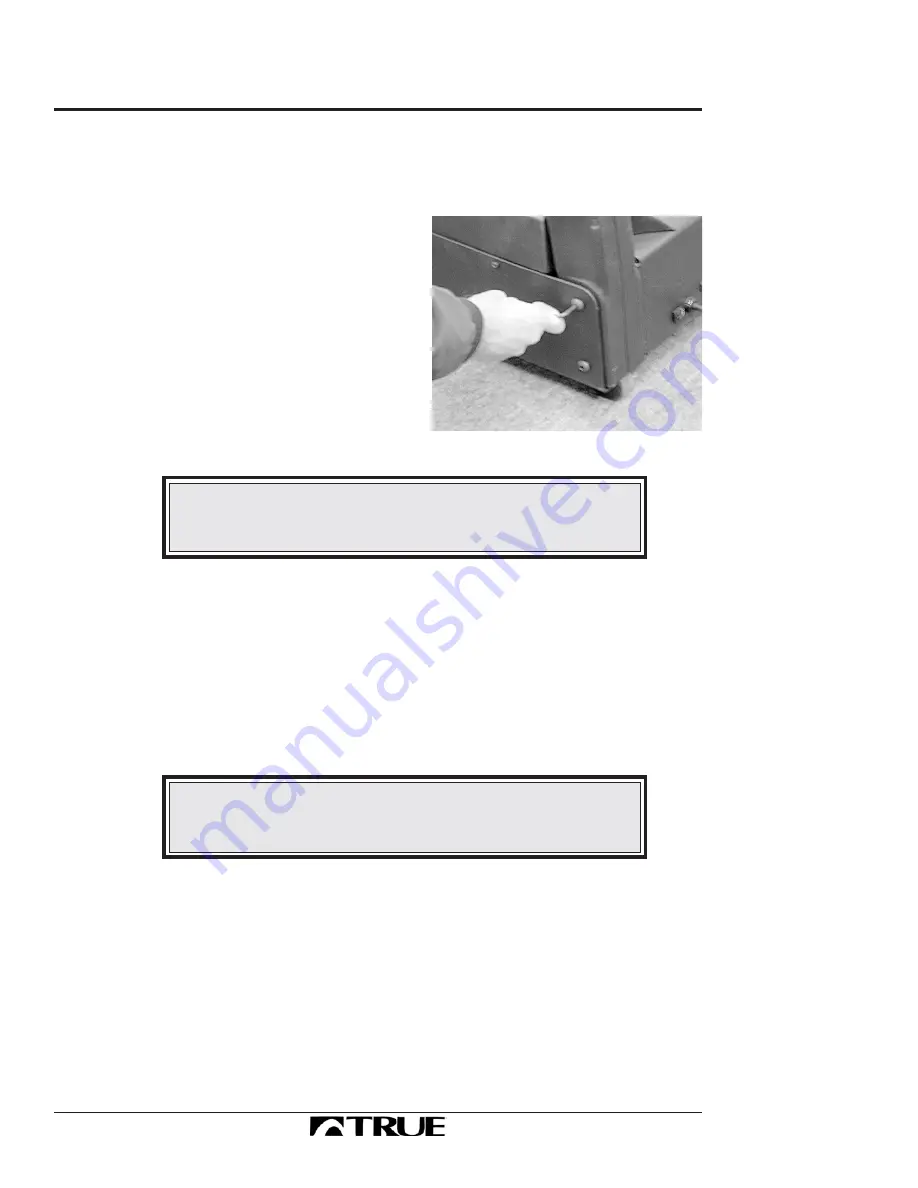
10
Section A
Setting Up Your Treadmill
Treadmill Assembly
Pedestal Positioning (Continued)
5.
Insert 2 screws (3/8”-16 X 4”)
and lock washers on each side
of the Pedestal. Tighten all
4 screws with the Allen
Wrench provided.
Use the 2 screws removed from
the Lower Pedestal Spacer and the
2 screws and 4 washers from the
hardware package. When inserting and
tightening screws, make sure that they go in straight, through the holes in the
Pedestal and thread into the threaded portion of the base.
NOTE:
Do not operate unless all 4 screws are securely tightened to
insure that they do not work themselves loose.
6.
Tighten the Pedestal Hinge Screws with the Allen wrench
provided.
Handrail Assembly
7.
Remove the protective plastic caps from handrail sleeves.
8.
Assemble both handrails over the handrail sleeves.
NOTE:
The left handrail has a sticker marked “L”. The right handrail
does not have a sticker.
Continued on Next Page
Summary of Contents for ZTX 825
Page 19: ...5 Section A Setting Up Your Treadmill ...
Page 32: ...Section B 18 ZTX 825 Keyboard S ...
Page 38: ...Section B 24 ...
Page 40: ...Section C 26 ZTX 825P Upper Control Panel MESSAGE CENTER DOT MATRIX EXPRESS PACE ...
Page 44: ...Section C 30 Key Key s NUMERIC s ZTX 825P Upper Control Panel ...
Page 58: ...Section C 44 ...
Page 64: ...Section D 50 Key Key s NUMERIC s ZTX 825HRC Keyboard ...
Page 106: ...Section D 92 ...
















































