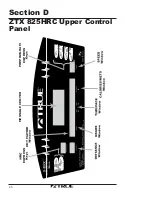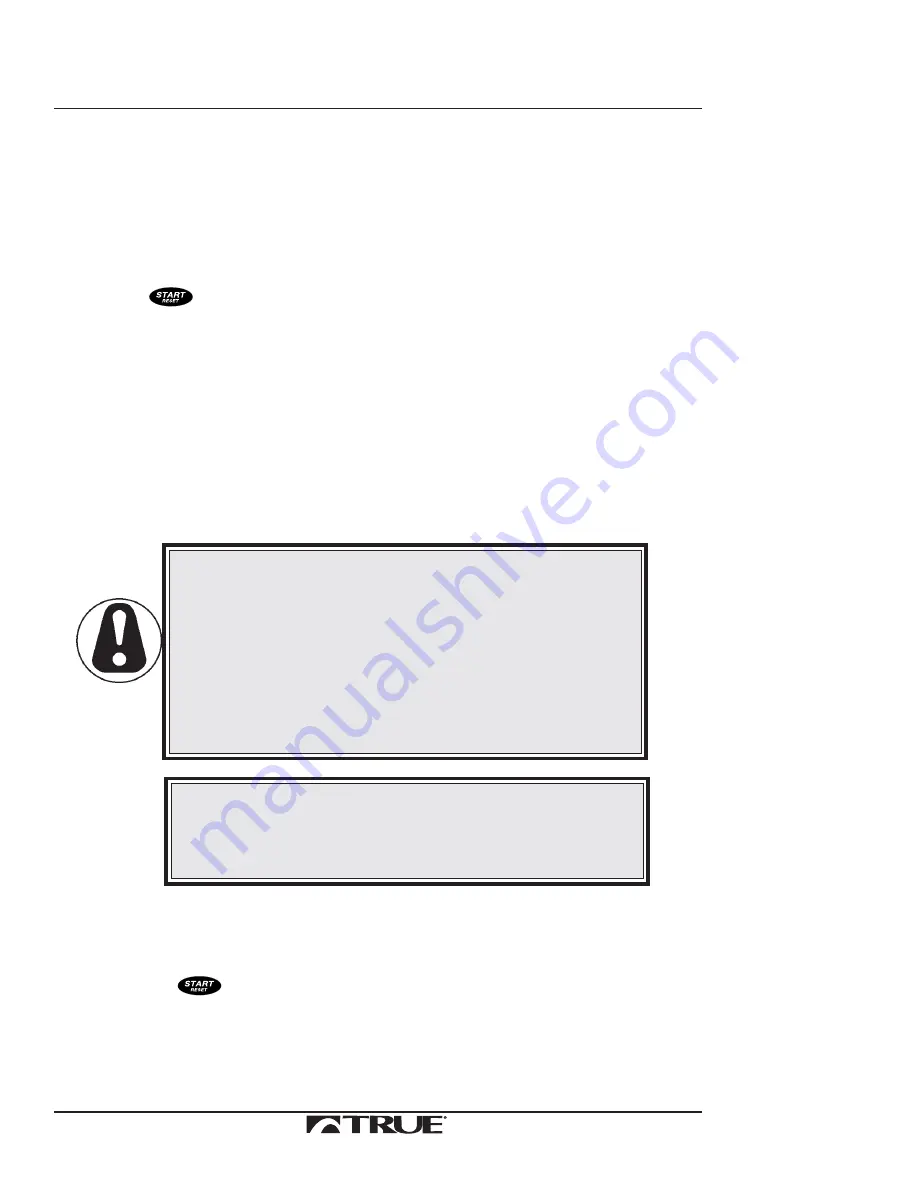
Section D
60
Programmed Workout Mode
Workout Instructions
(Continued)
5.
Press
to start the tread belt in motion.
The following messages will repeat themselves in the Message
Center one at a time:
STARTING 3
STARTING 2
STARTING 1
The time will begin to count down in the TIME/PACE Window.
Start Workout.
6.
Hold the handlebar, carefully step onto the tread belt, and
begin walking.
CAUTION:
Use care when stepping onto tread belt. Some programs start
at speeds as high as 4.8 MPH. If care is not taken, you may
lose your balance.
La Prudence:
Le soin d’Usage quand stepping sur la ceinture de chape.
Quelques-uns programment le début aux vitesses aussi haut
que 4.8 MPH Si le soin n’est pas pris peut vous perdre votre
équilibre.
NOTE:
You can change the speed and grade any time during the
workout. The change in speed or grade will remain in effect
until there is a programmed change in speed or grade.
Helpful Operations
•
To reset time, distance, or calories during the workout, press
and hold
until 0’s appear in the DISTANCE and
CALORIES/METS windows and time restarts.
Continued on Next Page
Summary of Contents for ZTX 825
Page 19: ...5 Section A Setting Up Your Treadmill ...
Page 32: ...Section B 18 ZTX 825 Keyboard S ...
Page 38: ...Section B 24 ...
Page 40: ...Section C 26 ZTX 825P Upper Control Panel MESSAGE CENTER DOT MATRIX EXPRESS PACE ...
Page 44: ...Section C 30 Key Key s NUMERIC s ZTX 825P Upper Control Panel ...
Page 58: ...Section C 44 ...
Page 64: ...Section D 50 Key Key s NUMERIC s ZTX 825HRC Keyboard ...
Page 106: ...Section D 92 ...