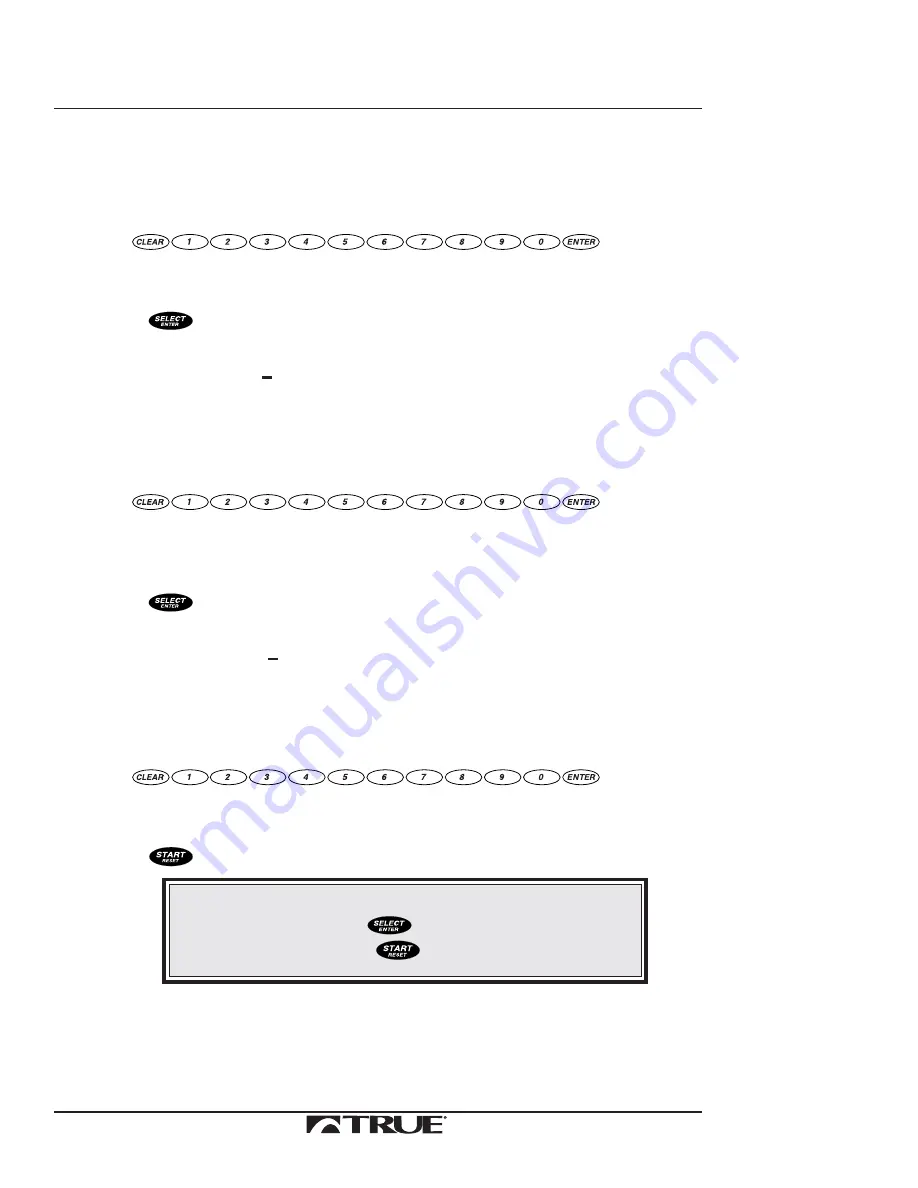
Section D
72
Target HRC
Workout Instructions
Set Speed.
5.
Use
to
enter your maximum speed.
6.
Press
.
The following messages will repeat themselves in the Message Center one at a
time:
ADJUST TIME
+
NEXT-SELECT
PRESS START
Set Time.
7.
Use
to
enter the length of your workout (time in Heart Rate
Control Stage).
8.
Press
.
The following messages will repeat themselves in the Message Center one at a
time:
ADJ MAX GRD
+
NEXT-SELECT
PRESS START.
Set Grade.
9.
Use
to
enter your desired maximum grade.
10. Press
to begin workout.
NOTE:
If you accidentally press
again, the CALORIES/METS
window will blink. Press
to begin your workout.
Continued on Next Page
Summary of Contents for ZTX 825
Page 19: ...5 Section A Setting Up Your Treadmill ...
Page 32: ...Section B 18 ZTX 825 Keyboard S ...
Page 38: ...Section B 24 ...
Page 40: ...Section C 26 ZTX 825P Upper Control Panel MESSAGE CENTER DOT MATRIX EXPRESS PACE ...
Page 44: ...Section C 30 Key Key s NUMERIC s ZTX 825P Upper Control Panel ...
Page 58: ...Section C 44 ...
Page 64: ...Section D 50 Key Key s NUMERIC s ZTX 825HRC Keyboard ...
Page 106: ...Section D 92 ...















































