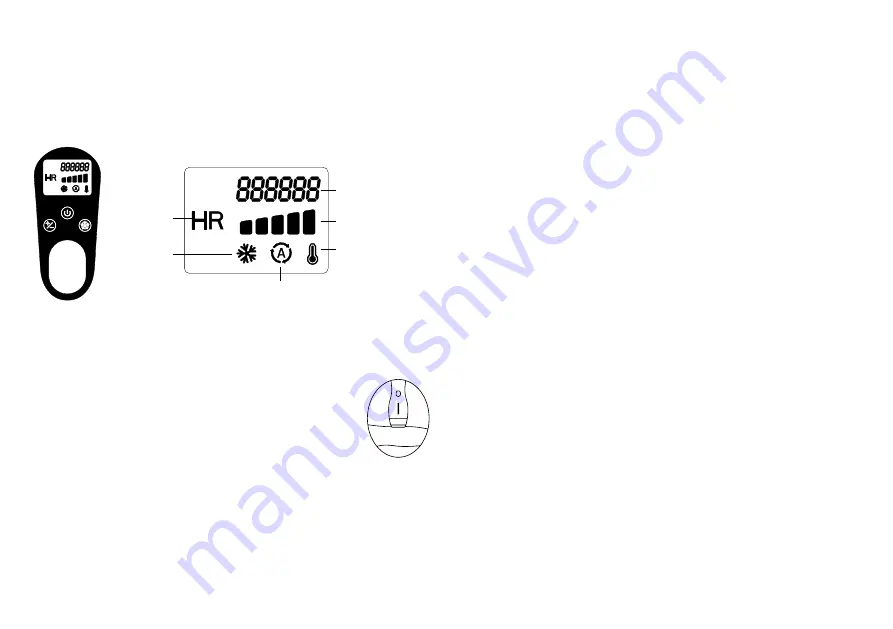
4
5
4. The device is now ready for use.
Note: Before switching on, make sure that the lamp head is installed correctly.
EPILATION
If the patch test is successful and your skin is prepared, you can start epilating.
1. Press the power button for 3 to 5 seconds to turn on the device.
2. The LED indicator starts flashing blue and white. When the device is ready for use, the indica-
tor lights up white only.
Number of flashes
remaining
Auto mode
Lamp types
Cooling mode
Light intensity
level
Overheating
warning
3. On the display you can see: the type of lamp, the number of flashes remaining, the light in-
tensity level, the cooling mode icon, the auto mode icon and the overheating warning icon.
4. Press the level button to set your desired light level (level 1 lowest, level 5 highest), which you
determined during the patch test.
Note: When the device is switched on, the light intensity level is set to level 1 by default.
5. When you have everything ready, touch the skin where you want to epi-
late. As shown in the picture. The indicator lights up blue and the device
is ready to emit light.
Note: The device must be perpendicular to the epilated area.
6. Press the treatment button to emit a flash. The flash should make you feel
warm.
7. Place the device on the next area you want to epilate. After each flash, it takes up to 3 seconds
for the device to be ready for the next flash. You can emit a flash when the blue indicator
lights up again.
8. To ensure complete treatment of all areas, emit flashes close together. Effective light comes
only from the light emitting treatment window, so the treated areas need to overlap. Howe-
ver, always be sure to send the flash to the same area only once. Irradiation of the same area
does not double the effectiveness of the treatment, but increases the risk of skin reactions.
9. When you have finished epilating, hold down the power button for 3 to 5 seconds and the
device will switch off.
10. Disconnect the device from the power supply.
Note: The device may enter overheat protection mode after a long period of operation. The device
cannot be used in this mode until its temperature drops. The device can be used again as soon as the
overheating warning icon disappears.
Note: If redness or burning occurs for several minutes, soothe the skin by applying a coolant or a
cotton pad.
Note: If you notice any discoloration on the skin (such as fading or darkening), stop using the device
immediately and undergo a medical examination to determine the cause.
Modes
The device offers two epilation modes for convenience. In addition to the standard single flash
mode, it is also possible to use automatic mode.
Standard mode
Standard mode is suitable for treating small and hard-to-reach areas. These include the face,
armpits, bikini area, knees, shins and ankles.
Auto mode
Auto mode offers convenient and fast use on larger areas such as feet.
Hold down the level button for 3 seconds. The device switches to automatic mode. Move the
device slowly and smoothly from the bottom to the top of the epilated area. Make sure that the
device is in constant contact with the skin so that it can emit flashes at all times.
Cooling mode
Cooling mode is automatically switched on. During epilation, the skin is cooled at the same time
making the treatment less painful.
If you want to turn off the automatic cooling when epilating, press the cooling mode button.
Pressing the button again to switch it on.
Cooling mode can also be used on it own. Press the cooling mode button for 3-5 seconds. You
can then place the device on the area and slowly slide it to cool the area. To turn off cooling
mode, press the cooling mode button again for 3-5 seconds.
Treatment plan
The hair growth cycle varies from person to person. It ranges around 16 months depending on
which part of the body. Due to the fact that only hairs in the growth phase respond to the epila-
tion, several treatments are needed to achieve permanently smooth skin. For these reasons, we
recommend the following plan.
Initial phase
For the first 4 to 12 weeks, we recommend epilating once a week.
If hair growth stops before, it is not necessary to continue treatment until the end of week 12. In
this case, you can move on to the next stage.
Maintenance phase
After the initial phase, we recommend treatments every 4 to 8 weeks when you notice hair
growth. This phase helps to preserve the results achieved and maintain smooth skin for many
months. The time between treatments may vary with regard to individual hair growth and also
to each specific area of the body.




















