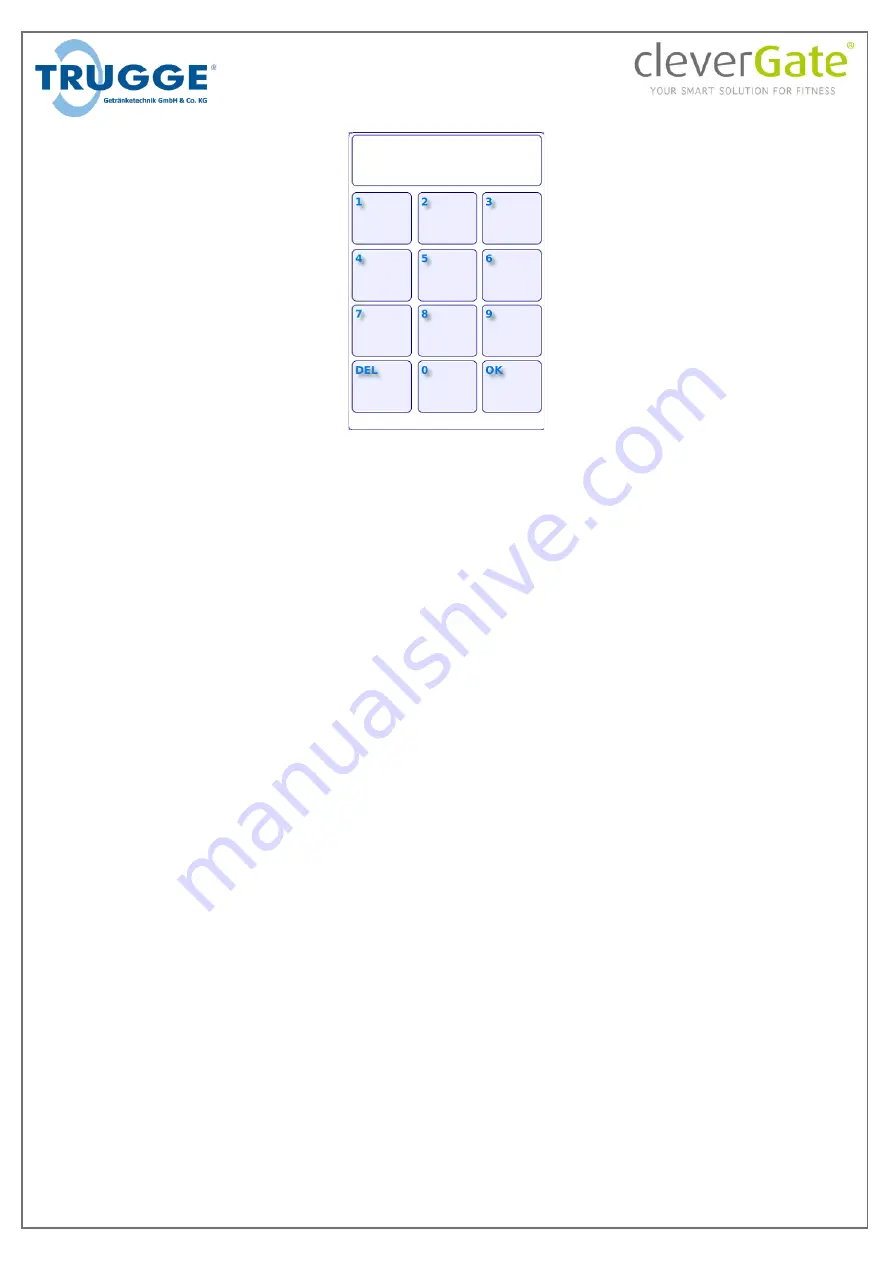
S. 22
Open setup mode
In order to change any setting of the system you need to enter setup mode. To enter that mode, click
with the mouse or finger in the lower left corner of the screen, whereupon an input field appears
(see figure). By entering one of the codes listed below and then confirming with "OK", one of the
sub-menus described below is called up. In addition, when the number window is open, the
alphanumeric character strings listed below can alternatively be entered via the keyboard. These
must be confirmed with Enter.
Service codes on delivery:
Sub-menus:
Numeric code: alphanum. Code:
Description:
End IQ
0303
-
ends IQ-Software
Cleaning
0666
man
only shows the cleaning submenu
Calibrate mixer
0777
cal
only shows calibration settings
Mixer setup
0888
-
only show mixer settings
Call up setup
0999
iq
complete setup interface
Member admin.
01111
-
opens the member administration
These service codes are preset at the factory, but it is possible to change them. To do this, the entries
in the Setup\IQ.ini file must be changed.
By appending a letter to the numerical code, it can also be changed in such a way that it is no longer
possible to enter the code using only the touch screen. The keyboard is then absolutely necessary.
This can be useful if someone unauthorized has become aware of the unlock code. In this case, of
course, access to the keyboard must be prevented by locking the base cabinet.
Starting with version 5, RFID codes can also be stored for various functions, which are centrally
managed by Trugge.
The setup can then possibly only be opened via RFID-TAGS!
















































