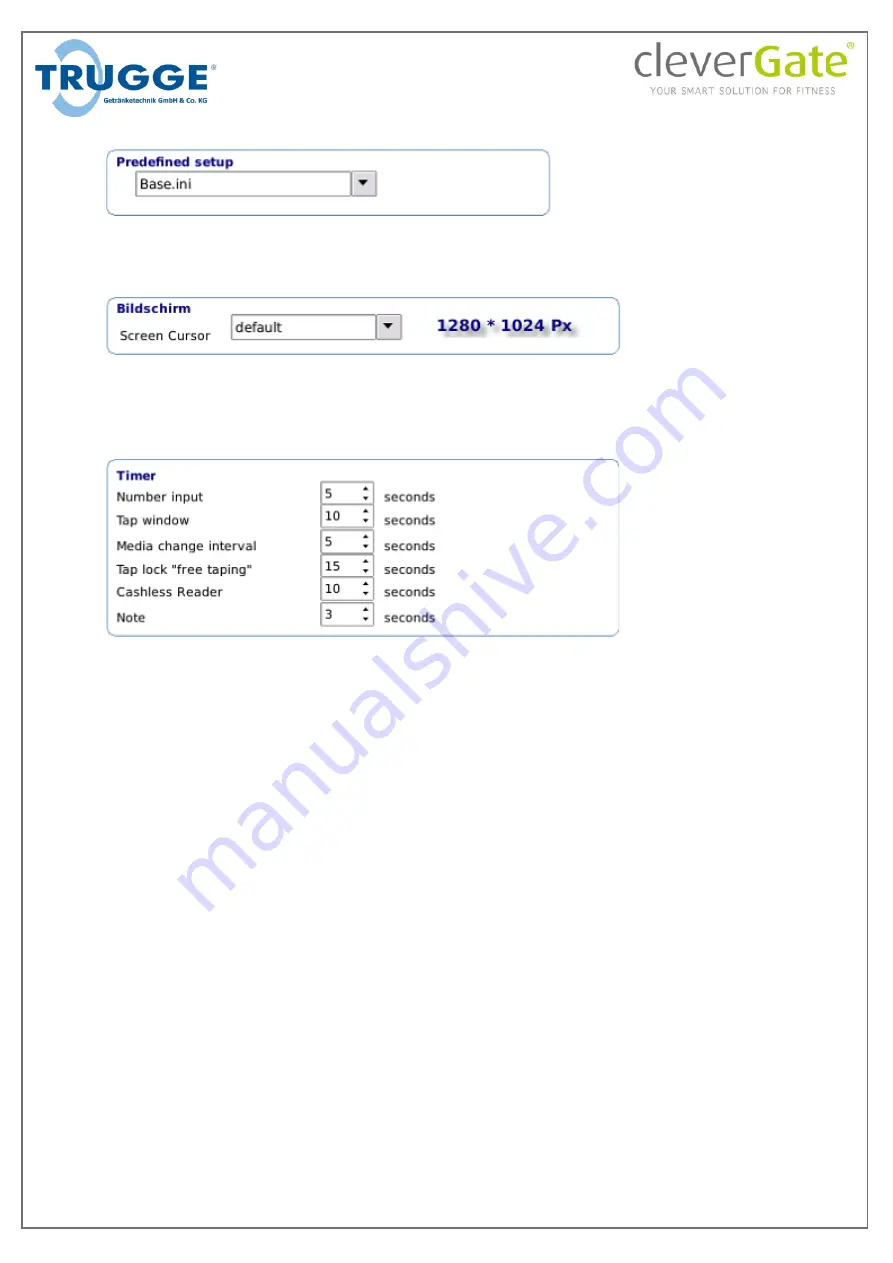
S. 24
Presets, General default settings
Selection of predefined program settings
Select the cursor symbol and display the screen resolution
Setting of time delay
Timeout: Number entry
Time until the number input window disappears automatically (Figure p.22)
Timeout: Tap window
If there is inactivity in the tap window, it is closed after a preset time and the main window is
displayed
Media change interval
After this time, pictures from MEDIA/SCREENSAVER will be changed in the slide show of the
screensaver, if the option "different media from MEDIA/SCREENSAVER" is activated under
"screensaver".
Tap lock free tap
Interruption on tapping free quantity after preset time
Notice: After 25 seconds at the latest a safety shutdown of the control electronics takes effect
Cashless Reader
If the cashless payment system is active, a payment process with the cashless card is cancelled after a
set time, provided no card has been inserted
Timeout: Information
Automatic hiding of notices after a preset time
Animation tap window
Volume selection and water selection float animatedly from right to left in the screen
















































