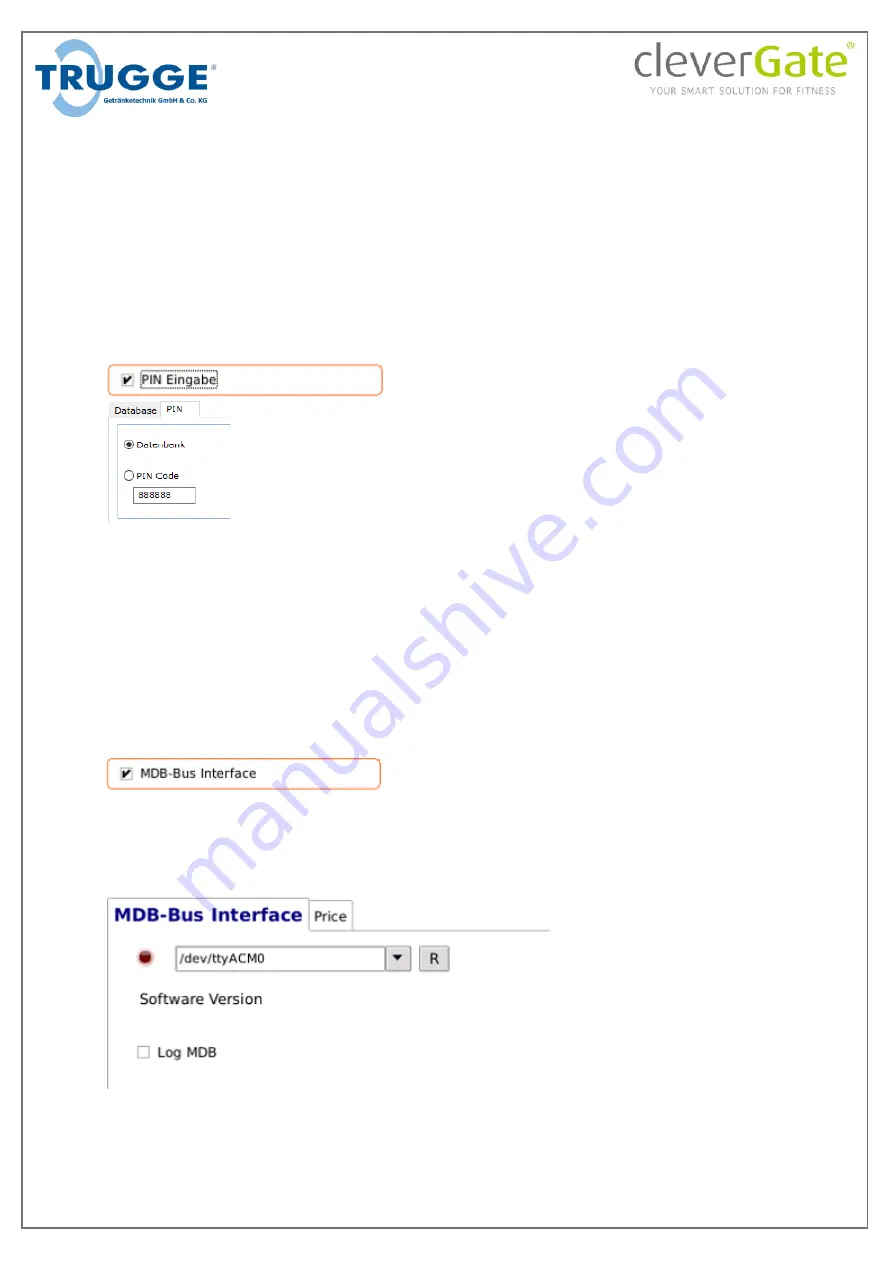
S. 29
Tap water (free amount) AFTER access and tapping
If this option is selected, it is possible to draw a free amount of water after the tapping process is
completed. This only makes sense if the option "Product preselection and booking" (see below) is
activated
Product preselection and booking
If this option is activated, the product selection can be made before activation. Authorisation is then
carried out by pressing the start button immediately before the tapping process. The option "Tap
free quantity" should then be deactivated for all active mixers (see page 23), because otherwise
water can be tapped without activation.
PIN entry (database and reading the user list
)
If "PIN Entry" is activated, the customer must enter a numerical code after touching the screen. This
is either a fixed PIN code, which is valid for all customers, or a code that can be read from a list.
The selection can be made via the [PIN] tab.
If the PIN is to be checked against a customer list, "Database" must be activated.
Default settings of the local database are predefined and must not be changed!
MDB-Bus Interface
By selecting this option it is possible to trigger the activation by a reader connected via MDB
interface. This offers the advantage of being able to carry out payment transactions per drink using
stored prices (see below). Billing is fully automatic using various wireless payment methods, such as
VISA, EC card, Master Card or similar. (depending on the settings of the existing reader).
If the MDB connection is working, the red light in the picture above indicates this with green colour.
The option "Log MDB" activates a technical logging of the interface to facilitate possible
troubleshooting.
















































