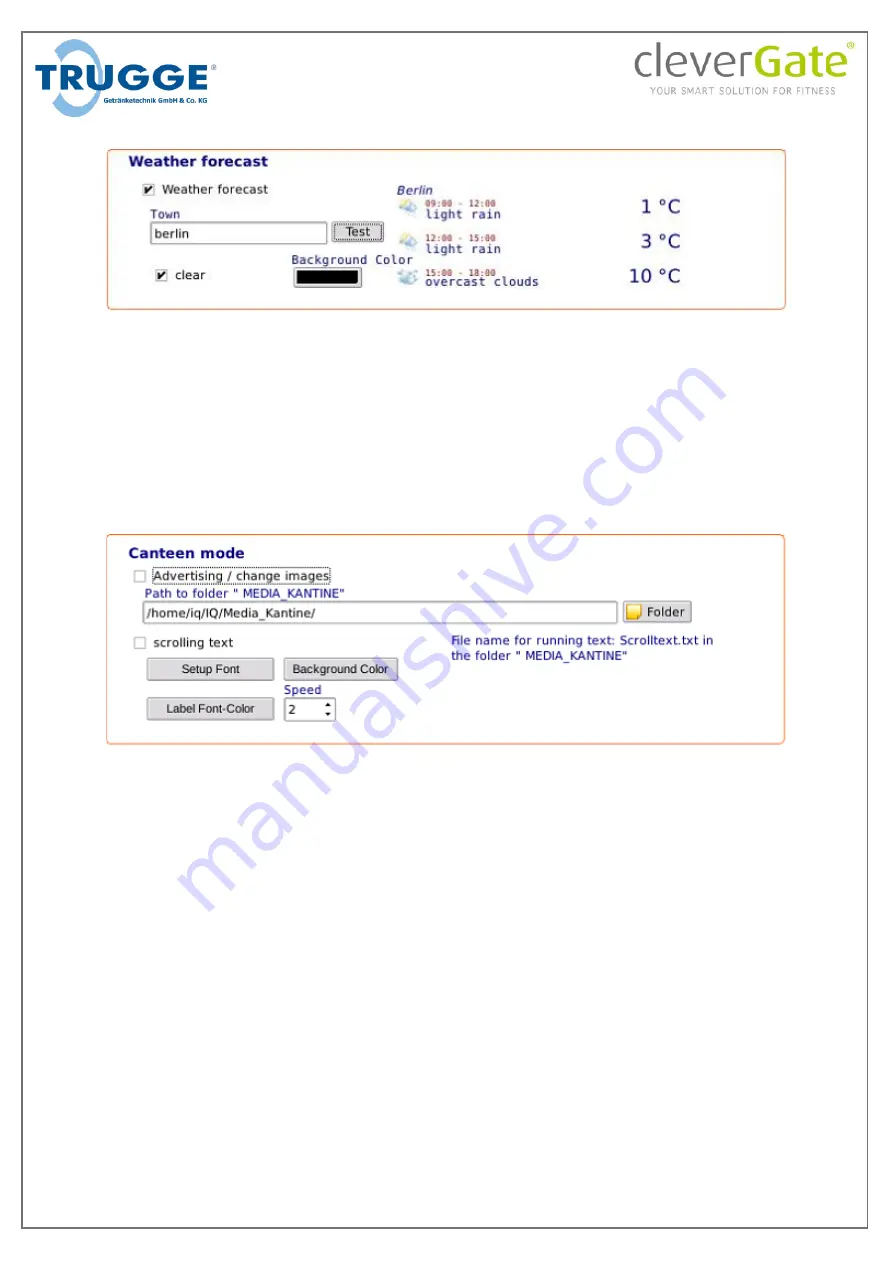
S. 34
Weather
To display the weather of a preset location, the "Weather" checkbox must be activated. Three blocks
with time intervals of three hours are then faded in. These fade-ins are not visible when a video is
playing in the main window. The fade-in only makes sense if the picture on the main page has a
white background in the upper right area.
To set up the weather function, a location name must be entered in the "Location" field and then the
"Test" button clicked. Thereupon the weather station closest to the specified location is
automatically used for the forecast.
This feature requires an active Internet connection via network cable or WiFi.
Path to folder
„
\MEDIA
_KANTINE“
The "Folder" button can be used to select the storage location of the media. This can be a central
storage location in the network environment that can also be accessed by several IQ systems so that
all systems display the same media.
Scrolling text in canteen mode
Switching on the scrolling text in the basic window and the tap window.
The text to be displayed must be located in a text file with the file name "Scrolltext.txt" in the folder
of the media files ("\MEDIA_KANTINE").
Multi-line entries in this text file are displayed as single lines in the scrolling text; all text lines in the
text file are combined into one line.
















































