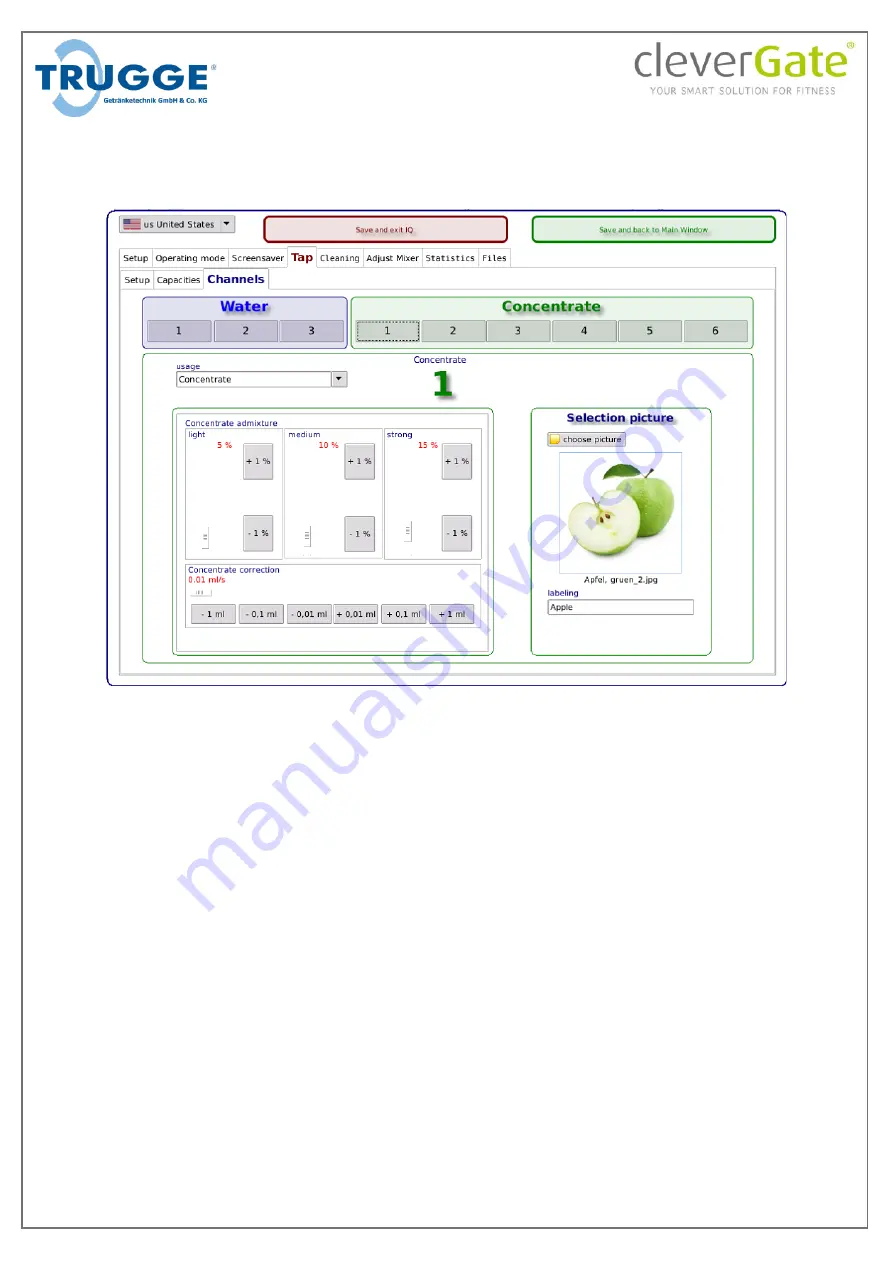
S. 16
Setting up syrup concentrates
The sirup containers connected to the system need to be assigned to the software. The numbers on
the transparent tubes as described on page 15
”) refer to the
concentrate category as seen in the picture:
To set up a certain flavor click the appropriate number below “Concentrate”. Then click “choose
picture” to select a picture from the preinstalled picture library. The labeling text will be extracted
from the file name and can also be set up manually. Each concentrate can be disabled if needed by
selecting “Off” under “usage”.
















































