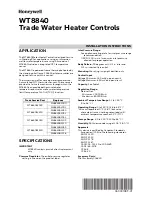S. 6
Important Safety Information
ELECTRICAL HAZARDS
CAUTION
- Disconnect Power Before Servicing, Risk Of Electrical Shock
•
The System covered by this manual provides dangerous electrical voltages and can
cause fatal electrical shock. Avoid contact with bare wires, terminals, connections, etc.
Ensure all appropriate covers, guards and barriers are in place before operating the
system. If work must be done around an operating unit, stand on an insulated, dry
surface to reduce shock hazard.
•
Do not handle any kind of electrical device while stand- ing in water, while barefoot, or
while hands or feet are wet. DANGEROUS ELECTRICAL SHOCK MAY RESULT.
•
If personnel must stand on metal or concrete while installing, operating, servicing,
adjusting or repairing this equipment, place insulative mats over a dry wooden
platform. Work on the equipment only while standing on such insulative mats.
•
The National Electrical Code (NEC) requires the frame and external electrically
conductive parts of the system to be connected to an approved earth ground. This
grounding will help prevent dangerous electrical shock that might be caused by a
ground fault condition in the system or by static electricity. Never disconnect the
ground wire.
•
Wire gauge sizes of electrical wiring, cables and cord sets must be adequate to handle
the maximum electrical current (ampac- ity) to which they will be subjected.
•
Before installing or servicing this (and related) equipment, make sure that all power
voltage supplies are positively turned off at their source. Failure to do so will result in
hazardous and pos-sibly fatal electrical shock.
•
In case of accident caused by electric shock, immediately shut down the source of
electrical power. If this is not possible, attempt to free the victim from the live
conductor. AVOID DIRECT CONTACT WITH THE VICTIM. Use a nonconducting
implement, such as a dry rope or board, to free the victim from the live conductor. If
the victim is unconscious, apply first aid and get immediate medical help.
•
Never wear jewelry when working on this equipment. Jewelry can conduct electricity
resulting in electric shock, or may get caught in moving components causing injury.