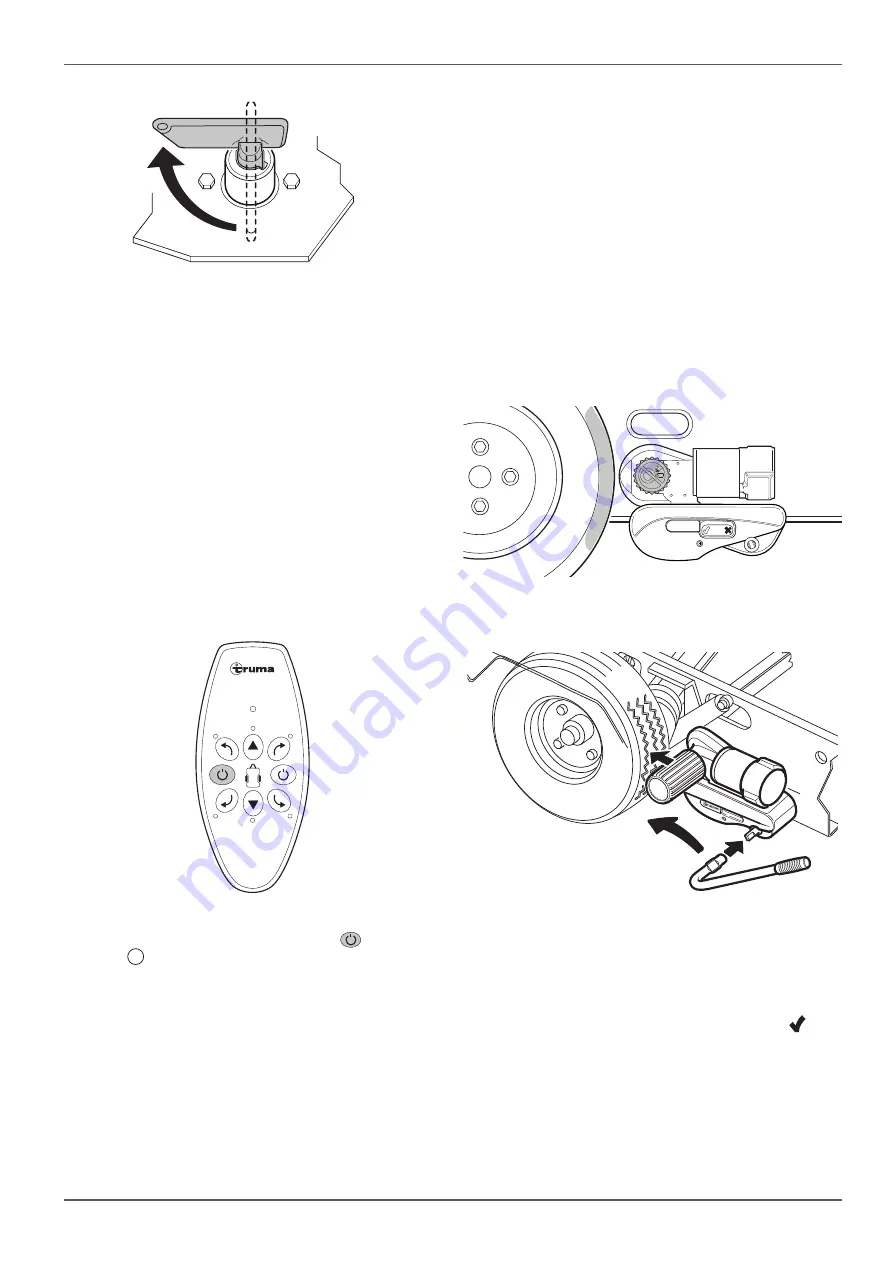
60040-00349 ∙ 00 ∙ 08/2022
Operation
Mover smart M
29
EN
Fig. 11
Turn the key� This establishes the power supply to
the manoeuvring system�
5.2.2 Switch on the remote control
NOTICE
Property damage due to uncontrolled remo-
te control button commands
If you put the switched-on remote control into
your trouser pockets, or if it is used by children,
the manouvring system can be set in motion
unintentionally�
Always switch off the remote control once
manoeuvring is complete�
Do not put the remote control into your
trouser or similar pockets�
Keep the remote control out of the reach of
children�
Mover
smart
Fig. 12
Press and hold the green ON button
until the
LED
lights up�
5.3 Engage the manoeuvring system
CAUTION
Personal injury due to the caravan rolling
away
If the parking brake is released during the enga-
gement, the caravan can roll away in an uncont-
rolled manner�
Only release the caravan’s parking brake
when the drive rollers on both sides are com-
pletely engaged�
NOTICE
Damage to the manoeuvring system
The drive rollers may only be engaged manually�
Other auxiliary equipment may damage the ma-
noeuvring system�
Only use the supplied engagement lever�
Wear gloves to prevent slipping�
CAUTION
Risk of injury due to using the engagement
lever incorrectly
An incompletely attached engagement lever can
slip off the toggle crank and cause injuries or
damage�
Completely attach the engagement lever to
the toggle crank�
The drive rollers of the Mover smart M are engaged on
the caravan wheels by means of an engagement lever�
Fig. 13
Push the engagement lever completely onto the
toggle crank (
Fig. 14
-1)�
1
2
Fig. 14
Turn the engagement lever towards the vehicle
wheel� The engagement mechanism must engage
so that the engagement lever no longer springs back
(
Fig. 14
-2)� As soon as the engagement mechanism
has engaged, the position indicator on the mano-
euvring system’s position indicator points to
(
Fig. 15
)�
















































