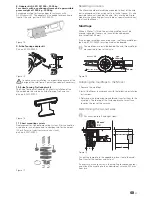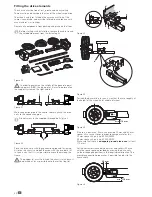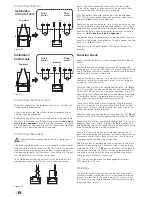17
Remote control
1 2 3 4
a
b
LED
c
Figure 2
Switching on the remote control
No other remote control function must be active when
the remote control is switched on.
a = On / Off slide switch
On (LED 4 lights up*)
Off (LED 4 goes off)
* LED 4 flashes for approx. 5 seconds after the remote con-
trol is switched on, until the system is ready for operation.
The following options are available for controlling the caravan:
b
using the control knob only
c
using the slide control only
b + c
using the control knob and the slide control
The caravan symbol on the control knob indicates the current
direction of travel (of the caravan).
The slide control allows the caravan to be moved forwards
and backwards without jerking, with infinitely variable speed
control.
Slide control only
(Forwards, backwards and infinitely variable speed control)
– Push slide control forwards -> caravan moves
forwards (in the direction of the drawbar)
(both wheels rotate forwards)
– Pull slide control backwards-> caravan moves
backwards (in the opposite direction to the drawbar)
(both wheels rotate backwards)
The further the slide control is moved from the zero position,
the faster the speed.
Control knob only
(Right or left curve, infinitely variable)
– Turn to the right -> caravan drawbar moves to the right
left wheel rotates forwards – right wheel rotates backwards
rotation around middle of caravan
– Turn to the left-> caravan drawbar moves to the left left
wheel rotates backwards – right wheel rotates forwards
rotation around middle of caravan
The caravan can be rotated on the spot without being moved
forwards.
Control knob and slide control
(Caravan right or left and forwards or backwards)
– Turn control knob to right and push slide control forwards ->
caravan drawbar moves to right
left wheel rotates fast – right wheel rotates slowly forwards
– Turn control knob to left and push slide control forwards ->
caravan drawbar moves to left
left wheel rotates slowly – right wheel rotates fast forwards
– Turn control knob to right and pull slide control backwards ->
caravan drawbar moves to right
left wheel rotates slowly – right wheel rotates fast backwards
– Turn control knob to left and pull slide control backwards->
caravan drawbar moves to left
left wheel rotates fast – right wheel rotates slowly backwards
The further the slide control is pushed forwards the end stop,
the faster the speed (freely selectable turning radius and
speed).
Remote control LED blink code and audio signal
LED 1 red indicates state of charge of caravan battery
good
LED off
weak LED
on
empty
LED on and LED 3 indicates
error
message
LED 2
lights up in the event of a temporary malfunction,
yellow
and an acoustic signal is also emitted in the event
of an overcurrent / overtemperature. The power is
automatically reduced. Allow system to cool.
LED 3 red persistent fault
LED 4
flashes if radio connection has not yet been es-
green
tablished after switching on the remote control
lights up when remote control is ready for oper-
ation and the data link is stable
flashes in combination with acoustic signal
– 10 seconds after switching on the remote control if the con-
trol unit is not yet ready for operation
– if the control unit has been switched off
– after the 1st minute without a button on the remote control
being pressed
– after a radio communication interruption
All LEDs “off” and no audio signal
System off
(check batteries in remote control if necessary)
Operating instructions