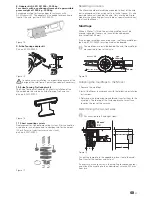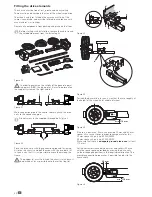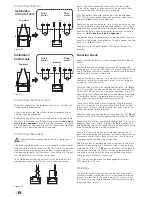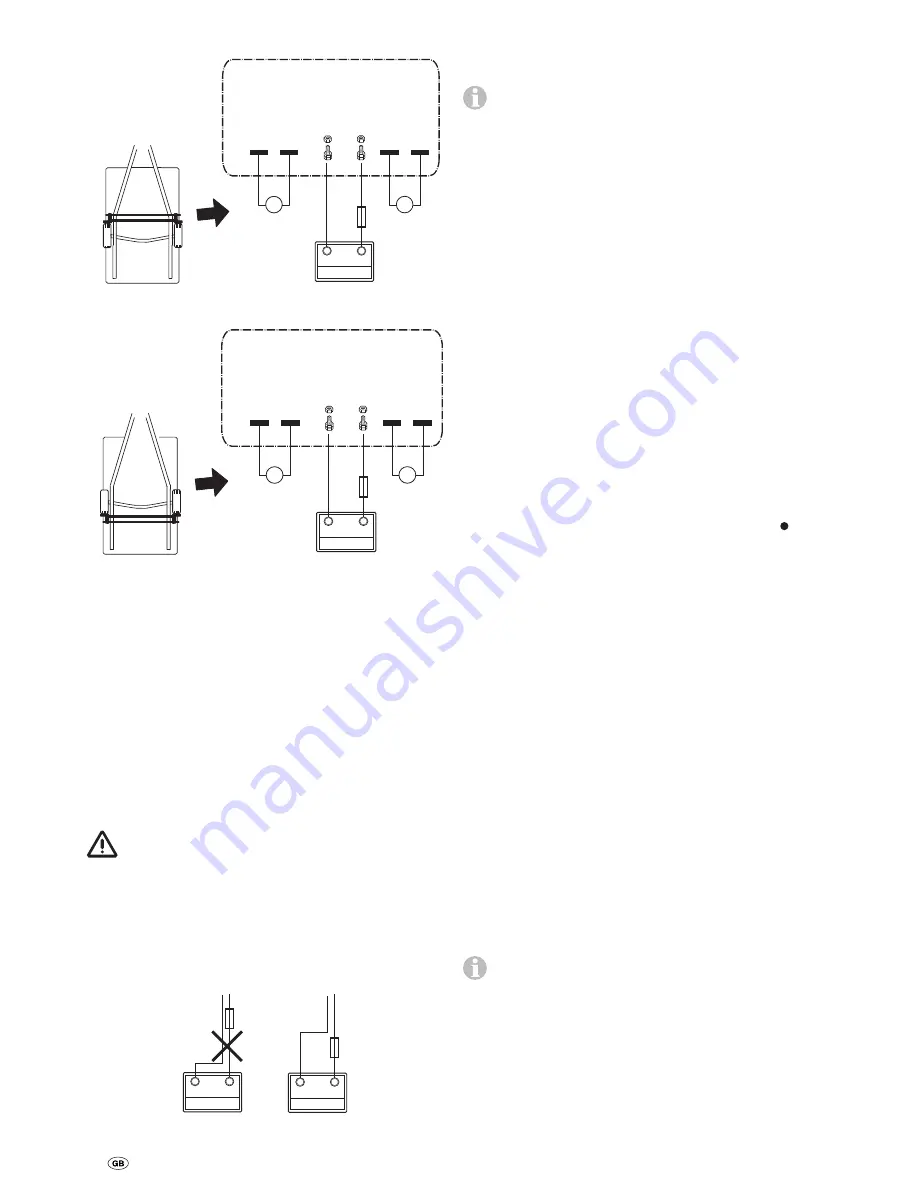
26
Connecting diagram
+ –
+ –
– +
1
2
3
4
Top view
A
B
A
B
Installation
in front of axle
+
-
Drive
motor
Drive
motor
Figure 30
– +
– +
– +
1
2
3
4
B
A
Battery
Installation
behind axle
+
-
A
B
Drive
motor
Drive
motor
Top view
Figure 31
Connecting the drive motors
The motor cables must be routed in such a way that they can-
not be torn off or damaged.
Surplus cable must be laid without loops in serpentine lines
and must not be shortened.
Release the flap of the control unit connection strip and clamp
the cable in accordance with connecting diagram
(red = posi-
tive, black = negative).
Push the spade connectors fully onto
the plug contacts. Please ensure that the connections are made
properly. Press down the flap until it engages.
Connecting the battery
Incorrect battery connection results in a control unit
fault.
Liquid electrolyte batteries must be installed in a separate box
with ventilation leading to the outside. The fuse in the positive
lead must be connected outside the box. A separate box is
not required for gel or AGM batteries. Pay attention to the bat-
tery manufacturer’s installation instructions.
The outgoing lines from the terminals must be routed with a
gap between them until after the fuse in the positive lead.
+
-
+
-
Figure 32
Route the battery connector cables (only use the original
Truma cables supplied) to the control unit and attach them
securely using the clips and screws provided.
The battery connector cables must not be extended.
They must be routed separately from the motor cables,
and must
not
run over the control unit.
Route battery connector cables so that they do not chafe (par-
ticularly at lead-throughs through metal panels). Use suitable
protective lead-through bushing to prevent damage to cables.
Connect the battery connector cables to the existing battery
terminals
(red = positive, black = negative).
The connection to the control unit (as per the connecting dia-
gram) must be made in the order: nut, battery connection ring
eyelet, nut (torque 7 Nm ± 1).
Connect fuse in the positive lead (150 A) near the positive
terminal.
Function check
Check whether the battery is fully charged for operating the
Mover.
Position the caravan on open, level ground and apply the
parking brake, or secure with chocks to prevent it from rolling
away. The drive rollers must not be in contact with the wheels
and the corner jacks must be raised.
Connect the battery terminals to the battery. Check that all
cables are securely attached and not hot, and that there are
no signs of short circuits etc.
Move the slide switch on the remote control to the “On” pos-
ition. This switches on the remote control, and the green LED
flashes until the control unit is ready for operation. If the LED
does not light up, check the polarity and condition of batteries
in the remote control. The remote control switches itself off
after about 1 minute if no controls were actuated.
Check that neither drive motor is running. With the remote
control switched on at a distance of no more than 2 m from
the control unit, press the slide control forwards. Both drive
rollers should now rotate forwards.
Move the slide switch on the remote control to the “Off”
pos-
ition to switch off the remote control and therefore the Mover.
Engage the drive rollers using the lever provided. Turn the en-
gagement lever until it locks into position both mechanically
and noticeably and can no longer be turned without excessive
force (the end position is roughly horizontal).
Ensure that there are no obstacles around the caravan, re-
lease the parking brake and remove the chocks and switch on
the remote control. Now check all functions several times in
accordance with the operating instructions.
Apply the caravan’s parking brake and secure with chocks to
prevent it from rolling away. Move the slide switch on the re-
mote control to the “Off”
position to switch off the remote
control and therefore the Mover. Disengage the drive rollers
using the lever and check the distance between the rollers
and tyres again. Readjust if necessary.
The distance between the disengaged drive rollers
and tyres is 20 mm.
Warnings
The installer or vehicle owner must apply the yellow sticker
with the warning information, which is enclosed with the ap-
pliance, in a location in the vehicle where it is clearly visible
to all users (e.g. the wardrobe door). Missing stickers can be
requested from Truma.