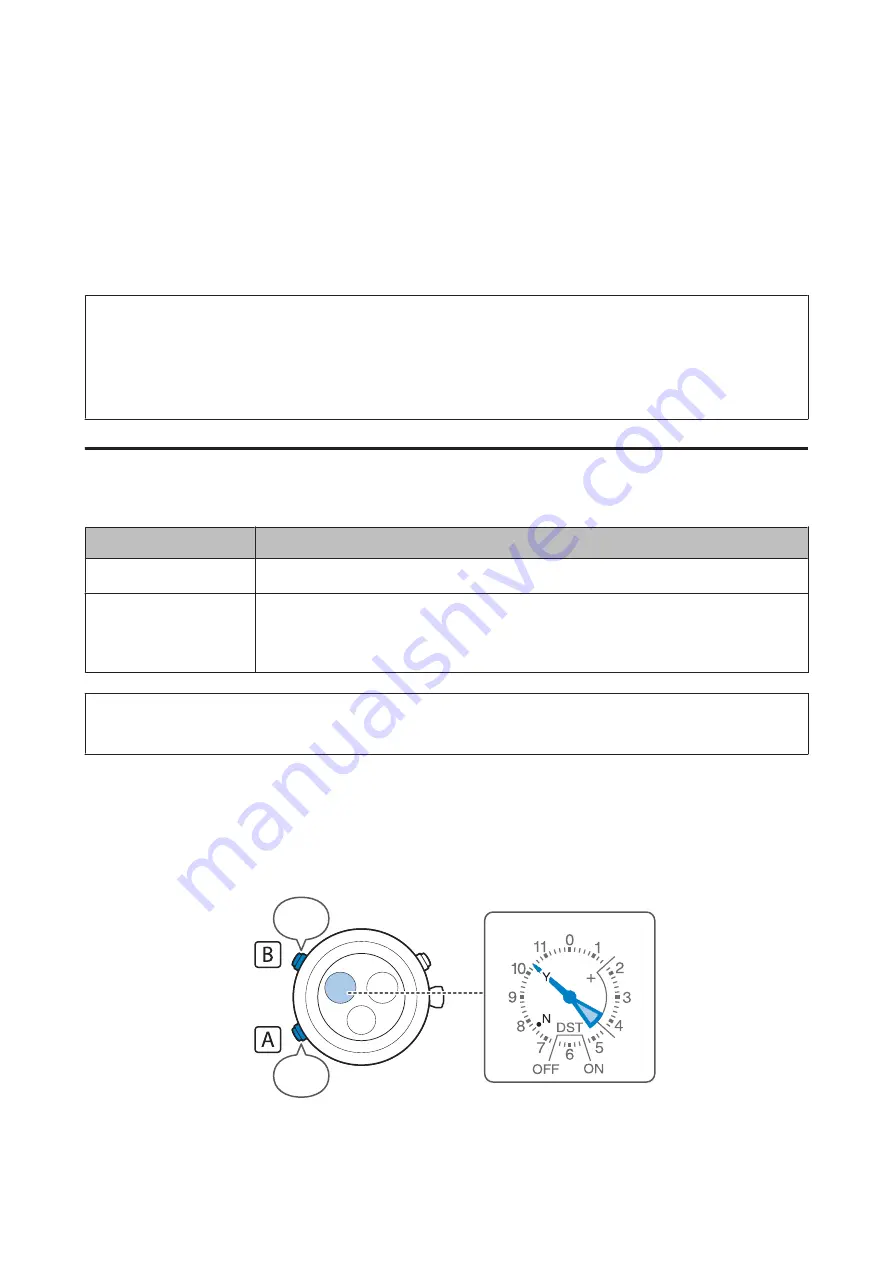
About the Automatic Time Reception Feature
Using the Automatic Time Reception feature, the watch automatically receives time information from the GPS
satellite signals, and as a general rule, adjusts the time every three days.
At the time of purchase, this feature is set to operate when the dial is exposed to strong light, such as sunlight.
U
“Light Detection settings” on page 48
Note:
❏
Only the time is adjusted using the Automatic Time Reception feature. The time zone and Daylight Saving Time (DST)
settings are not adjusted.
❏
Automatic Time Reception feature may not be performed depending on the Light Detection settings, reception status,
and so on.
Light Detection settings
You can set the conditions under which the Automatic Time Reception feature operates.
Light Detection settings
Conditions under which the Automatic Time Reception feature operates
Enabled (Y)
Operates when the dial is exposed to strong light
Disabled (N)
Operates when a specific time is reached (The time that was previously set
successfully using the following operation)
U
“Adjusting the Time” on page 42
Note:
You can set Light Detection from any mode.
A
Hold down the
A
button and the
B
button at the same time for approximately three
seconds
The small second hand indicates the current Light Detection setting.
Y
when Light Detection is enabled, and
N
when Light Detection is disabled.
3 sec.
3 sec.
MB52 (TR-MB5) User’s Guide
Adjusting Time (Receiving GPS Satellite Signals) (TIME)
48
Summary of Contents for TR-MB5
Page 1: ......
















































