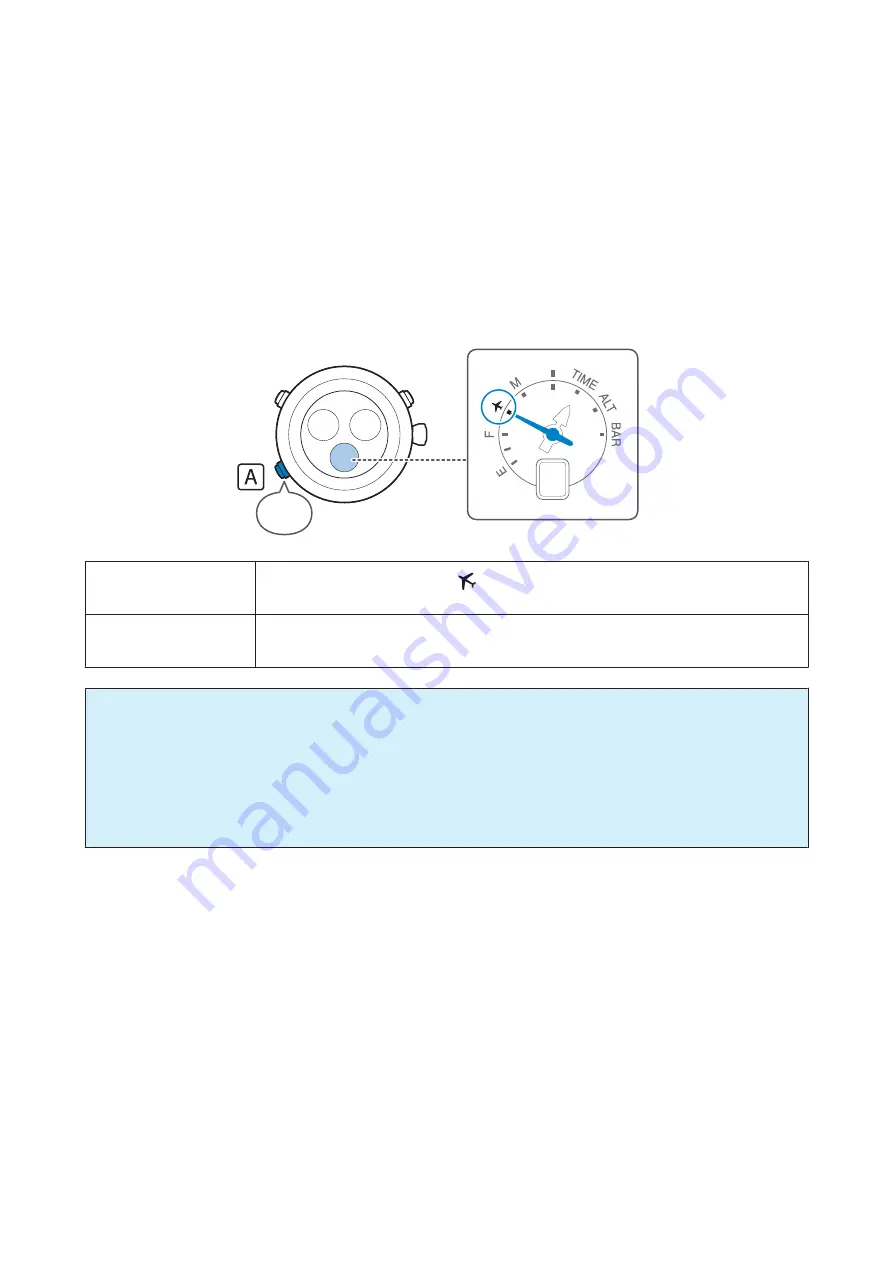
Setting In-flight Mode
While on an airplane or in a hospital, this product may interfere with electronic equipment.
U
Follow the rules and regulations provided by airline companies, hospitals, and so on, and set this product to In-flight
mode.
Setting: Hold down the A button for approximately three seconds
Each time you hold down the
A
button for approximately three seconds, In-flight mode is set or released.
3 sec.
Enabling In-flight
mode settings
The indicator hand points to
.
Releasing In-flight
mode
The indicator hand points to the battery level.
c
Important:
When In-flight mode is enabled, the following features are unavailable. Release In-flight mode when you
disembark from the airplane.
❏
Receiving signals from GPS satellites (Setting the time zone and adjusting the time)
❏
Measuring altitude and barometric pressure
❏
Calibrating altitude and barometric pressure
MB52 (TR-MB5) User’s Guide
Basic Operations
33
Summary of Contents for TR-MB5
Page 1: ......
















































