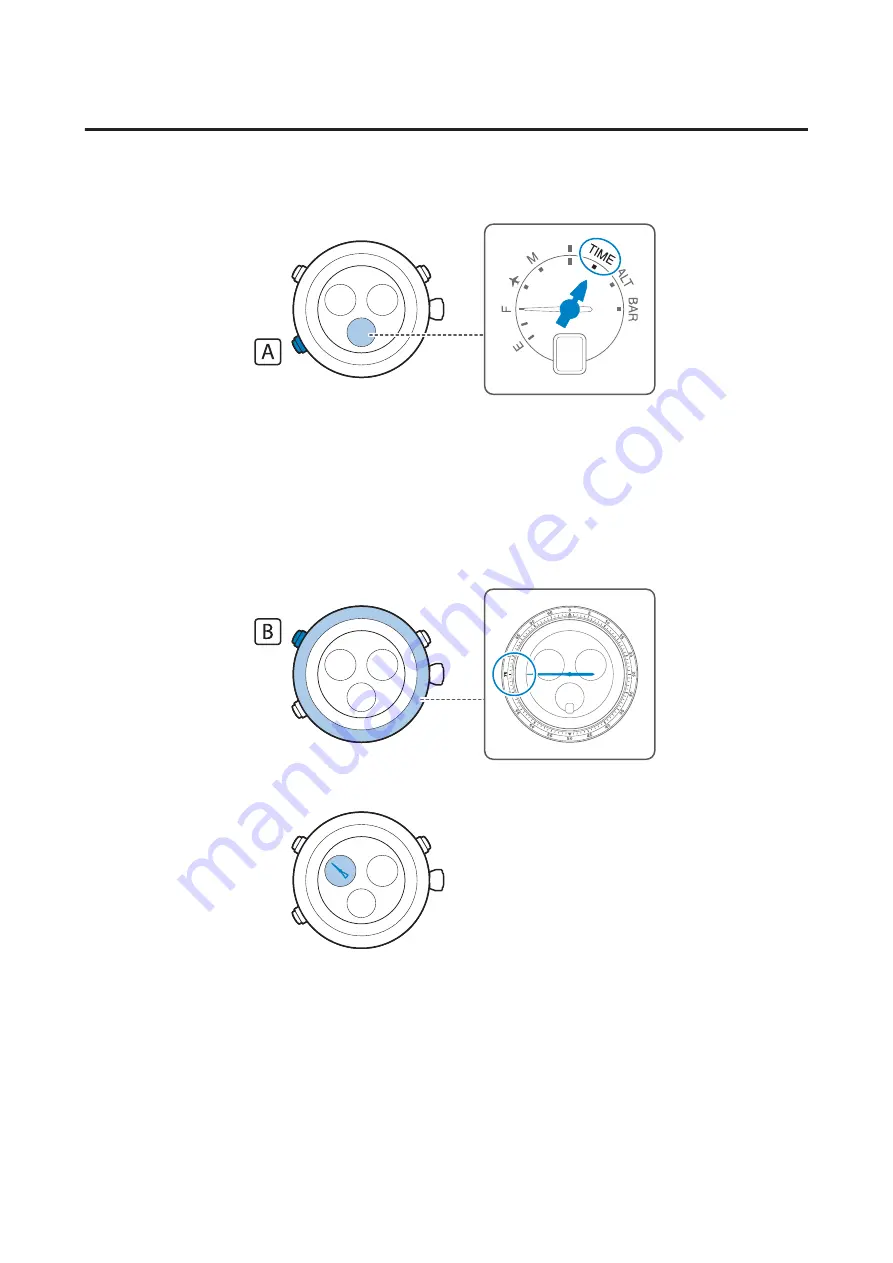
Checking the reception results for leap second information
A
Press and release the
A
button several times to enter
TIME
mode
B
Press and release the
B
button
The indicator hand points to
M
, and the small second hand indicates the reception results of GPS satellite
signals.
C
Press and release the
B
button again within five seconds of performing step 2
The center hand points to 45 seconds.
The small second hand indicates the reception results for the leap second.
MB52 (TR-MB5) User’s Guide
Adjusting Time (Receiving GPS Satellite Signals) (TIME)
53
Summary of Contents for TR-MB5
Page 1: ......
















































