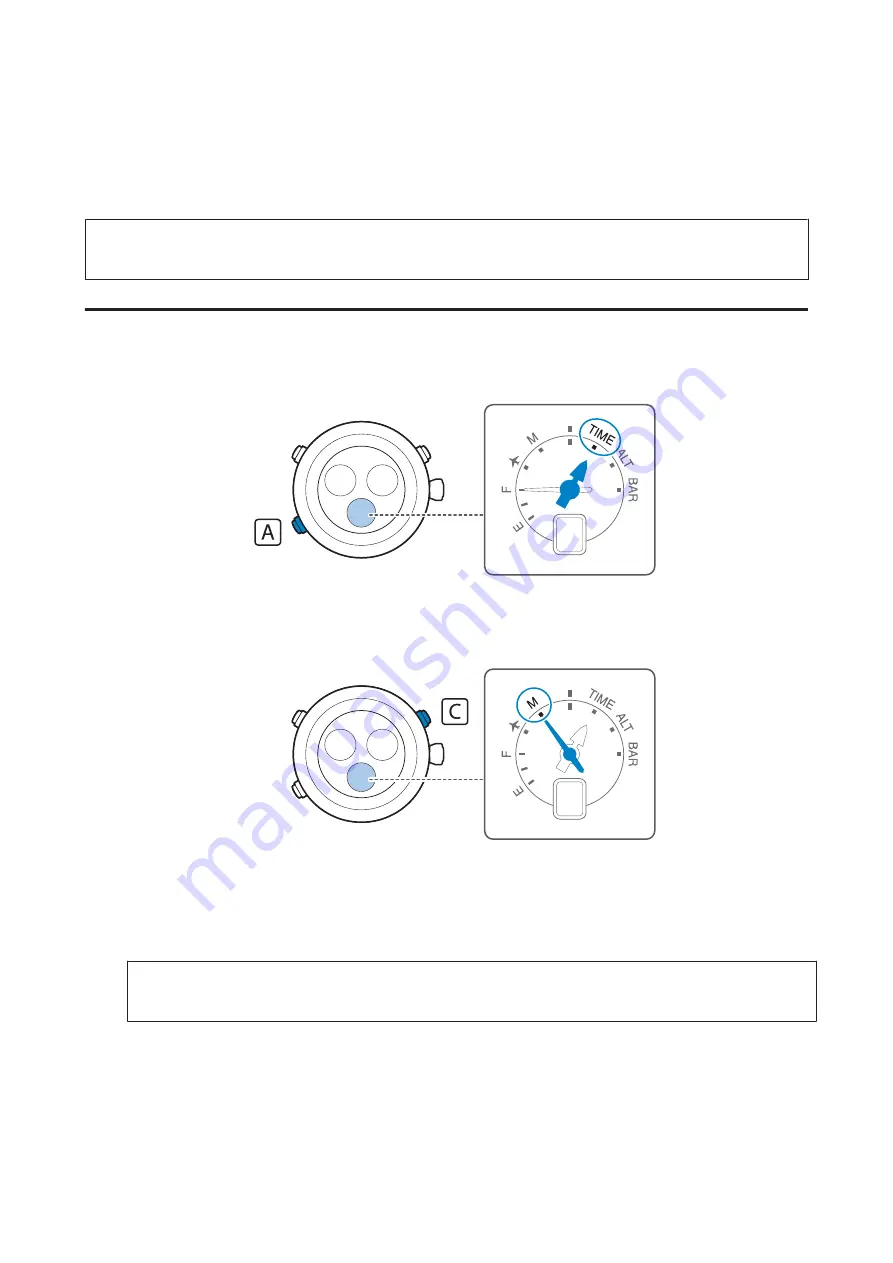
Using the Stopwatch
The stopwatch feature allows you to measure up to 99 minutes 59.8 seconds in increments of 0.1 (1/5) second.
Note:
If the measurable time is exceeded, measuring stops automatically and the measured value is reset.
Measuring elapsed time
A
Press and release the
A
button several times to enter
TIME
mode
B
Press the
C
button to start measuring
While measuring the indicator hand points to
M
.
C
Press the
C
button to stop measuring
See the following for details on checking your measurement results.
U
“Reading the progress” on page 68
Note:
Measuring restarts if you press the
C
button again after you stop measuring.
MB52 (TR-MB5) User’s Guide
Stopwatch (TIME)
65
Summary of Contents for TR-MB5
Page 1: ......
















































