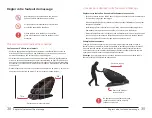23
22
Notes:
Upon making any selections in the Automatic or Manual Mode menus, the display screen
will return to the home screen after 10 seconds of inactivity.
With the exception of the “Lower Auto”
option, each automatic program will begin
with the movement of massage nodes
along the backrest, in order to pinpoint the
user’s shoulder position.
Manual Programs
Home Page in Manual Mode
Home Page in Automatic Mode
Cleaning and Maintenance
Follow these instructions as needed to keep your chair clean and well maintained
Cleaning the Synthetic Leather Surfaces
General Cleaning
• Wipe down your chair regularly with a dry, soft, clean cloth.
• Do not use chemical or medical-grade cleaners on synthetic surfaces.
For Deep Cleaning
• Use a water-based solution containing 3–5% natural detergent and a soft cleaning
cloth. Squeeze excess liquid from the cloth before cleaning your chair.
• Wipe down PU leather surfaces with this solution.
• Remove excess moisture with a dry cloth.
• Allow your chair to dry fully before using. Do not use a hair dryer or other blower
implement to dry your chair.
Cleaning the Cloth Surfaces:
• Use the same weak, natural solution you used to wipe down PU leather surfaces.
Wring out your cloth or brush before applying it to the surface of the chair. Note: do
not use harsh chemicals or substances such as gas, diluent, or alcohol.
• Gently use brushing movements to clean the surface. Note: using excessive pressure
may weaken or damage the cloth.
• Wipe down the surface with a clean damp cloth and then a clean dry cloth.
• Allow the surface to fully dry before using.
Cleaning Plastic Components:
• Use a weak, natural solution to clean plastic components. Always wring out your
cleaning cloth before applying to dirty parts.
• Wipe down the part with a clean, damp cloth to remove any remaining cleaning
solution.
• Allow the part to dry.
Remote Control Operation
Cleaning and Maintenance