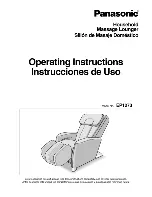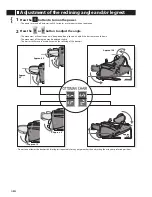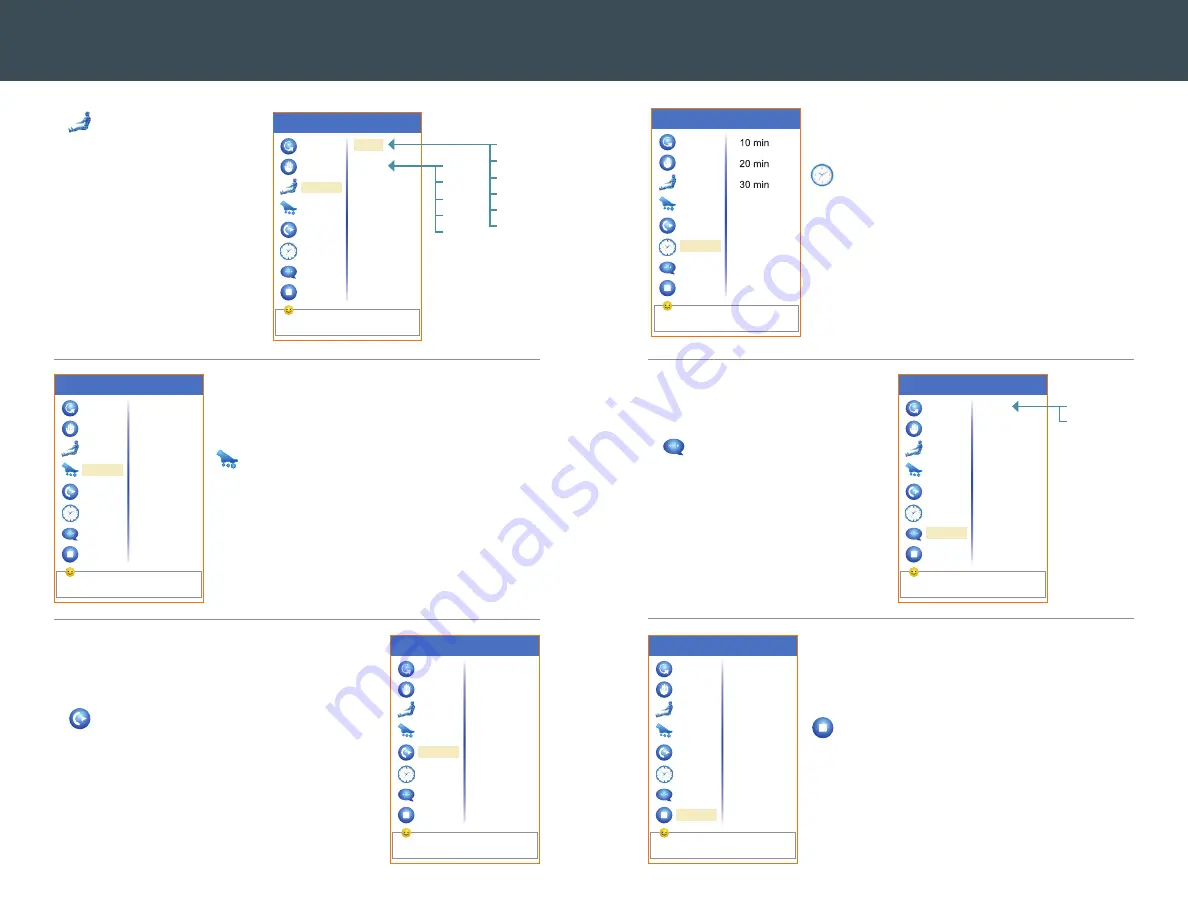
Auto
Manual
Airbag
Roller
Heating
Timer
s
Stop
Setting
Menu
Select by the navigation keys
Quick
Soft
Stop
Auto
Manual
Airbag
Roller
Heating
Timer
s
Stop
Setting
Menu
Select by the navigation keys
Back
ON
Foot ON
TEMP+
TEMP-
Auto
Manual
Airbag
Roller
Heating
Timer
s
Stop
Setting
Menu
Select by the navigation keys
Back
ON
Foot ON
TEMP+
TEMP-
Auto
Manual
Airbag
Roller
Heating
Timer
s
Stop
Setting
Menu
Select by the navigation keys
Auto
Manual
Airbag
Roller
Heating
Timer
s
Stop
Setting
Menu
Select by the navigation keys
Language
Auto
Manual
Airbag
Roller
Heating
Timer
s
Stop
Setting
Menu
Select by the navigation keys
Position
Intensity
33
32
THE LCD SCREEN
Foot Rollers:
From the menu interface, choose
ROLLER
, to select one of three options:
QUICK,
SOFT
and
STOP.
Heating:
Press Menu, choose
HEATING
by the
navigation key, press
OK
button to choose the
heating function such as
BACK ON, FOOT ON,
TEMP+
or
TEMP-.
Stop:
Select
STOP
under the menu to end
the current massage and return to the main
interface.
Timer:
press
MENU
key, using the navigation key
to select menu item timing, you can choose from
3 massage times:
10 minutes, 20 minutes
and
30 minutes
. The default time is 20 minutes, the
chair will turn off automatically after time is up
Settings:
From the menu
interface, choose
SETTINGS
to
change the language or to turn
the LED lights on or off.
Airbag Massage:
From
the menu interface,
choose
AIRBAG
to
select the type of airbag
compression you want
for your massage, then
press
OK
to enter the
next menu and choose
a massage position and
strength.
Full Body
Shoulder
Hand
Seat
Leg
Feet
Lv. 1
Lv. 2
Lv. 3
Lv. 4
Lv. 5
Chinese
English