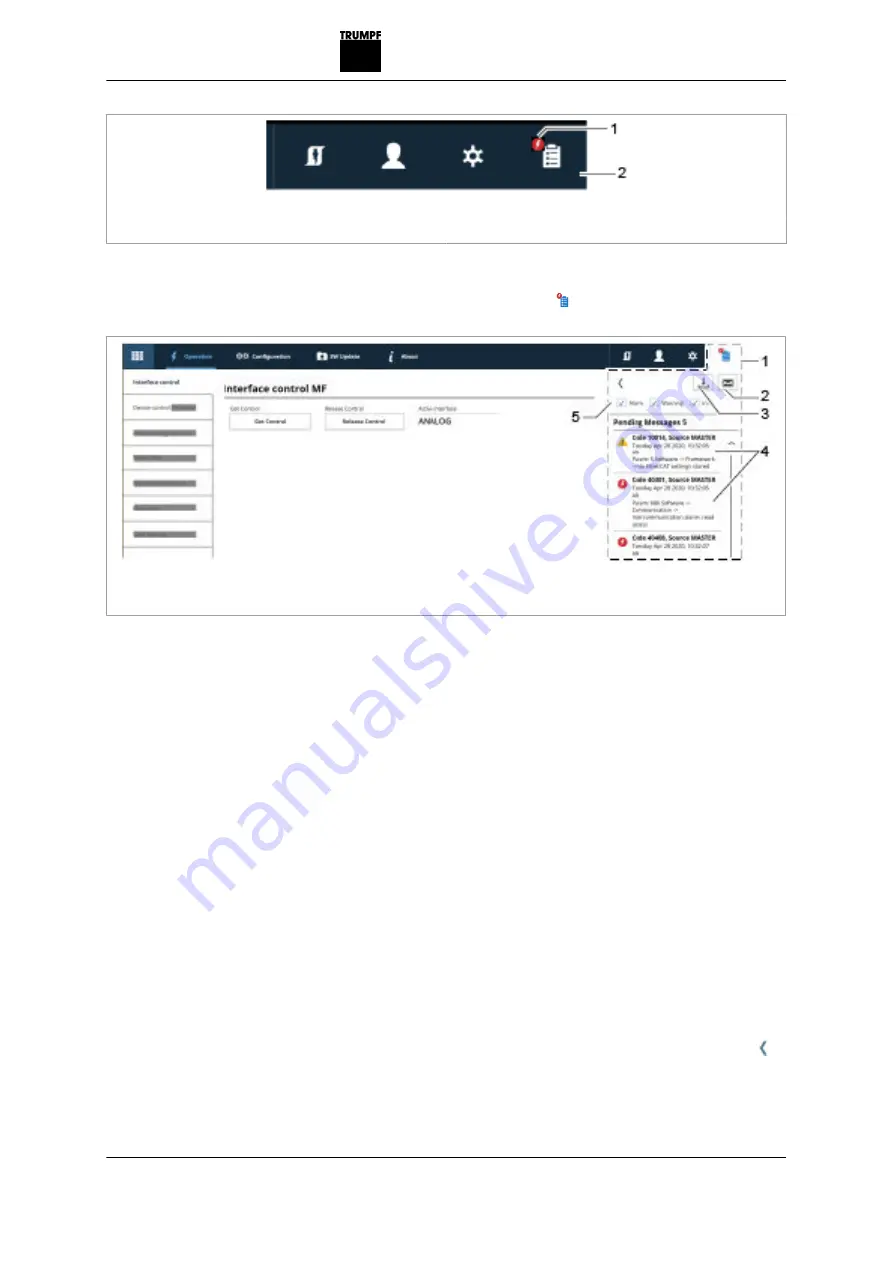
1
"Messages" icon: alarm present
2
Sidebar
Sidebar, collapsed
Fig. 32
1. In the sidebar, click on the icon to display the messages.
1
Displayed messages
2
Send messages as e-mail
3
Save messages as list
4
Alarm and warning messages
5
Display/hide messages by type
Sidebar, expanded
Fig. 33
A message consists of 3 components: "Code" (message
number), "Source" (originator) and message text.
■
The module that has caused the message is indicated
by the description and number in the "Source" field.
MASTER = System control
■
SLAVE = AC-DC module and/or DC-DC module
Each slave number has 4 digits. The first 2 digits stand
for the slaves (AC-DC modules) connected to the system
control, and the 3rd and 4th digits stand for the sub-
slaves (DC-DC modules).
Example:
Source: Slave 0204 → A subslave 04 (DC-DC module)
is connected to slave 02 (AC-DC module). DC-DC mod-
ule number 4 has caused the message.
■
If TRUMPF Service is to be contacted, it is recom-
mended to note down the message number.
Tip
To display the window of the sidebar larger: click on the
arrow.
A67-0141-00.BKEN-
001-05
2020-06-10
Operation
57
















































