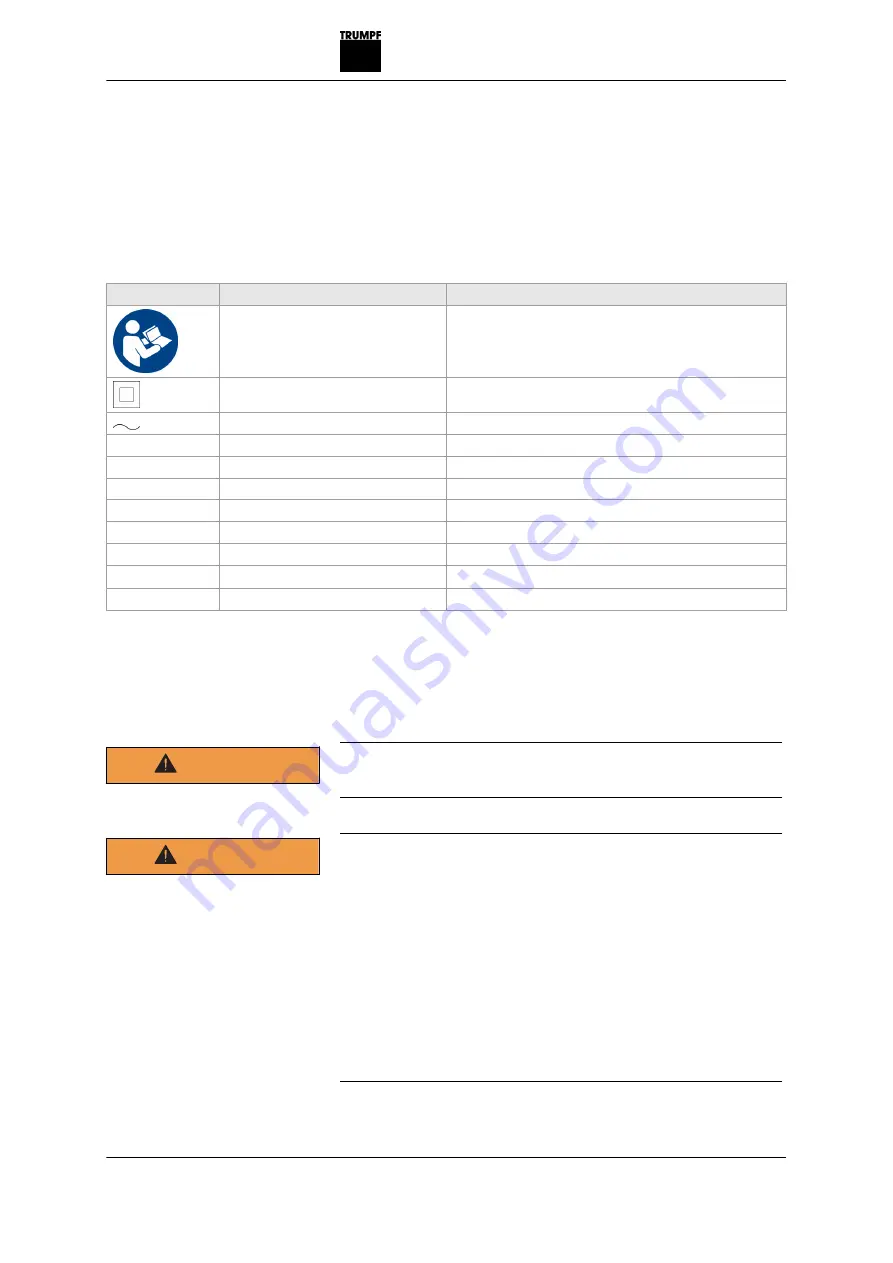
2.3
Icons
Note
The following symbols are important for reading and understand-
ing the operator's manual. The correct interpretation of the sym-
bols will help you operate the machine better and safer.
Icon
Name
Description
Read operator's manual
Read the operator's manual and safety information in
their entirety before starting up the machine. Closely
follow the instructions given.
Safety class II
Indicates a doubly insulated tool.
Alternating current
Type or property of current
V
Volt
Voltage
A
Ampere
Current, current input
Hz
Hertz
Frequency (oscillations per second)
W
Watt
Power, power input
mm
Millimeters
Dimensions e.g.: material thickness, chamfer length
in
Inch
Dimensions e.g.: material thickness, chamfer length
n
o
Idle speed
Revolution speed without load
.../min
Revolutions/strokes per minute
Revolution speed, stroke rate per minute
Tab. 3
2.4
Noise and vibration information
Noise emission value may be exceeded.
Ø
Wear hearing protection.
The vibration emission value can be exceeded!
Ø
Select the right tools and exchange them in time in the
event of wear.
Ø
Have maintenance carried out by trained specialized techni-
cians.
Ø
Define additional safety measures for protecting the opera-
tor from the effect of vibrations (e. g. keep hands warm,
organization of working procedures, machining at normal
feed force).
Ø
Depending on the operating conditions and state of the elec-
tric tool, the actual load might be higher or lower than the
specified measured value.
8
Description
E1026en03
WARNING
WARNING
Summary of Contents for TruTool TKF 1500 3A1
Page 2: ......











































