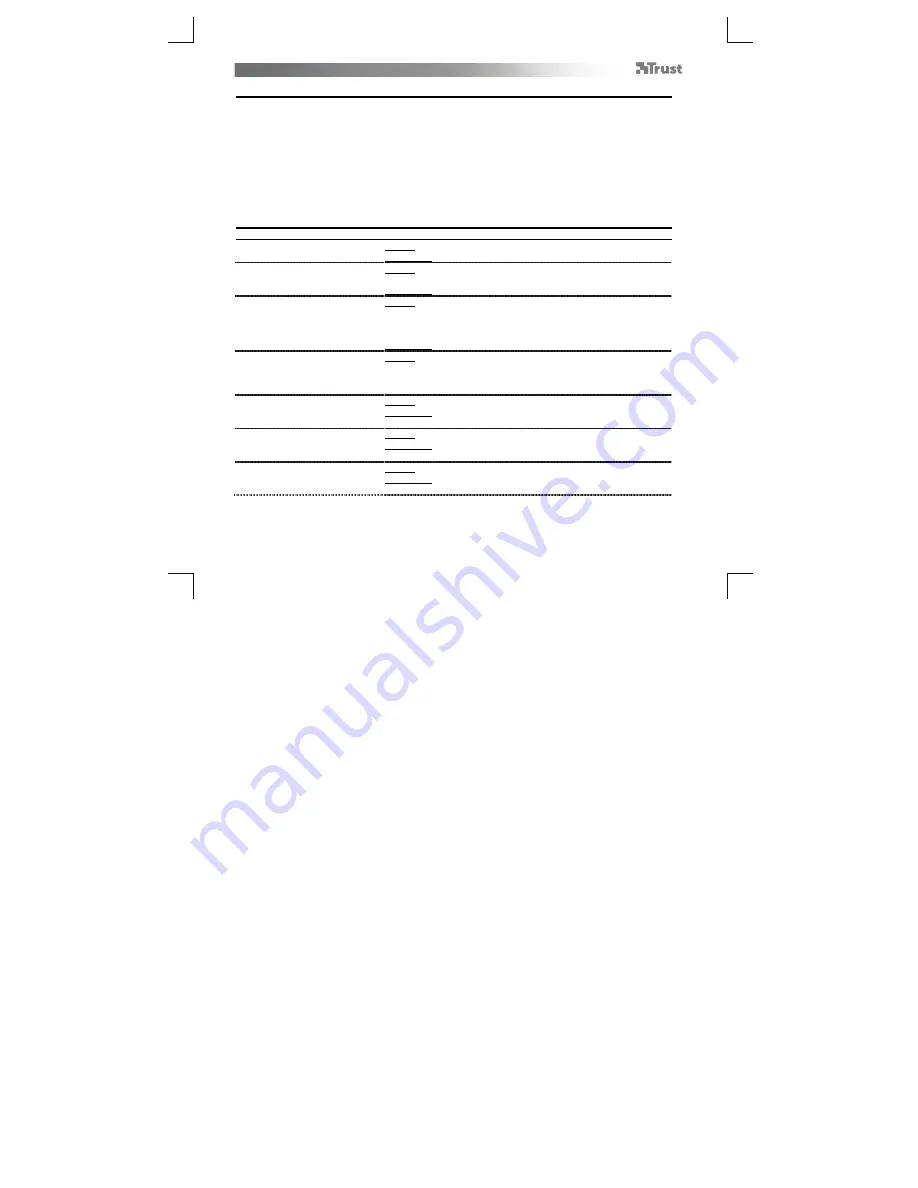
OXXTRON 1500VA UPS
– User’s Manual
9
Promemoria di sicurezza e per il corretto utilizzo (Safety & proper usage reminders)
-
Una volta collegato all'alimentazione di rete, il gruppo di continuità deve essere acceso affinché la
batteria si carichi.
-
Non aprire né riparare questo dispositivo e tenerlo lontano dai liquidi.
-
Se si apre o si danneggia la batteria, le sostanze rilasciate potrebbero essere infiammabili e nocive
per la pelle e per gli occhi.
-
Collegare sempre il gruppo di continuità ad una presa a parete provvista di messa a terra.
-
Non collegare prese multiple al gruppo di continuità.
-
Le porte di uscita potrebbero essere ancora alimentate, anche quando il dispositivo è spento.
-
Assicurarsi che il dispositivo non sia collocato su superfici sensibili al calore e che il gruppo di
continuità disponga di sufficiente ventilazione.
Risoluzione dei problemi (Troubleshooting)
Indicazione
Causa e Soluzione
LED giallo fisso
Nessun segnale acustico
Causa:
la batteria si sta caricando.
Soluzione:
nessuna azione richiesta.
LED giallo e verde fissi
Nessun segnale acustico
Causa:
la batteria è completamente carica e il gruppo di continuità
funziona normalmente.
Soluzione:
nessuna azione richiesta.
LED rosso lampeggiante
1 segnale acustico ogni 5 secondi
Causa:
il gruppo di continuità non è alimentato (interruzione di
alimentazione).
Il gruppo di continuità sta alimentando i dispositivi collegati alla sua
batteria.
Soluzione:
salvare i documenti e spegnere il PC.
LED rosso fisso
2 segnali acustici ogni secondo
Causa:
il gruppo di continuità non è alimentato (interruzione di
alimentazione).
La batteria si scaricherà entro 2 minuti.
Soluzione:
salvare i documenti e spegnere il PC immediatamente.
LED rosso fisso
4 segnali acustici ogni 2 secondi
Causa:
il gruppo di continuità è sovraccarico.
Soluzione:
scollegare alcuni dispositivi dalle porte di uscita del gruppo
di continuità.
LED rosso fisso
Segnale acustico continuo
Causa:
il gruppo di continuità è in cortocircuito.
Soluzione:
controllare tutti i dispositivi collegati al fine di individuare
quello guasto.
Nessun LED
Nessun segnale acustico
Causa:
la batteria è scarica oppure è necessario sostituire il fusibile.
Soluzione:
collegare il gruppo di continuità ad una sorgente di
alimentazione oppure sostituire il fusibile.












































