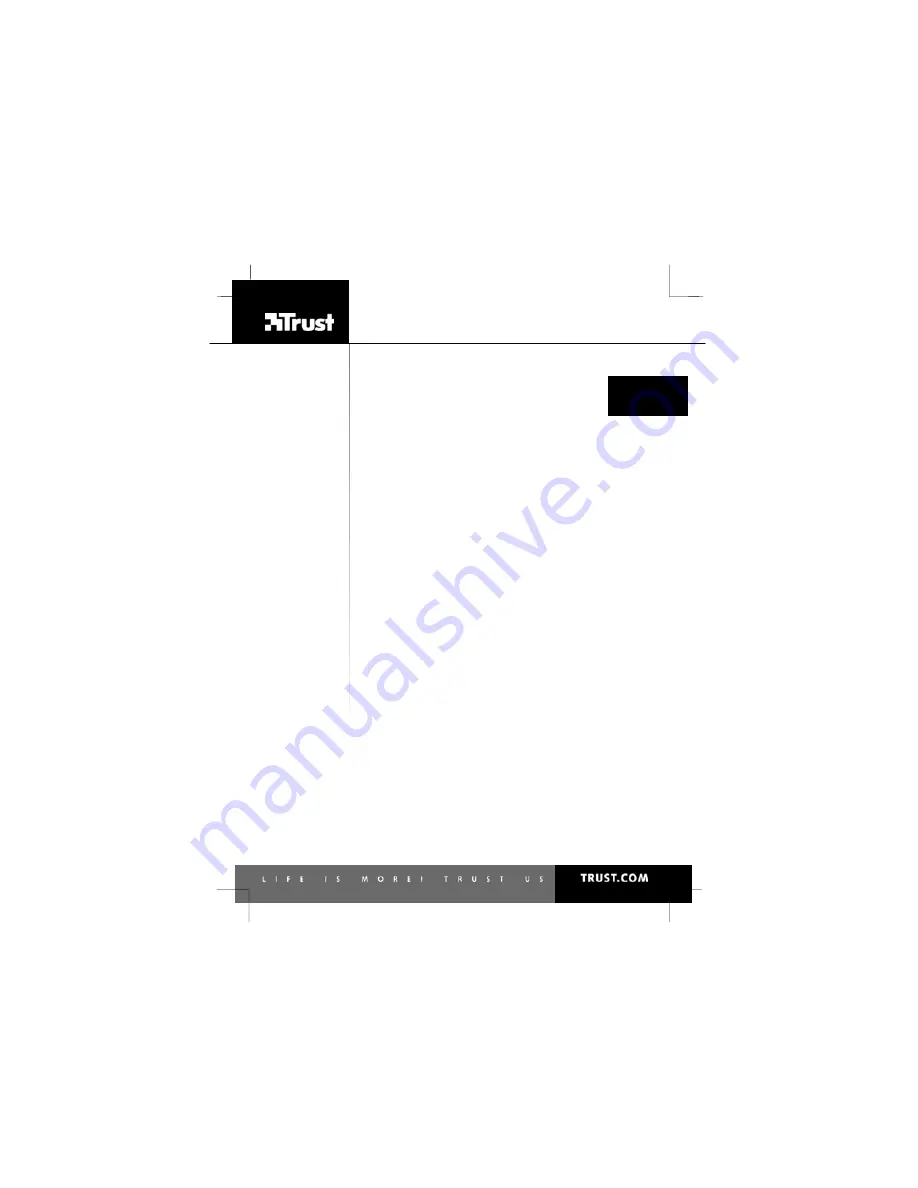
450I RJ45 (A)DSL MODEM & ROUTER
U K
D E
F R
I T
E S
P L
N L
P T
G R
Thank you for your purchase. Register your product via our Internet site at
www.trust.com/register, so that you will be eligible for optimal guarantee and service support. You
will also be automatically informed of the development of your and other Trust products.

































