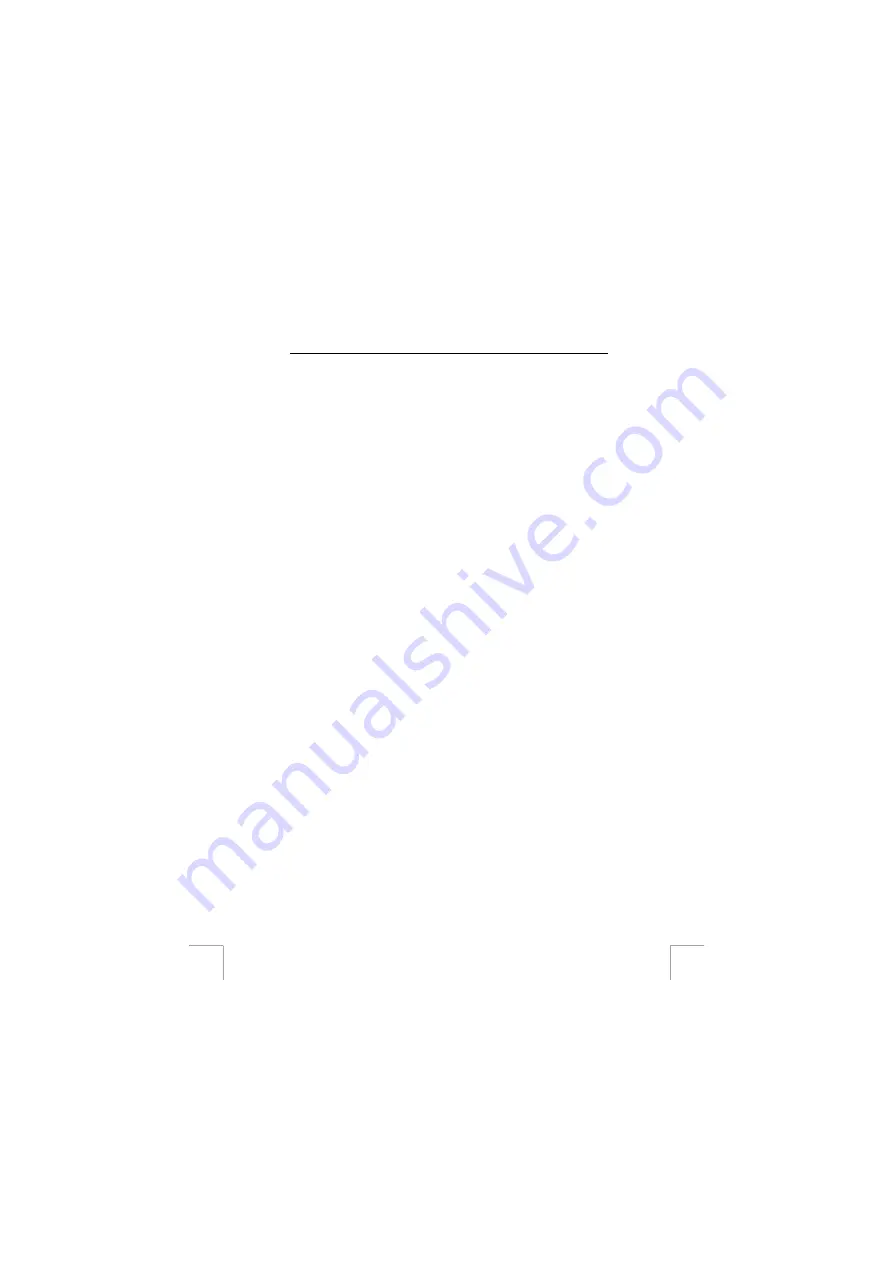
TRUST 738AV LCD POWER VIDEO
The information given above is an indication. Different versions of the driver and
different operating systems may give a different result.
6
Installing the application software
A number of different applications are supplied with the camera. These applications
do not have to be installed to use the camera. However, it is recommended to install
these programs in order to use all the extra options available with the camera.
Note:
Windows XP and Windows 2000 users: the instructions given below can
only be carried out if you are logged on as ‘Administrator’.
Note:
Make sure all other applications are closed during the installation.
6.1
Photo Express 4
Photo Express is included on the second CD-ROM, entitled ‘ULEAD Photo Express
4.0’. Photo Express 4.0 is an application that can be used to download and edit the
photographs on your PC which you have taken using your TRUST 738AV LCD
POWER VIDEO. This program requires 500 MB free hard disk space. Follow the
instructions below to install Photo Express 4.0. This installation can take longer than
10 minutes.
1.
Insert the Photo Express 4.0 CD-ROM into your computer’s CD-ROM drive.
The installation program will start automatically. If it does not start
automatically, carry out the following:
a) Select ‘Run’ from the Start menu.
b) Type [D:\SETUP.EXE] and click on 'OK' to start the installation program.
2.
Select the language you wish to use.
3.
Follow the on-screen instructions.
Note:
It is possible that you may receive a message concerning non-certified
audio drivers. Continue the installation by selecting ‘Continue Anyway’.
This message does not affect the correct functioning of the camera. This
message only concerns the use of Photo Express.
6.2
Photo Explorer 7
Ulead Photo Explorer 7 SE is a program which you can use to organize your
photographs. Simple processes can be carried out, such as rotating, printing and
viewing the photographs. Photo Explorer is useful if you wish to download
photographs from your camera and save them on your computer. Follow the
instructions below to install Photo Explorer 7.0.
1.
Start the Trust Software Installer (see chapter 5.2, points 1, 2 and 3). Item 6
of the Quick Installation Guide will be visible.
2.
Select ‘Install Software’.
3.
Select ‘Photo Explorer’.
4.
Select the language you wish to use.
5.
Follow the on-screen instructions.
6.3 DVD
MovieFactory
DVD MovieFactory is a program that can be used to make a video film using the
various video clips (fragments) saved on the camera. If the computer has a suitable
DVD-writer or CD-writer, this video film can be saved on a DVD or a CD-ROM. Follow
the instructions given below to install the program.
1.
Start the Trust Software Installer (see chapter 5.2, points 1, 2 and 3). Item 6
of the Quick Installation Guide will be visible.
2.
Select ‘Install Software’.
3.
Select ‘Install DVD MovieFactory’.
4.
Select the PAL video system if requested.
5.
Select to install QuickTime if asked whether you wish to install this program.
You do not have to register the program.
16













































