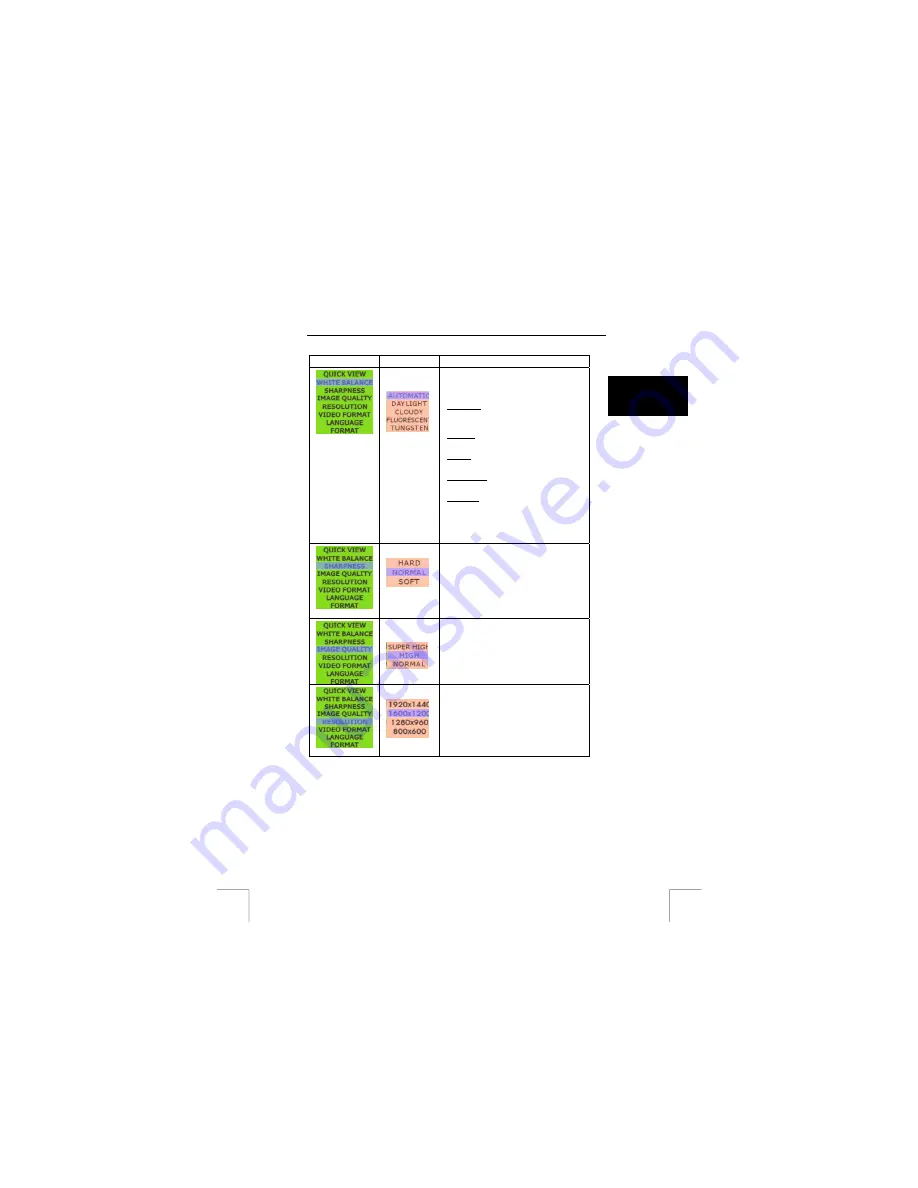
TRUST 740C POWERC@M ZOOM
Menu
Submemu
Explanation
White
balance
The colour balance is normally set
automatically. If this gives discoloured
photos the setting must be changed.
Automatic: The normal setting for the
camera. This is usually the best
choice.
Daylight: For photos in sunlight.
Photos are not so blue.
Cloudy: For photos when it is cloudy.
Photos are much less blue.
Fluorescent: For photos taken under
strip lights. Photos are not so green.
Tungsten: For photos taken under
normal bulbs. Photos are not so
yellow.
Advice: AUTOMATIC
Sharpness
The camera makes the photos
sharper. This can be set. HARD gives
sharper photos, but there is some
distortion and graining can become
visible.
Advice: NORMAL
Image
quality
Sets the compression ratio. A photo
with lower image quality takes up less
room but distortion may be visible.
Advice: ‘HIGH’.
Resolution.
Sets the number of image points
making up the photo. Higher gives
more detail but takes up more room.
This setting cannot be used in Action
photo mode.
Advice: 1600 x 1200
U K
Table 9: Settings for photo quality
Note
Photos taken at maximum resolution require much longer working time
in the camera.
Note
This setting cannot be used in Video mode.
11
















































