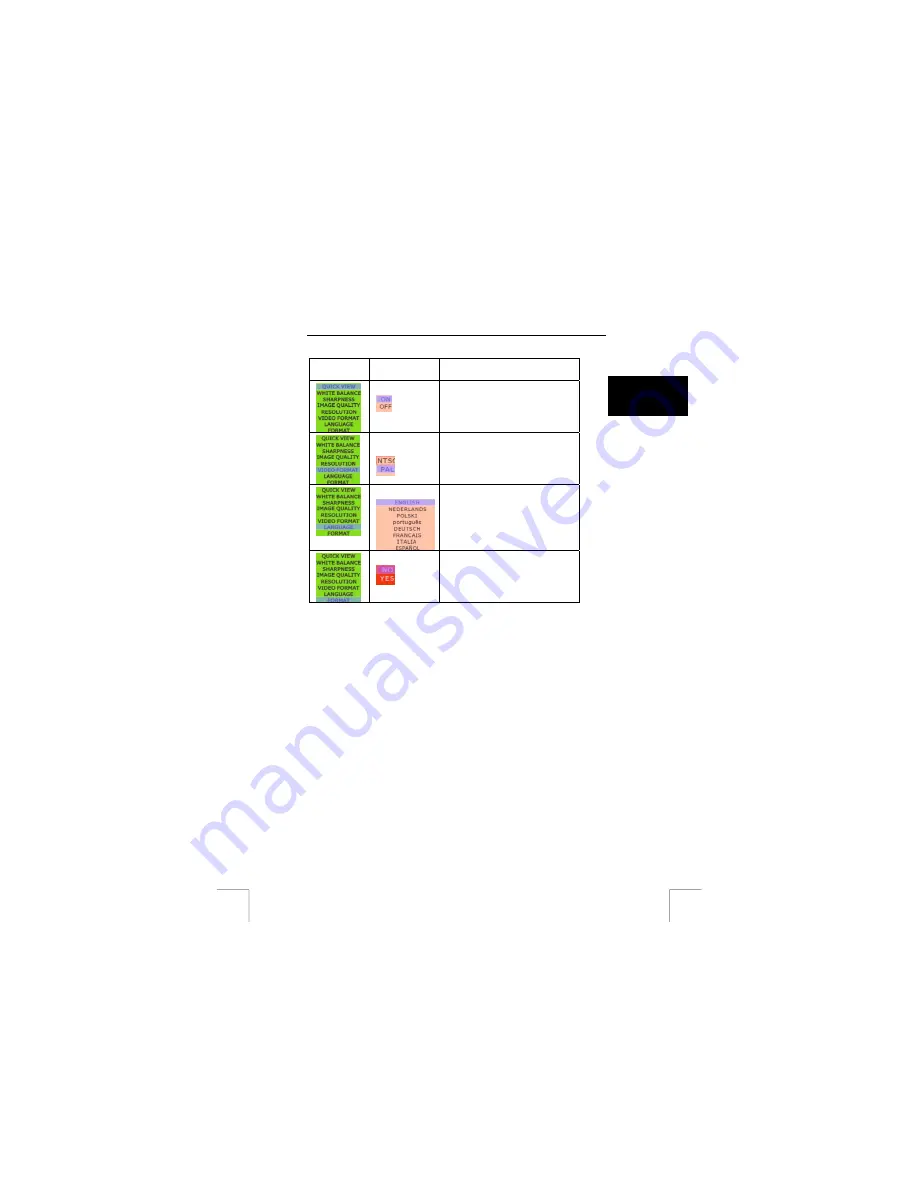
TRUST 740C POWERC@M ZOOM
SETUP
menu
Sub menu
Explanation
QUICK VIEW
If switched on the LCD screen
shows the photo taken immediately.
Is useful as a check but it takes
longer before you can take another
photo.
VIDEO
FORMAT
Sets the TV output for use in the
USA (NTSC) or Europe (PAL).
Select PAL
LANGUAGE
Select the language you wish to
use.
FORMAT
Deletes the entire memory. - N.B.!
Press the MENU button to cancel.
U K
Table 10: Other settings
12 Recording
video
clips
The Trust 740C PowerC@m Zoom can also be used to record short video clips at 10
frames per second and with a resolution of 320 x 240. The video clip will be saved in
AVI format. Follow the instructions given here in order to make a video.
1.
Use the menu to go to AVI mode (see section 10.1, Table 7).
2.
Press the exposure button once to start recording a video clip. The video
images that are being recorded will be displayed on the LCD screen. The
number of seconds recorded will appear on the right-hand side of the LCD
screen.
3.
Press the exposure button again to stop recording the video clip. The video
clip will now be saved as an AVI file in the camera’s memory.
13















































