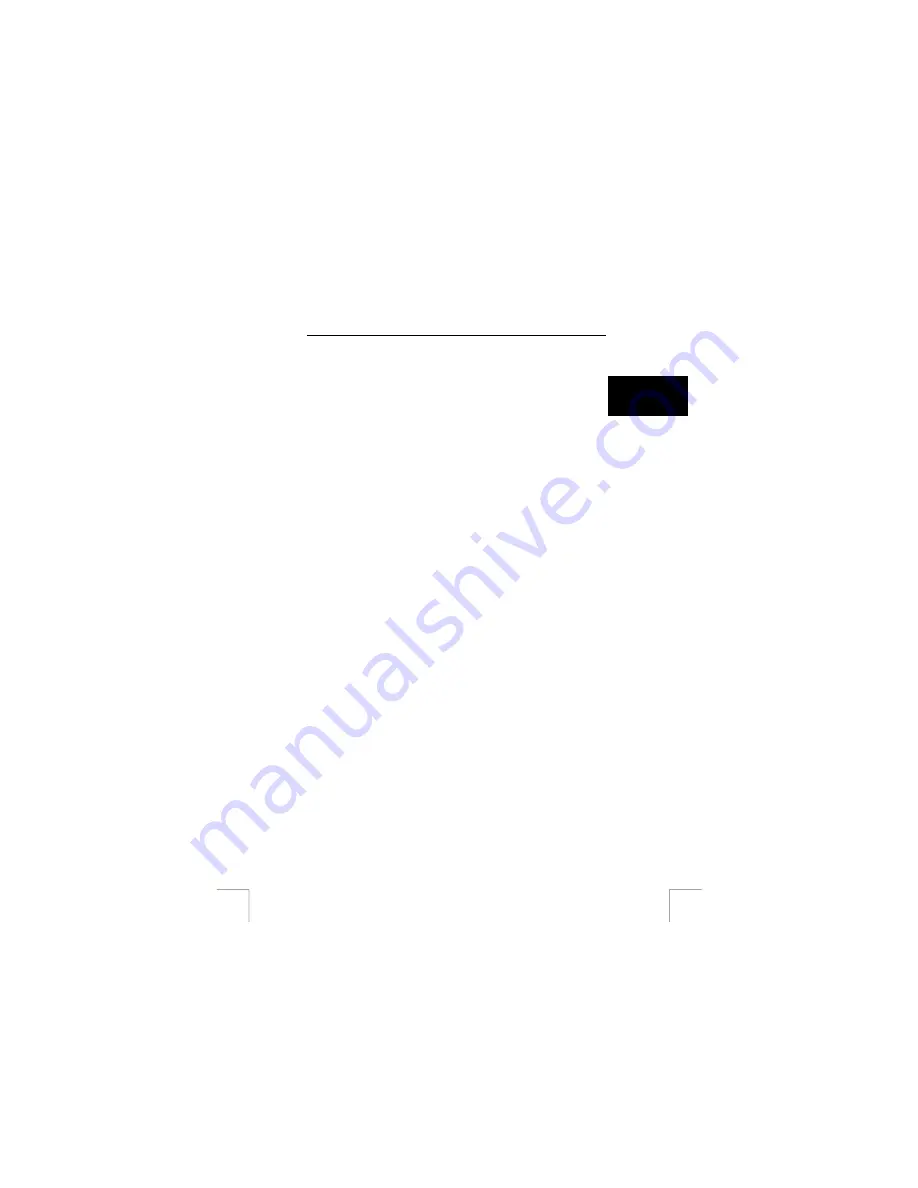
TRUST 740C POWERC@M ZOOM
SOFTWARE (installation and use)
U K
16 Trust
Photo
Site
Trust offers you the possibility of publishing your photographs on the Internet at
(www.trustphotosite.com). There are a number of conditions attached to the use of
this site. The conditions can be found at www.trustphotosite.com.
N.B.:
If you publish photos on the internet that are not safeguarded by a
password everyone may see and use these (e.g. in advertisements).
There is little you can actually do to stop this.
16.1
Installing the Trust Photo Upload software
This software can be used to upload your photographs to the Trust Photo Site.
N.B.:
The latest version of the Trust Photo Upload software can be downloaded
from the Trust website.
1.
Start the Trust Software Installer. (Start – Run – D:\Setup.exe)
2.
Select ‘Install software’.
3. Select
‘Trust
Photo
Upload’.
4.
Follow the on-screen instructions to complete the installation.
16.2
Using the Trust Photo Site
You must first register with Trust before you can upload photographs to the Trust
Photo Site.
16.2.1 Register
16.2.1.1 For
non-registered
users
1.
Go to the Trust website (www.trust.com) to register yourself and your camera.
After registering, you will receive a confirmation by e-mail.
2.
Sign in using the confirmation code which is sent to you.
3.
Next, follow the instructions for registered users.
16.2.1.2 For
registered
users
1.
Go to the Trust Customer Care section of the website
(www.trust.com/customercare). Register using your e-mail address and
password (the password for the Trust website).
2.
Enter the subject number of your digital camera and click on ‘Search’ to go to
the support page for your camera
3.
To create an account, click on ‘Create account’ on the right-hand side of the
Trustphotosite.com banner.
4.
Click on the ‘Create trustphotosite.com account’ button. It may take a while
before the next window appears.
5.
Click on ‘Continue’. In the window that appears, you can download software
for uploading your photographs to the Trust Photo Site. You can download the
latest version of the software here. (The Trust Photo Upload software is also
included on the CD-ROM supplied with the camera.)
17












































