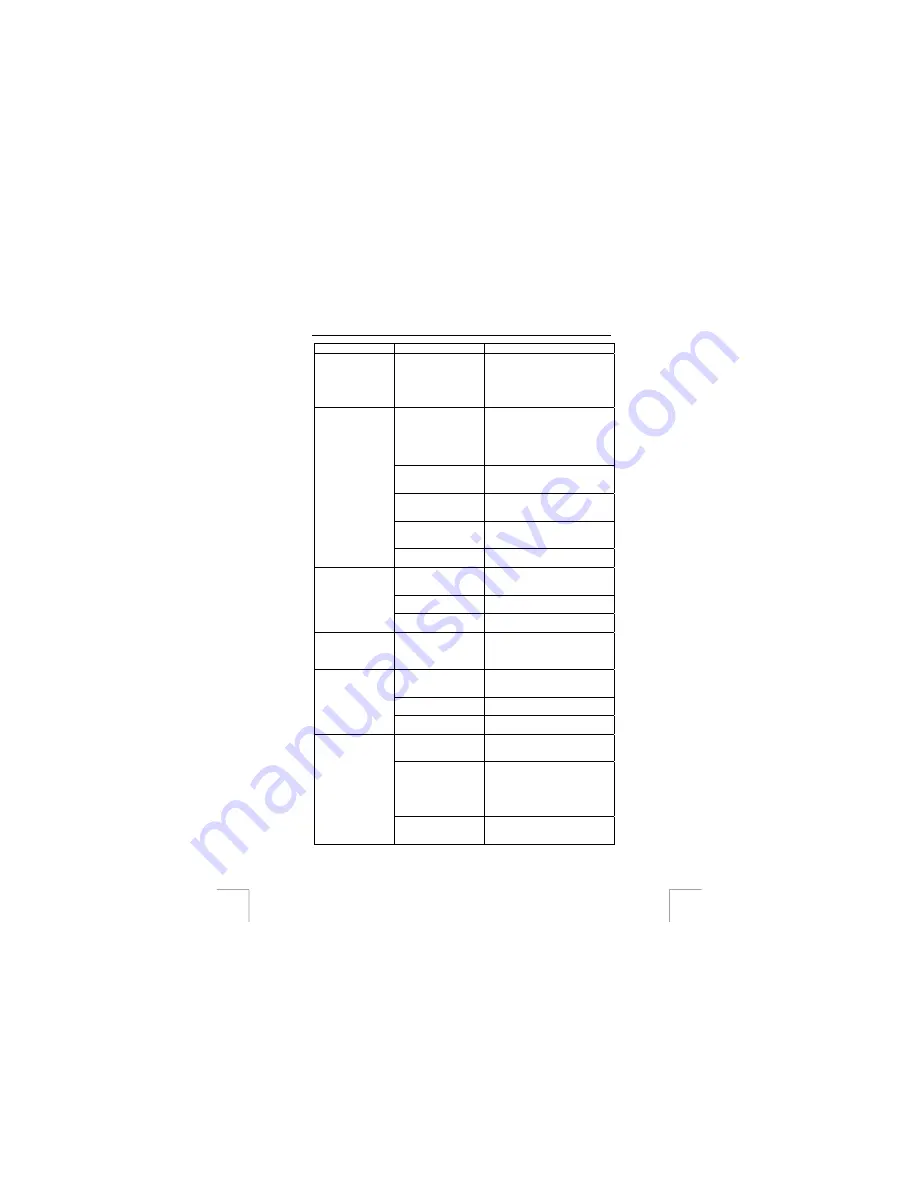
TRUST 740C POWERC@M ZOOM
Problem Cause
Possible solution
The Trust 740C
PowerC@m Zoom
is marked with an
exclamation mark ‘!’
in the Device
Manager.
The camera has been
connected to a USB
hub that does not have
a power supply.
Connect the camera to a powered
USB-HUB or a USB port on the
computer.
The camera is
connected to a
computer but no
batteries have been
inserted into the
camera.
Disconnect the camera from the
computer and insert batteries
into the camera.
The batteries have
been inserted
incorrectly.
Reinsert the batteries (see section
5.2).
Camera is still
connected to your
computer.
Disconnect the USB cable. The
camera will not operate when it is
still connected to the computer.
The camera is turned
off or is in standby
mode.
Switch on the camera again.
The camera does
not do anything.
The batteries are flat.
Replace the batteries with fresh
ones. See section 5.2.
NiCd batteries are
used.
Use Alkaline or rechargeable
NiMH batteries (minimum 1800
mAh).
No activity for more
than 1 minute.
Turn the camera on again.
The camera
suddenly turns itself
off.
The battery power is
low.
Replace the batteries with fresh
ones.
Camera will not
switch on or
switches off directly.
The batteries are flat.
Replace the batteries with fresh
ones.
The camera was
moved when taking a
picture.
Try to hold the camera still or use
the stand.
The distance to the
object is too small.
Increase the distance to the object
to be photographed.
The recordings are
not clear (hazy).
There is insufficient
light.
Improve the lighting.
The automatic
exposure function is
still turned on.
Turn the automatic exposure
function off.
The memory is full.
Transfer photographs to your
computer and delete the contents
of the memory.
You can take a lot more photos
using a SD/MMC card. Ask your
dealer.
No photograph is
taken when the
exposure button is
pressed.
The camera is still
busy saving the
previous photograph.
Wait until the photograph has
been saved in the memory.
24





































