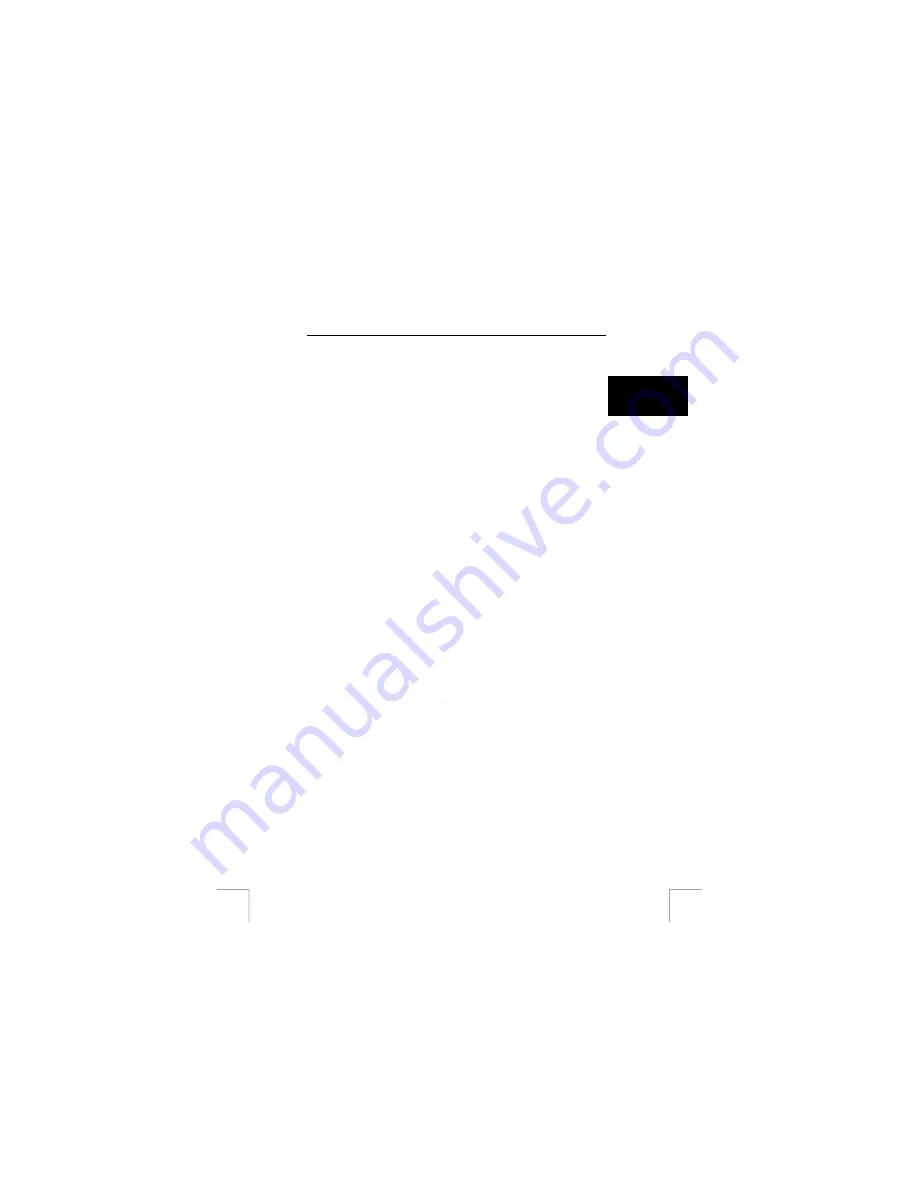
TRUST 740C POWERC@M ZOOM
USING FOR THE FIRST TIME
This section is intended as an introduction to the camera and describes how
photographs are taken, how these can be viewed on the camera and how they can
be saved on the computer.
U K
Also consult the Quick Installation Guide supplied!
5
Getting ready for use
5.1
Attaching the wrist strap
You can attach the wrist strap to the camera for optimal ease of use and safety.
1.
Insert the thin end of the wrist strap through the eye (5, Figure 1).
2.
Make a loop from the part of the wrist strap that has been inserted through the
eye.
3.
Thread the other end of the wrist strap through the loop.
5.2
Inserting the batteries
Follow the steps given in the Quick Installation Guide
Note
You can also use rechargeable AAA type NiMH batteries (minimum
700 mAh) in the Trust 740C PowerC@m Zoom. Do not use NiCd
batteries.
5.3 Tripod
The stand supplied with the camera can be used to keep the camera stable. It is
recommended that the tripod is used when using the self timer, if there is not much
light or if it is being used as a webcam.
1.
Screw the stand into place on the bottom of the camera.
2.
Unfold the feet, unlock the stand using the handle and place the camera in
the desired position.
3.
Lock the stand by placing the handle back in the original position.
6
Taking a photograph.
1.
To switch the camera on hold the on/off button (2, Figure 1) pressed in until
you hear a signal. If the camera does not react check that the batteries are
positioned correctly and are not flat.
2.
Look at the picture on the LCD screen and focus on it as required.
3.
Press the shutter button (1, Figure 1). You will hear a sound and the photo is
taken. The LCD screen will be turned off.
4.
Keep the camera pointed at the subject and wait for the second sound.
The photo has now been taken. This will be saved. This takes a maximum of
another 5 seconds. When the LCD screen lights up again the camera is ready
to take the next picture.
3








































