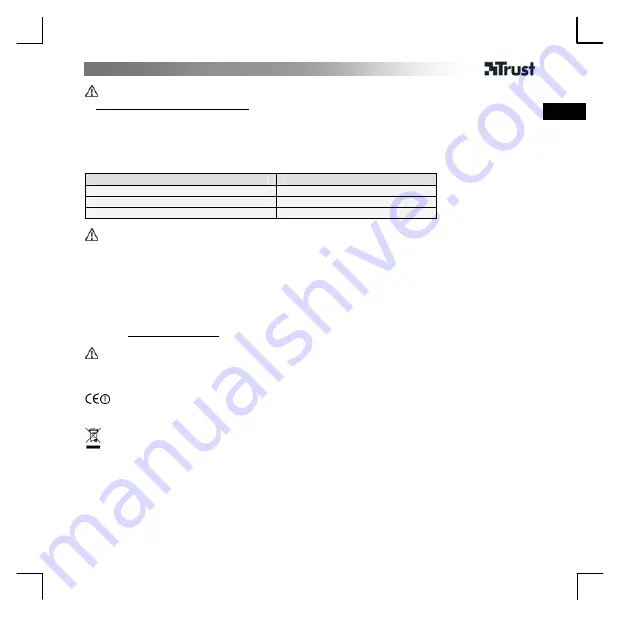
BT-2210Tp Bluetooth 2.0 EDR USB Adapter
3
UK
Wireless performance
•
Tips for the best wireless performance
- Use the extension cable to move the adapter to a different location.
- Replace or recharge the batteries of the connected devices.
- Avoid having other wireless devices close by.
- Avoid having concrete walls or metal objects between the adapter and the device.
•
The file transfer speed is reduced for larger files.
•
Range
Pairing with device class
Maximum range in free space
Bluetooth Class I
100 m
Bluetooth Class II
10 m
Bluetooth Class III
1 m
Troubleshooting
•
If the Bluetooth icon remains red, uninstall the Bluetooth software and remove the adapter from the
USB port. Restart the computer and follow the installation procedure from step 1.
•
If there is a fault when listening to high quality audio via a headset or when transferring video files, stop
other intensive Bluetooth activities, such as transferring files and, if necessary, reduce the distance.
•
If a headset does not produce a sound, check whether the headset has been selected as the default
audio device: Control Panel - Sound and Audio Devices- Audio tab.
Go to www.trust.com/14693 for up-to-date FAQs, drivers and instruction manuals. For extensive service
register at www.trust.com/register
Safety instructions
•
Never open or repair this device yourself.
•
Do not use the device in a damp environment. Clean the device with a dry cloth.
•
This device meets the essential requirements and other relevant conditions of the applicable European
directives. The Declaration of Conformity (DoC) is available at www.trust.com/14693/ce.
•
If possible, dispose of the device at a recycling centre. Do not dispose of the device with the household
waste.
Wireless
•
This class 2 wireless device works at a frequency of 2.4 GHz. It meets the essential requirements and
other relevant conditions of R&TTE Directive 1999/5/EC It can be used in the following countries: all EU
countries, as well as RU, TR, NO and HU. There are no limitations per channel for the above-






















